Hi Mladen.
I see lsma display is not the same as other woodiescci indicators that I have.
For example: 3 images below are LSMA 25. But picture 3 is different from images 1 and 2.
Can you explain?
Hi Mladen.
I see lsma display is not the same as other woodiescci indicators that I have.
For example: 3 images below are LSMA 25. But picture 3 is different from images 1 and 2.
Can you explain?
I posted 2 other versions of woodiescci up here, and you can check them directly.
< ex4 file deleted >
I posted 2 other versions of woodiescci up here, and you can check them directly.
I do not have anything to add to my previous message regarding Woodies CCI. If you think that the code you posted at your post should be checked (for any reason) and compared to the code from the code base, you should do it on your own
Use the indicator that you think is the best for you. Other than that I really have no other advice for you regarding this "issue"
I do not have anything to add to my previous message regarding Woodies CCI. If you think that the code you posted at your post should be checked (for any reason) and compared to the code from the code base, you should do it on your own
Use the indicator that you think is the best for you. Other than that I really have no other advice for you regarding this "issue"
Thank you. Actually I do not understand the mathematical formulas that create the indicator.
I only know how to use the indicators. And I'm really grateful to people like you for creating useful indicators.
I simply don't understand why there are differences between these WoodiesCCI indicators.
I don't know which version is right :))
Hope you sympathize because of my limited understanding. :))
Hope you give me advice.
Thanks for your enthusiasm :))
Thank you. Actually I do not understand the mathematical formulas that create the indicator.
I only know how to use the indicators. And I'm really grateful to people like you for creating useful indicators.
I simply don't understand why there are differences between these WoodiesCCI indicators.
I don't know which version is right :))
Hope you sympathize because of my limited understanding. :))
Hope you give me advice.
Thanks for your enthusiasm :))
In my first answer, there was a sentence saying that "it is correct". Which part of it you did not understand (or like)?
I just tried it, thank you. The two horizontal lines around zero are quite thick, and they eclipse meaningful information if the indicator window height is small. Could you make the thickness variable (that is resizing with window height) or make it configurable?
Sorry, not intending to change that indicator (since you already can configure the lines thickness the usual way)
Ok, never mind.
Here's a hint how to do this:
#property indicator_label4 "LSMA trend" #property indicator_color4 Green,Red #property indicator_width4 2 #property indicator_label5 "EMA trend" #property indicator_color5 Green,Red #property indicator_width5 2
Or use the indicator properties panel like so:
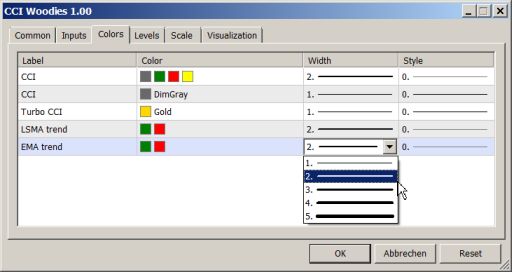
- Free trading apps
- Over 8,000 signals for copying
- Economic news for exploring financial markets
You agree to website policy and terms of use
Woodies CCI:
Woodies CCI is a momentum indicator that was developed by Ken Woods. It's based on a 14 period Commodity Channel Index (CCI). It's a fully unbounded oscillator with a base value of 0 and has no lower or upper limit.
Some traders use the indicator to spot a number of tradable CCI patterns both with and against the trend, such as the zero line reject, the reverse divergence and the trendline break. The 200 level signals an extreme reading. The indicator is often used in combination with other signals.
Author: Mladen Rakic