in order not to trash the standard library and wizard can find it,Where should the signal file be created?
On this problem, https://www.mql5.com/en/articles/226offered offered two instructions:
1) It should be noted that in order for the file to be then "detected" by MQL5 Wizard as a signal generator, it should be created in the folder Include\Expert\Signal\
2)In order not to trash in Standard Library, create our own folder Include\Expert\Signal\MySignals, in which we create file SampleSignal.mqh, specifying these parameters in MQL5 Wizard:
which one should we follow? Can we avoid trashing the standard library?
thank you.
The right decision: create folder Include\Expert\Signal\MySignals.
dear barabashkakvn:
thank you for your concern. I tried that. But it didnot work. The steps are:
1) create a subfolder dunder MySignals under \Expert\Signal
2) Copy the signal file from https://c.mql5.com/2/7/samplesignal__1.mqh to the subfolder.
3) change the title to be "sample signal.", compile it.
4) Restart MQEditor(or even restart the terminal), use the MQL Wizard to create an EA.
5) In the window "Parameters of Signal Modules", i cannot see the signal just created.
What is wrong?
dear barabashkakvn:
thank you for your concern. I tried that. But it didnot work. The steps are:
1) create a subfolder dunder MySignals under \Expert\Signal
2) Copy the signal file from https://c.mql5.com/2/7/samplesignal__1.mqh to the subfolder.
3) change the title to be "sample signal.", compile it.
4) Restart MQEditor(or even restart the terminal), use the MQL Wizard to create an EA.
5) In the window "Parameters of Signal Modules", i cannot see the signal just created.
What is wrong?
1. Greate a subfolder \Expert\Signal - it's a mistake. Right to be so:
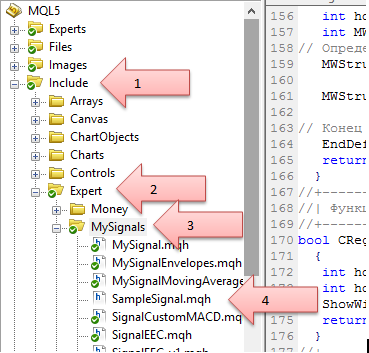
1. Greate a subfolder \Expert\Signal - it's a mistake. Right to be so:
Dear bara:
Thank you for your prompt reply. I put the file under all the different folders that you and the metaquotes document mentioned. But till now. I cannot find the signal in the dropdown listbox.To avoid ambiguity:
1. in folder include\expert\signal\mysignal\samplesignal.mqh
2. in folder include\expert \samplesignal.mqh
3. in folder include\expert\signal\ samplesignal.mqh.
4. in folder include\expert\mysignals\ samplesignal.mqh.
The steps for me to create the EA is:1.
1. restart metaEditor or even the terminal.
2. CTrl+N to invoke MQL Wizard.
3. choose Expert Advisor(Generate)->Next
4. In the following dialog, modify the general properties:name, author.link,etc.click Next.
5. in the window below, i click the 'Add' button.
6. After step5, the following figure appeard, click the dropdown list box. But Alas! The signal that I created did not appeared in it!Anyrhing wong with my operation?
On this problem, https://www.mql5.com/en/articles/226offered offered two instructions:
1) It should be noted that in order for the file to be then "detected" by MQL5 Wizard as a signal generator, it should be created in the folder Include\Expert\Signal\
2)In order not to trash in Standard Library, create our own folder Include\Expert\Signal\MySignals, in which we create file SampleSignal.mqh, specifying these parameters in MQL5 Wizard:
which one should we follow? Can we avoid trashing the standard library?
thank you.
The code in this article is obsolete, as it was written for 1st version of MQL5 Wizard.
Your problem is not where you place the SampleSignal.mqh, but that it's not recognize by current version of MQL5 Wizard. The header isn't good.
See this topic All about MQL5 Wizard : create robots without programming.
The code in this article is obsolete, as it was written for 1st version of MQL5 Wizard.
Your problem is not where you place the SampleSignal.mqh, but that it's not recognize by current version of MQL5 Wizard. The header isn't good.
See this topic All about MQL5 Wizard : create robots without programming.
Dear angevoyageur:
Thank you. And Yes, the file place is not the cause of the problem. Is there any new release of MQL5 Wizard that can recognize the customized signal class? Thank you.
- Free trading apps
- Over 8,000 signals for copying
- Economic news for exploring financial markets
You agree to website policy and terms of use
On this problem, https://www.mql5.com/en/articles/226offered offered two instructions:
1) It should be noted that in order for the file to be then "detected" by MQL5 Wizard as a signal generator, it should be created in the folder Include\Expert\Signal\
2)In order not to trash in Standard Library, create our own folder Include\Expert\Signal\MySignals, in which we create file SampleSignal.mqh, specifying these parameters in MQL5 Wizard:
which one should we follow? Can we avoid trashing the standard library?
thank you.