You can check this thread also:
emails when my account takes a tradeForum on trading, automated trading systems and testing trading strategies
emails when my account takes a trade
Fernando Carreiro, 2017.03.01 19:50
- Yes, there is a manual. It is called "Help" annd you get it from pressing F1 or selecting it from the Menu. It is also available online at https://www.metatrader5.com/en/terminal/help
- Without using any code, you can receive "Push" notifications via an Mobile app:
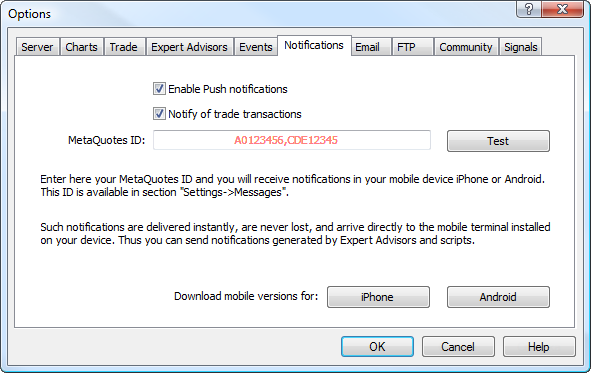
- If you can't use "Push Notification" or if you have to have it via emails, then you will have to use code (via an Expert Advisor) to send you that information, but you will also have to enable the email settings:
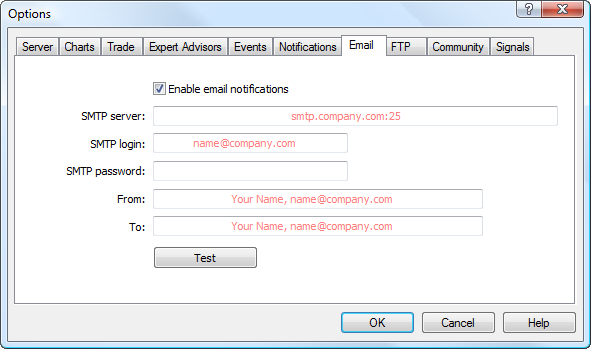
Thank you, Sergey. I finally got the message "Mail: 'Test message' has been sent". It seems there has been some typo. The following article was very useful to remind me of it.
https://www.metatrader5.com/en/terminal/help/startworking/settings#mail

Platform Settings - Getting Started - MetaTrader 5 Help
- www.metatrader5.com
The trading platform provides multiple settings to help you conveniently customize it. Click " Options" in the Tools menu or press...
You are missing trading opportunities:
- Free trading apps
- Over 8,000 signals for copying
- Economic news for exploring financial markets
Registration
Log in
You agree to website policy and terms of use
If you do not have an account, please register
How could I overcome the message "Mail: error connecting to smtp.google.com:465"?
So far, I have checked the followings.
https://www.mql5.com/en/forum/34775#comment_3849164
https://myaccount.google.com/u/1/lesssecureapps