I'm seeing an issue with Strategy tester whilst trying to test Expert advisors. All input variables are missing from the "Inputs" Tab
I'm about to raise this with the service desk. Is anyone else experiencing this issue ?
#property strict extern string TestInputStr1 = "test"; // Test Input String 1 extern int TestInputInt1 = 1; // Test Input Int 1 extern int TestInputInt2 = 2; // Test Input Int 2 extern int TestInputInt2 = 3; // Test Input Int 3 void OnTick() { }
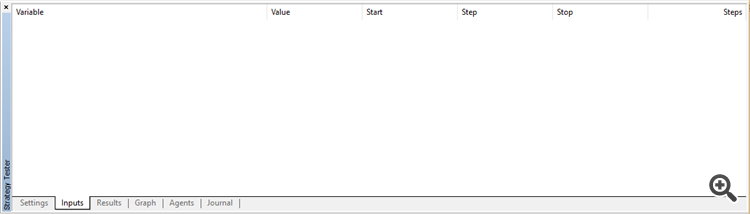

- www.mql5.com
This situation that I expose in this link(https://www.mql5.com/en/forum/188384), originated from this update?
Thanks,
So the workaround is to only use input variables and copy them to globals if you need to modify them.
Did you report it to the service desk?
Thanks,
So the workaround is to only use input variables and copy them to globals if you need to modify them.
Did you report it to the service desk?
Extern in mql5 has an other meaning than in mql4 (as explained by Amir in other thread). I don't think there is something to report to ServiceDesk, always be like that.
Well something has changed, because externs worked just fine until just recently.
However I'm happy to use inputs, it's easy enough to copy them to globals if they need modifying
Well something has changed, because externs worked just fine until just recently.
However I'm happy to use inputs, it's easy enough to copy them to globals if they need modifying
Gracias,
Así que la solución es utilizar solamente las variables de entrada y copiarlos en un Globals si es necesario modificarlos.
Lo denunció a la mesa de servicio?
- Free trading apps
- Over 8,000 signals for copying
- Economic news for exploring financial markets
You agree to website policy and terms of use
New MetaTrader 5 Platform Build 1570: Improved Market showcase and extended MQL5 template functions
MetaTrader 5 platform update is to be released on March 24, 2017. The update will feature the following changes:
As a result of the code execution, we can see that the Assign() template function has been used for the int+string pair, while the overloaded version has already been used for the bool+string pair during the second call.
Thus, typification is performed by explicit specification of types rather than via the call parameters.
The update will be available through the LiveUpdate system.