Hi all, I have a few basic questions about VPS and hoping someone out there in MQL land can help :-
1) I have several signal subscriptions running, can they all sit on the same VPS location or will I be charged for each one ?
2) I appreciate that trades will no longer appear at my home pc but can I connect to the VPS and see the trades taking place at all ?
3) If news is due, can I quickly and efficiently alter the parameters to minimum risk ?
4) Looks like I can hire a VPS that enables me to hook up to it remotely and behaves like my PC but I'm actually accessing it remotely. Is there any benefit in this over the MQL VPS ?
5) To renew a signal subscription, do you simply go to my profile and account section ?
6) Lastly, I may be wrong but feels like by using VPS you lose visuals of what the signal is doing and would appear a bit clunky to change settings ? On the flipside of course you can gain massively on pricing and slippage ? am I basically correct ?
Thanks in advance to anybody willing to help a VPS newbie.
Tom
1. You have to use a different VPS for every subscription.
2. You will be able to see the trades in real time if you open your local MT platform.
3. You have to change your setting in advance and synchronize signal again.
4. (I am using MT integrated VPS and I am happy with it, I can't tell for others).
5. You can renew your subscription from your MQL5.com: Signals >> My Subscriptions (on the left) or through your MT platform, down on the terminal window.
6. No, you can see everything in real time as it happens.
Terminal: Completely redesigned built-in Virtual Hosting management options.
All information about the rented terminal, as well as environment migration, stop and start functions, are now available in a separate
tab of the Toolbox window.
In earlier versions, Virtual Hosting functions were available in the context menu of the Navigator window. Now all the
necessary information and control commands are conveniently arranged in the "VPS" tab:
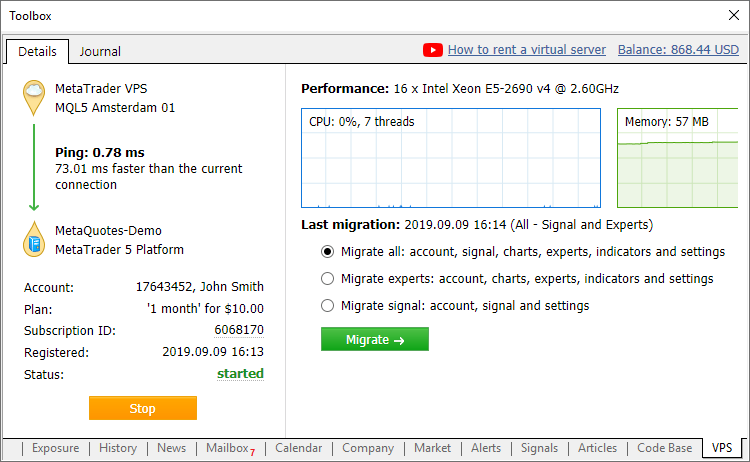
Basic subscription information appears on the left side:
- Connection data: comparison of network delays between your terminal on the hosting server and a terminal running on a local PC.
- Trading account for which hosting was rented and the payment plan.
- Unique subscription identifier. A click on the ID opens the Hosting section in the MQL5.community user profile, from which subscription can be managed.
- Registration date and current state. If the hosting service is stopped, an appropriate status will instantly appear here.
Using the Start/Stop button, the virtual terminal can be quickly started or stopped.
Data about hosting server hardware and CPU consumption charts are displayed in the right window part. Based on the displayed information, you will be able to respond in a timely manner if your Expert Advisor or indicator uses excessive memory or CPU time.
Information about the last trading environment migration as well as migration commands are also available here. These commands enable fast environment migration after purchasing a subscription.
A virtual platform can be rented from the "VPS" tab. The renting process has not changed and is still fast and easy. You only need to select a plan and a suitable payment method. The best server for connecting to your broker will be selected automatically.
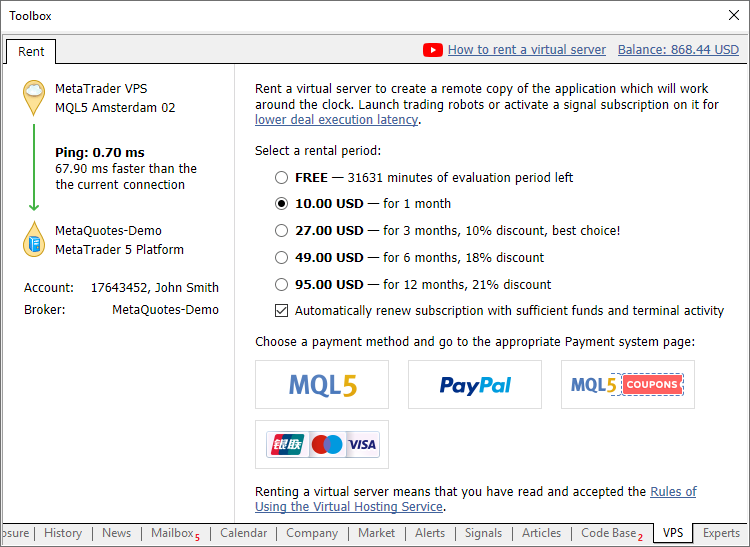
- Free trading apps
- Over 8,000 signals for copying
- Economic news for exploring financial markets
You agree to website policy and terms of use
Hi all, I have a few basic questions about VPS and hoping someone out there in MQL land can help :-
1) I have several signal subscriptions running, can they all sit on the same VPS location or will I be charged for each one ?
2) I appreciate that trades will no longer appear at my home pc but can I connect to the VPS and see the trades taking place at all ?
3) If news is due, can I quickly and efficiently alter the parameters to minimum risk ?
4) Looks like I can hire a VPS that enables me to hook up to it remotely and behaves like my PC but I'm actually accessing it remotely. Is there any benefit in this over the MQL VPS ?
5) To renew a signal subscription, do you simply go to my profile and account section ?
6) Lastly, I may be wrong but feels like by using VPS you lose visuals of what the signal is doing and would appear a bit clunky to change settings ? On the flipside of course you can gain massively on pricing and slippage ? am I basically correct ?
Thanks in advance to anybody willing to help a VPS newbie.
Tom