Please try with the attached MQL5 file.
Thank you
It worked for me . . .
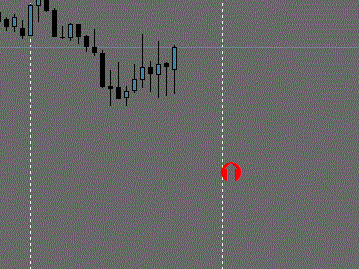
Have you looked at your Wingding font in Windows Charmap ?
Hi, Raptor!
Really!? Thanks.
I'm using Windows 7 x64 and checked the charmap out. It seems fine (it shows 0xDD=221)
I just found out if I input from 33 to 126, it works fine, but if I input the number larger than 126,
the character is garbled.
I don't understand a thing (@σ@;
Hi, Raptor!
Really!? Thanks.
I'm using Windows 7 x64 and checked the charmap out. It seems fine (it shows 0xDD=221)
I just found out if I input from 33 to 126, it works fine, but if I input the number larger than 126,
the character is garbled.
I don't understand a thing (@σ@;
Why using a char ?
The char type takes 1 byte of memory (8 bits) and allows expressing in the binary notation 2^8=256 values. The char type can contain both positive and negative values. The range of values is from -128 to 127.
Try this :
string Icon=IntegerToString(Code); ObjectSetString (0,"TEST",OBJPROP_TEXT,Icon);
I did wonder about that, CharToString() takes a uchar, but as the code worked for me I couldn't investigate ways of trying to fix it.
In fact, what I proposed above doesn't work. So as you noted it's better to use uchar.
input uchar Code = 221; void OnStart() { ObjectCreate(0,"TEST",OBJ_LABEL,0,0,0); ObjectSetInteger(0,"TEST",OBJPROP_XDISTANCE,200); ObjectSetInteger(0,"TEST",OBJPROP_YDISTANCE,200); ObjectSetInteger(0,"TEST",OBJPROP_FONTSIZE,20); ObjectSetString (0,"TEST",OBJPROP_FONT,"Wingdings"); string Icon=CharToString(Code); ObjectSetString (0,"TEST",OBJPROP_TEXT,Icon); ObjectSetInteger(0,"TEST",OBJPROP_CORNER,CORNER_RIGHT_LOWER); ObjectSetInteger(0,"TEST",OBJPROP_ANCHOR,ANCHOR_RIGHT); }
I'm sorry for the late reply!
Thank you, Simon & Alain
I tried this code
string Icon=IntegerToString(Code); ObjectSetString (0,"TEST",OBJPROP_TEXT,Icon);
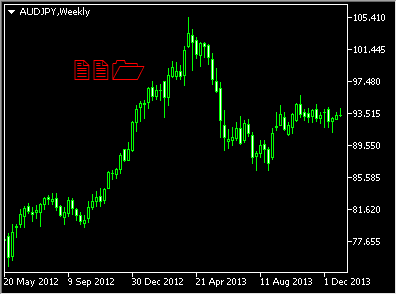
but it doesnt work fine.
Is this the cause of that?
https://www.google.com/search?q=127+Wingdings
It seems there is no workaround for this :(
Maybe it is a language issue, either in Windows or MT5, are you using English language or some other language ?
? ?
Have you tried creating the Label manually on a chart ?
Have you tried creating the Label manually on a chart ?
I tried creating the Label from Scrpt but it didn't work
It doesn't work with an integer as I said in this post, my mistake. Have you tried with uchar instead of char ?
It didn't either but your advice was very helpful
Thank you :)
- Free trading apps
- Over 8,000 signals for copying
- Economic news for exploring financial markets
You agree to website policy and terms of use
Hi, A HAPPY NEW YEAR! Guys :)
I'm struggling with Wingdings
With the above script, the character is garbled as below. Why is that?
But with the following parameter, it works fine.
Please try with the attached MQL5 file.
Thank you