Thanks for responding - it's not that I need to associate anything with MT4, but after having attempted to work with file associations one day for some other reason I discovered it wasn't
working. The list of extensions/associated programs comes up briefly, the window is locked up and can't be interacted with, and then it disappears, After troubleshooting and testing
I discovered the install of MT4 was what was causing the problem, and as I had mentioned, I completely re-imaged my machine with Windows 8.1, and after this the file association
functionality was working normally. But as soon as I installed MT4, I tried to go into the file association list, and it crashed. I need Metatrader but if I need to do something with file
associations, I can't get to them. This makes me wonder if other issues exist related to this and I just haven't come across them yet. Assuming you have MT4 installed on an 8.1 machine,
can you go to Control Panel->Default Programs and click on "Associate a file type or protocol with a program" without it locking up and closing?
Thanks for responding - it's not that I need to associate anything with MT4, but after having attempted to work with file associations one day for some other reason I discovered it wasn't
working. The list of extensions/associated programs comes up briefly, the window is locked up and can't be interacted with, and then it disappears, After troubleshooting and testing
I discovered the install of MT4 was what was causing the problem, and as I had mentioned, I completely re-imaged my machine with Windows 8.1, and after this the file association
functionality was working normally. But as soon as I installed MT4, I tried to go into the file association list, and it crashed. I need Metatrader but if I need to do something with file
associations, I can't get to them. This makes me wonder if other issues exist related to this and I just haven't come across them yet. Assuming you have MT4 installed on an 8.1 machine,
can you go to Control Panel->Default Programs and click on "Associate a file type or protocol with a program" without it locking up and closing?
| Absolutely | 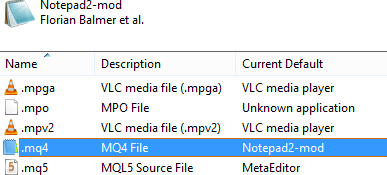 |
- Free trading apps
- Over 8,000 signals for copying
- Economic news for exploring financial markets
You agree to website policy and terms of use
Had installed MT4 from FXCM download, but same thing happens when installing from MT4 download on this site. Program appears to install normally, but as soon as
the install completes, if I go to "Default Programs" and click on "Associate a file type or protocol with a program", the window briefly opens and closes right
away, or stays up for a few seconds in a locked state (can't select anything) and closes. There is an Windows Logs Application error in event viewer indicating
that Explorer.exe crashed. MT4 appears to function normally, although I don't use any of the more advanced features like EAs, etc. If I do a normal uninstall
of MT4, the problem still persists. Once a system restore is done, then the issue goes away and the Associate File Type or Protocol with a program functionality returns
to normal. I have completely reloaded the OS from scratch, but as soon as I install MT4, it happens and I have to do a system restore, unless I want to lose the
Associate File Type or Protocol with a program functionality. Apologize for the lack of details and I understand if no one can contribute much, but I don't have
time right now to gather the details and post them. Just wondering if anyone would have possibly run across this before or anything similar. Tested the same
functionality on an old Win 7 machine (although an older build of MT4) and the problem doesn't exist there. Thanks for any comments - John