I do not think that it is a bug. In my opinion it is a feature.
You can load default settings of your expert using context menu (command Default) in input tab of strategy tester.
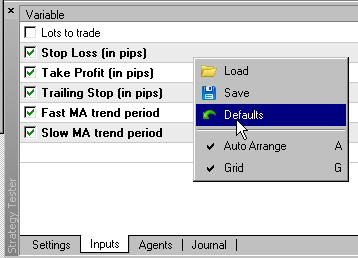
But at the moment, right clicking, within the Inputs tap, doesn't actually do anything.
Steven
Also, when I try to use the optimizer, I can't choose or change any of the variables. It worked on the previous update, but not this one.
Steven
nerobot:
Probably testing/optimization is still running. It's impossible to change input parameters during testing/optimization
But at the moment, right clicking, within the Inputs tap, doesn't actually do anything.
Steven
Nope, no testing / optimization is running.
Before I run an optimization test, I can't change the values. But after I've run an optimization test, I can change the values.
You are missing trading opportunities:
- Free trading apps
- Over 8,000 signals for copying
- Economic news for exploring financial markets
Registration
Log in
You agree to website policy and terms of use
If you do not have an account, please register
Hi,
I've been testing the following EA using the tester:
https://www.mql5.com/en/code/103
The code compiles fine, and I was then able to test it with the strategy tester, which then all worked fine. However, when I then change the input values (TP and SP), and then compile, and then try it in the tester, the values are unchanged - i.e. they are the same as they were when I first compiled the program. This is even the case if I restart the program. I'm using version 298.
Regards,
Steven