MetaTrader 4 Platform Update Build 670: Virtual Hosting, Web Requests and Working with Signals from MQL Applications
"
- Terminal: Added logging of stop loss, take profit and pending order triggering in the terminal journal. Entries are added in the journal only for the active trading account, and only if the terminal is connected at the time of activation.
"
Really love this update feature, but may I ask how can my terminal get update? Mine is still in 660 version. THanks
jasonphan:
"
Did you read the first line of the post ?
"
- Terminal: Added logging of stop loss, take profit and pending order triggering in the terminal journal. Entries are added in the journal only for the active trading account, and only if the terminal is connected at the time of activation.
"
Really love this update feature, but may I ask how can my terminal get update? Mine is still in 660 version. THanks
........ Terminal: Revised the Navigator's context menu. ....... The list of compiled programs and the programs themselves can be refreshed now directly from the context menu using the "Refresh" command. Terminal restart is not required.So is this just for expert advisers, or is this valid for indicator/scripts sub-menu as well? I think the entire navigator should be 'refreshed'.
angevoyageur:
Did you read the first line of the post ?
Did you read the first line of the post ?
Oh ... my bad, thank you, sir, for remind me
4evermaat:
So is this just for expert advisers, or is this valid for indicator/scripts sub-menu as well? I think the entire navigator should be 'refreshed'.
So is this just for expert advisers, or is this valid for indicator/scripts sub-menu as well? I think the entire navigator should be 'refreshed'.
You can refresh indicators and scripts as well. http://prntscr.com/3z91gs
Still no 670 on demo.metaquotes.net, at 18:26 CET. Maybe later ;)
radu:
Still no 670 on demo.metaquotes.net, at 18:26 CET. Maybe later ;)
It's available for me.
Still no 670 on demo.metaquotes.net, at 18:26 CET. Maybe later ;)
I think there is something wrong with the live update. my terminal said new version available and then it said liveupdate finished, so I restarted the terminal and it took ages to reload and the blue circle spining round and round so eventually it settles down but then it didnt update it says it is still build 660 and on top of that, indicators which were working perfectly up until I restarted the terminal are now all screwed up and these are 4 different builds of an indicator I had been working on, all of them I thoroughly tested, unloaded reloaded several times, all the inputs tested etc and had left to run on the charts, each one slightly different but all was working exactly as it should until now
I live in the US (EDT) and I have no indication of a new update is something wrong?
Well it decided to update itself again, this time it really did become build 670 and my indicators went back to normal... weird
You are missing trading opportunities:
- Free trading apps
- Over 8,000 signals for copying
- Economic news for exploring financial markets
Registration
Log in
You agree to website policy and terms of use
If you do not have an account, please register
MetaTrader 4 platform update is to be released on Friday, July 4, 2014. It contains the following changes:
Many traders want to arrange a reliable round-the-clock operation of the client terminal containing an active trading robot or following trading signals. One of the possible solutions is using VPS servers. However, finding a reliable provider, as well as diving into configuration and payment details require additional skills and time. Now, traders do not need VPS servers anymore.
Virtual Hosting Cloud is a server network distributed all around the world and supporting special versions of MetaTrader client terminal. Selection of a suitable location, service plan, payment and synchronization is fully automated. A trader needs to complete only 5 steps in order to rent the virtual copy of a terminal with minimal network latency to the broker's trade server and select the most suitable service plan directly from MetaTrader 4.
Virtual Hosting Wizard can be launched by selecting "Register a Virtual Server" command in the account context menu.
The first dialog window briefly describes and illustrates the main points of the virtual hosting operation.
After clicking Next, MQL5.community authorization window appears, where a trader should enter the account login and password or create a new account. If the existing login and password are already specified in the terminal settings, this step is skipped.
At the next stage, environment is prepared for migration to a virtual copy.
If you are sure that your terminal is ready for copying and you have read the rules, tick the "I agree to the 'Preparation of trading account for migration to virtual hosting' rules" option and click Next.
The wizard automatically scans all the access points and provides you with the list of the most suitable servers.
The following data is displayed in the table for each server:
After choosing the most suitable server, click Next. The next window contains available service plans.
Select the most suitable service plan, tick the option "I agree to the virtual hosting service rules" and also the option "Automatically renew subscription with sufficient funds and terminal activity" if necessary. Click Next to go to the final step.
Registration for virtual hosting rent has been completed.
Now, the data migration mode and start time should be selected (data can be migrated right now or postponed). After making the final adjustments, click Finish.
The additional context menu item for managing the server appears in Navigator window allowing traders to:
The first stage of opening a new account is selection of a trading server for connection. This window allows traders to select a proposed server or add a new one.
After selecting the server, click Next.
Account type is selected in the next window. Here the details of an already existing trade account can be specified or a new one can be created.
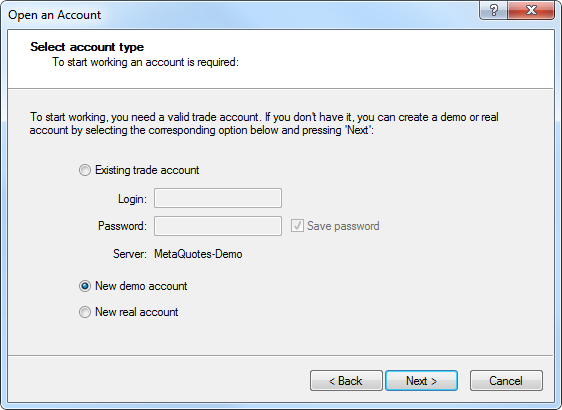
Click Next. When creating a new account, the next step is specifying personal details.Fill in all the mandatory fields, tick the option "I agree to subscribe to your newsletters" and click Next.
The newly created account is registered on the specified server. After that, its details are displayed.
After clicking Finish, the newly created account is automatically connected to the trade server. It also appears in the Accounts section of the Navigator window. If Cancel is clicked in this window, connection to the trade server is not performed and the account is not added to the Navigator window, though it is already created. You can connect to the server later using the account details.
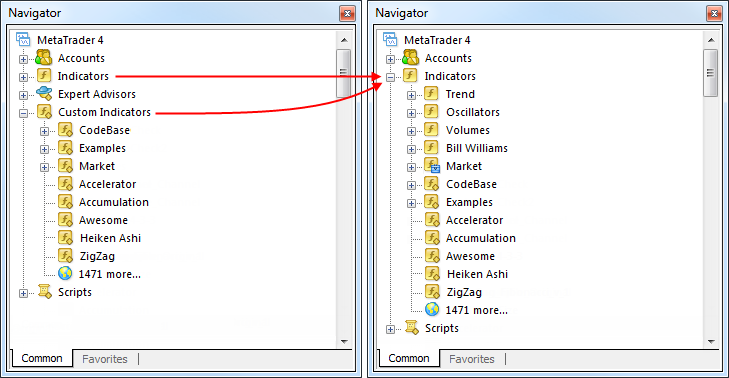
All custom indicators, examples, and indicators purchased from the MetaTrader AppStore are now shown together with the built-in technical indicators. Technical indicators are now divided into four categories: Trend Indicators, Oscillators, Volume Indicators, and Bill Williams' Indicators. Built-in indicators are always displayed first.The best depth of market prices are the current Bid and Ask for the symbol. The next level is set as the closest level allowing placing Buy Limit and Sell Limit orders considering stop level for the symbol. Further levels are set according to the symbol's price step.
Trade column contains buttons for one-click placing of pending orders. The order is placed at the price with a pressed button.
Pending orders, as well as stop loss and take profit levels of positions can be quickly modified by a simple drag-and-drop. If a limit order is dragged through Ask/Bid border, it will change to a stop order (Buy Limit is replaced by Buy Stop, while Sell Limit - by Sell Stop). The same rule applies when dragging Stop orders.
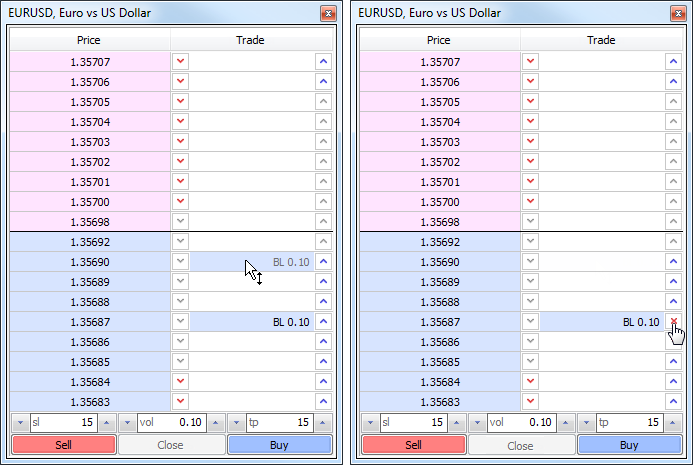
To quickly remove a level, hover the cursor over its line, hold down Shift key and click the cross button.Using Buy and Sell buttons at the bottom of the depth of market, you can quickly place market orders with predetermined stop loss and take profit levels.
Tile Windows is the most widely used method allowing users to efficiently arrange several open charts for working with them. In this mode, the windows are displayed next to each other allowing you to monitor price changes on multiple charts. The following changes have been implemented to this function:
The new function allows any EA to exchange data with third-party websites, perform trades based on the latest news and economic calendar entries, implement analytics, generate and publish automatic reports, read the latest quotes and do many other things that could previously be achieved only by using third-party DLLs of questionable reliability. The new feature is absolutely safe for traders, as they are able to manage the list of trusted websites the programs have access to.
WebRequest() function sends and receives data from websites using GET and POST requests. To allow a MQL4-program to implement such requests, the "Enable WebRequest for the following URL" option must be enabled in the terminal settings and URL-addresses of trusted sites must be manually explicitly specified.
This option is disabled by default for security reasons.
Now, a user can receive the list of signals, evaluate them according to specific criteria, select the best one and subscribe to it automatically from an MQL4 program. In fact, it means the advent of the new class of trading robots that scan available signals and subscribe to the one that is most suitable at the moment.
To provide this, the new families of functions have been added to MQL4 language:
- SignalBase*() — functions for accessing the signals database.
- SignalInfo*() — functions for receiving signal settings.
- SignalSubscribe() and SignalUnsubscribe() — subscription management functions.
Thus, a user can not only copy trades, but also to select signals for copying. Both processes are automated.By default, a trading robot is not allowed to change signal settings for security reasons. To enable this function, tick the "Allow modification of Signals settings" option in Expert Advisor settings.
Fixed errors reported on the forum and in crash logs.
The update will be available through the LiveUpdate system.