Welcome to mql4.com forum,
Unfortunately there is no file attached. By the way, the best thing to do is to report this problem to the ServiceDesk of Metaquotes.
It seems you are not alone.
same happen to me on windows 7 and XP instances.
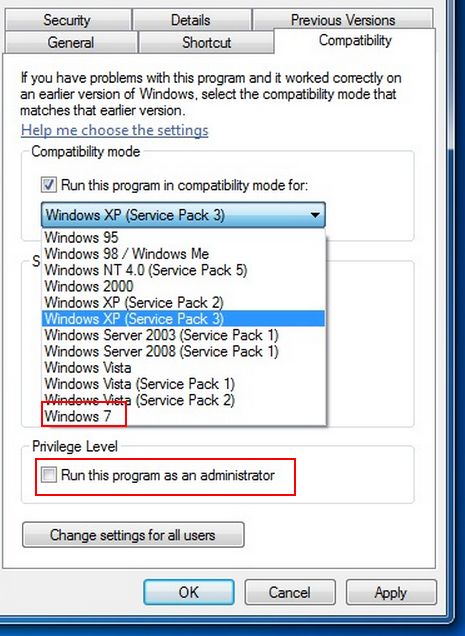
Same Here, I just fixed using compatibility!
You are missing trading opportunities:
- Free trading apps
- Over 8,000 signals for copying
- Economic news for exploring financial markets
Registration
Log in
You agree to website policy and terms of use
If you do not have an account, please register
Each time I re-install I open it and it imediately crashes.
- If I delete all .chr files from the MetaTrader\profiles\default folder. In that case the application starts, but I get a "common error" in the connection indicator and no connection is established. if I switch to another profile the application crashes again.
here's the data from the crash file from the Users\...\AppData\Roaming\MetaQuotes\Crashes folder:
Filename : mt4clw.4DBA1374B8789B3780F2AC257F8C3A90
Time : 2014.03.27 22:50 (00:00:17 elapsed)
Program : MetaTrader 4 Terminal
Version : 400.625 (21 Mar 2014)
Revision : 2528
OS : Windows 7 Professional 6.1 Service Pack 1 (Build 7601)
BIOS : LENOVO - 1370 - 4180WAL
Explorer : 8.0
ID : 1E938037-7868-I
Processors : 4 x Intel Core i5-2520M @ 2.50GHz
Computer : GUYRAV01:NTNET
Memory : 1554 free of 3979 Mb
Virtual : 3944 free of 4095 Mb
Handlers : 197
Path : C:\Markets.com MetaTrader
Disk C: : 139904 Mb of 305042 Mb free
Exception : C0000005 at 776822D2 write to 0000000C
Modules : 01310000 01713000 c:\markets.com metatrader\terminal.exe (4.0.0.625)
: 77660000 00180000 c:\windows\syswow64\ntdll.dll (6.1.7601.18229)
: 76A90000 00110000 c:\windows\syswow64\kernel32.dll (6.1.7601.18229)
: 758B0000 00047000 c:\windows\syswow64\kernelbase.dll (6.1.7601.18229)
: 74F10000 0006D000 c:\windows\syswow64\sysfer.dll (12.1.2015.2015)
: 757C0000 00035000 c:\windows\syswow64\ws2_32.dll (6.1.7601.17514)
: 752B0000 000AC000 c:\windows\syswow64\msvcrt.dll (6.1.8638.16385)
: 766F0000 000F0000 c:\windows\syswow64\rpcrt4.dll (6.1.7601.18205)
: 751C0000 00060000 c:\windows\syswow64\sspicli.dll (6.1.7601.17514)
: 751B0000 0000C000 c:\windows\syswow64\cryptbase.dll (6.1.7600.16385)
: 75710000 00019000 c:\windows\syswow64\sechost.dll (6.1.7600.16385)
: 77630000 00006000 c:\windows\syswow64\nsi.dll (6.1.7600.16385)
: 74540000 00032000 c:\windows\system32\winmm.dll (6.1.7601.17514)
: 76BC0000 00100000 c:\windows\syswow64\user32.dll (6.1.7601.17514)
: 75730000 00090000 c:\windows\syswow64\gdi32.dll (6.1.7601.17514)
: 75570000 0000A000 c:\windows\syswow64\lpk.dll (6.1.7600.16385)
: 755E0000 0009D000 c:\windows\syswow64\usp10.dll (1.626.7601.17514)
: 754D0000 000A0000 c:\windows\syswow64\advapi32.dll (6.1.7601.17514)
: 720A0000 00005000 c:\windows\system32\msimg32.dll (6.1.7600.16385)
: 72E20000 000EB000 c:\windows\system32\dbghelp.dll (6.1.7601.17514)
: 75680000 00005000 c:\windows\syswow64\psapi.dll (6.1.7600.16385)
: 72810000 00058000 c:\windows\system32\winhttp.dll (6.1.7601.17514)
: 727C0000 0004F000 c:\windows\system32\webio.dll (6.1.7601.17514)
: 6A880000 00190000 c:\windows\winsxs\x86_microsoft.windows.gdiplus_6595b64144ccf1df_1.1.7601.17514_none_72d18a4386696c80\gdiplus.dll (6.1.7601.17514)
: 76DE0000 0015C000 c:\windows\syswow64\ole32.dll (6.1.7601.17514)
: 77070000 0011D000 c:\windows\syswow64\crypt32.dll (6.1.7601.17514)
: 767E0000 0000C000 c:\windows\syswow64\msasn1.dll (6.1.7601.17514)
: 734E0000 00051000 c:\windows\system32\winspool.drv (6.1.7601.17514)
: 75900000 00C4A000 c:\windows\syswow64\shell32.dll (6.1.7601.17514)
: 75580000 00057000 c:\windows\syswow64\shlwapi.dll (6.1.7601.17514)
: 72B30000 0019E000 c:\windows\winsxs\x86_microsoft.windows.common-controls_6595b64144ccf1df_6.0.7601.17514_none_41e6975e2bd6f2b2\comctl32.dll (6.1.7601.17514)
: 74580000 00080000 c:\windows\system32\uxtheme.dll (6.1.7600.16385)
: 75220000 0008F000 c:\windows\syswow64\oleaut32.dll (6.1.7601.17676)
: 74E60000 0001C000 c:\windows\system32\oledlg.dll (6.1.7600.16385)
: 73F50000 00007000 c:\windows\system32\wsock32.dll (6.1.7600.16385)
: 74A20000 00009000 c:\windows\system32\version.dll (6.1.7600.16385)
: 73540000 0003C000 c:\windows\system32\oleacc.dll (6.1.7601.17676)
: 76CF0000 00060000 c:\windows\syswow64\imm32.dll (6.1.7601.17514)
: 77190000 000CC000 c:\windows\syswow64\msctf.dll (6.1.7600.16385)
: 74EF0000 0000B000 c:\windows\system32\profapi.dll (6.1.7600.16385)
: 74820000 0004C000 c:\windows\system32\apphelp.dll (6.1.7601.17514)
: 744D0000 00013000 c:\windows\system32\dwmapi.dll (6.1.7600.16385)
: 74A70000 00016000 c:\windows\system32\cryptsp.dll (6.1.7600.16385)
: 74A30000 0003B000 c:\windows\system32\rsaenh.dll (6.1.7600.16385)
: 73580000 0000E000 c:\windows\system32\rpcrtremote.dll (6.1.7601.17514)
: 767F0000 00083000 c:\windows\syswow64\clbcatq.dll (6.1.7600.16385)
: 5BA00000 00A80000 c:\windows\syswow64\ieframe.dll (8.0.7601.17638)
: 76880000 001FE000 c:\windows\syswow64\iertutil.dll (8.0.7601.17638)
: 75390000 00137000 c:\windows\syswow64\urlmon.dll (8.0.7601.17638)
: 76F70000 000F5000 c:\windows\syswow64\wininet.dll (8.0.7601.17638)
: 6BE50000 0005F000 c:\windows\system32\sxs.dll (6.1.7601.17514)
: 5E820000 005BA000 c:\windows\syswow64\mshtml.dll (8.0.7601.17655)
: 74DD0000 0002A000 msls31.dll
: 74AC0000 00021000 c:\windows\system32\ntmarta.dll (6.1.7600.16385)
: 75860000 00045000 c:\windows\syswow64\wldap32.dll (6.1.7601.17514)
: 75690000 0007B000 c:\windows\syswow64\comdlg32.dll (6.1.7601.17514)
Registers : EAX=0000000C CS=0023 EIP=776822D2 EFLGS=00010206
: EBX=01CF4A06 SS=002b ESP=002DDDB8 EBP=002DDDCC
: ECX=92C54997 DS=002b ESI=0000000C FS=0053
: EDX=002DDDF0 ES=002b EDI=00000008 GS=002b
Stack info : top=002E0000 bottom=002D1000 base=001E0000
Threads : #000 00000E54 EIP: 776822D2 ESP: 002DDDB8 gui main
776822C0:000012 [776822D2] RtlEqualSid (ntdll.dll)
014AE420:000039 [014AE459] #13145 (terminal.exe)
015C5B60:000D2C [015C688C] #17331 (terminal.exe)
015D1DD0:0000DF [015D1EAF] #17600 (terminal.exe)
0152C300:000008 [0152C308] #14903 (terminal.exe)
01337FDC:000022 [01337FFE] #2519 (terminal.exe)
01333A34:0000B0 [01333AE4] #2338 (terminal.exe)
01337A2D:000031 [01337A5E] #2499 (terminal.exe)
013410B5:00005E [01341113] #3163 (terminal.exe)
0136C00B:000011 [0136C01C] #5082 (terminal.exe)
01351305:00010D [01351412] #3874 (terminal.exe)
013512EE:000013 [01351301] #3873 (terminal.exe)
015206D0:000177 [01520847] #14735 (terminal.exe)
015264F0:000139 [01526629] #14804 (terminal.exe)
7768F4B5:0000A9 [7768F55E] RtlInitOutOfProcessMemoryStream (ntdll.dll)
0148C17E:000046 [0148C1C4] #12738 (terminal.exe)
76AA3358:000012 [76AA336A] AcquireSRWLockExclusive (kernel32.dll)
77699F0F:000063 [77699F72] RtlInsertElementGenericTableAvl (ntdll.dll)
77699F0F:000036 [77699F45] RtlInsertElementGenericTableAvl (ntdll.dll)
776822C0 8BFF mov edi, edi
776822C2 55 push ebp
776822C3 8BEC mov ebp, esp
776822C5 83EC0C sub esp, 0xc
776822C8 56 push esi
776822C9 57 push edi
776822CA 8B7D08 mov edi, [ebp+0x8]
776822CD 8D7704 lea esi, [edi+0x4]
776822D0 8BC6 mov eax, esi
crash --> 776822D2 F00FBA3000 lock btr dword [eax], 0x0
776822D7 0F839E020100 jae dword 0x7769257b
776822DD 64A118000000 mov eax, [fs:0x18]
776822E3 8B4824 mov ecx, [eax+0x24]
776822E6 894F0C mov [edi+0xc], ecx
776822E9 C7470801000000 mov dword [edi+0x8], 0x1
776822F0 5F pop edi
: #001 00001580 EIP: 7768015D ESP: 04E5FA84
77680148:000015 [7768015D] NtWow64CsrGetProcessId (ntdll.dll)
76AA196E:00008E [76AA19FC] WaitForMultipleObjectsEx (kernel32.dll)
76BE05BA:0002B0 [76BE086A] PtInRect (user32.dll)
76BE0B4A:00001F [76BE0B69] OpenIcon (user32.dll)
6A8C7923:000000 [6A8C7923] unknown (gdiplus.dll)
6A8C7842:000000 [6A8C7842] unknown (gdiplus.dll)
76AA3358:000012 [76AA336A] AcquireSRWLockExclusive (kernel32.dll)
77699F0F:000063 [77699F72] RtlInsertElementGenericTableAvl (ntdll.dll)
77699F0F:000036 [77699F45] RtlInsertElementGenericTableAvl (ntdll.dll)
: #002 000010E8 EIP: 7768015D ESP: 05EAF6C4
77680148:000015 [7768015D] NtWow64CsrGetProcessId (ntdll.dll)
76AA3358:000012 [76AA336A] AcquireSRWLockExclusive (kernel32.dll)
77699F0F:000063 [77699F72] RtlInsertElementGenericTableAvl (ntdll.dll)
77699F0F:000036 [77699F45] RtlInsertElementGenericTableAvl (ntdll.dll)
: #003 00001A48 EIP: 77681F46 ESP: 0600FBF8
77681F34:000012 [77681F46] ZwWow64CsrCaptureMessageString (ntdll.dll)
76AA3358:000012 [76AA336A] AcquireSRWLockExclusive (kernel32.dll)
77699F0F:000063 [77699F72] RtlInsertElementGenericTableAvl (ntdll.dll)
77699F0F:000036 [77699F45] RtlInsertElementGenericTableAvl (ntdll.dll)
: #004 000000D8 EIP: 77681F46 ESP: 0622FDEC
77681F34:000012 [77681F46] ZwWow64CsrCaptureMessageString (ntdll.dll)
76AA3358:000012 [76AA336A] AcquireSRWLockExclusive (kernel32.dll)
77699F0F:000063 [77699F72] RtlInsertElementGenericTableAvl (ntdll.dll)
77699F0F:000036 [77699F45] RtlInsertElementGenericTableAvl (ntdll.dll)
: #005 00001AE4 EIP: 7767FD91 ESP: 0610FB50
7767FD7C:000015 [7767FD91] ZwDeleteValueKey (ntdll.dll)
758C4489:00000F [758C4498] Sleep (kernelbase.dll)
76E0A72F:00325E [76E0D98D] CoIsOle1Class (ole32.dll)
76E0A72F:00314B [76E0D87A] CoIsOle1Class (ole32.dll)
76AA3358:000012 [76AA336A] AcquireSRWLockExclusive (kernel32.dll)
77699F0F:000063 [77699F72] RtlInsertElementGenericTableAvl (ntdll.dll)
77699F0F:000036 [77699F45] RtlInsertElementGenericTableAvl (ntdll.dll)
: #006 000017C0 EIP: 7767F8D1 ESP: 0642F7D0
7767F8BC:000015 [7767F8D1] ZwWow64CsrCaptureMessageBuffer (ntdll.dll)
76AA1151:000043 [76AA1194] WaitForSingleObjectEx (kernel32.dll)
76AA1136:000012 [76AA1148] WaitForSingleObject (kernel32.dll)
5E9906CF:04FD26 [5E9E03F5] DllEnumClassObjects (mshtml.dll)
5E9906CF:055B60 [5E9E622F] DllEnumClassObjects (mshtml.dll)
76AA3358:000012 [76AA336A] AcquireSRWLockExclusive (kernel32.dll)
77699F0F:000063 [77699F72] RtlInsertElementGenericTableAvl (ntdll.dll)
77699F0F:000036 [77699F45] RtlInsertElementGenericTableAvl (ntdll.dll)
Thanks a lot for any help.