Right Click → Refresh?
No change unfortunately
[Fixed] For anyone who may face this issue in the future
I Leaned Up the Contents of the Experts Folder .
I dont know if it was folders (with subfolders creating long paths)
or the amount of files and subfolders ,but deleting stuff did the trick.
I have the same problem some years ago, I contacted the service desk and have no answer.
The problem are with subfolders, in my case, if I get the indicator out of the subfolders,
Then they worked, (they showed up in the terminal.)
I have the same problem some years ago, I contacted the service desk and have no answer.
The problem are with subfolders, in my case, if I get the indicator out of the subfolders,
Then they worked, (they showed up in the terminal.)
Indeed that was the issue
Indeed that was the issue
indicators where inside the metateditor, but do not show up in the terminal.
.
I don't know why, and service desk did not answer
- Free trading apps
- Over 8,000 signals for copying
- Economic news for exploring financial markets
You agree to website policy and terms of use
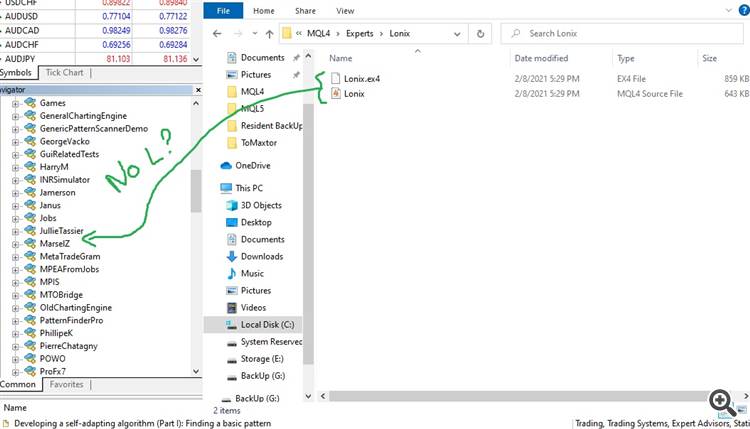
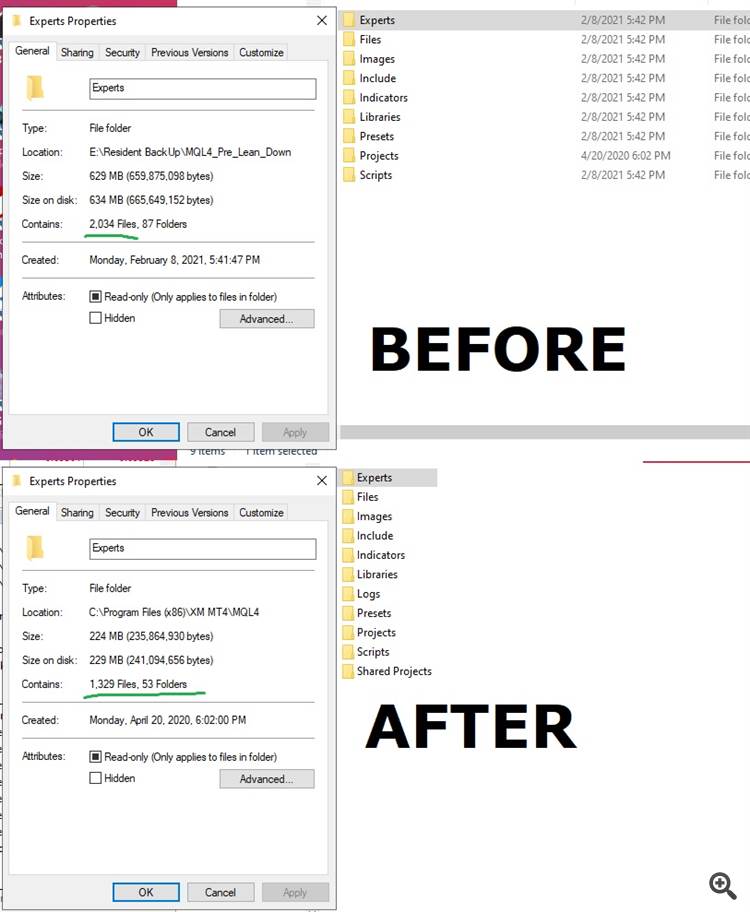
Good morning fellow coders .
What am i doing wrong here ?
is it the lengthy name ?