MetaQuotes Software Corp.:
Very handy indicator.The article MQL5 Recipes - Monitoring Multiple Timeframes in One Window has been published:
Author: Anatoli Kazharski
Can you please tell me if it is possible to add a display of second timeframes, for example 10 sec, 30 sec?
Anttty:
Very handy indicator.
Can you please tell me if it is possible to add a display of second timeframes, for example, 10 sec, 30 sec?
Yes, it is possible to do this. Perhaps later I will write an article on this topic.
Very handy indicator.
Can you please tell me if it is possible to add a display of second timeframes, for example, 10 sec, 30 sec?
Hello Anatoli,
Thank you for such a great article! I was just wondering about the subwindow indicator.. I notice that you have it set to be on the chart window instead of separate window... is this a mistake?
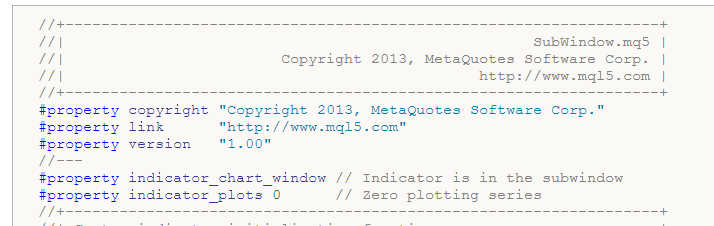
Thank you very much.
BIG UP! Verry Helpful !!!! 1000 Thanks !!
You are missing trading opportunities:
- Free trading apps
- Over 8,000 signals for copying
- Economic news for exploring financial markets
Registration
Log in
You agree to website policy and terms of use
If you do not have an account, please register
New article MQL5 Cookbook: Monitoring Multiple Time Frames in a Single Window has been published:
When choosing the direction for opening a position, a price chart with multiple time frames displayed at the same time may be quite useful. The MetaTrader 5 Client Terminal provides 21 time frames for analysis. You can take advantage of special chart objects that you can place on the existing chart and set the symbol, time frame and some other properties right there. You can add any number of such chart objects, however it would be quite inconvenient and time-consuming if done manually. On top of that, not all chart properties can be set in manual mode.
In this article, we will take a closer look at such graphical objects. For illustrative purposes, we will create an indicator with controls (buttons) that will allow us to set multiple chart objects in a subwindow at the same time. Furthermore, chart objects will accurately fit in the subwindow and will be automatically adjusted when the main chart or terminal window is resized.
In addition to buttons for adding chart objects, we will also have buttons for enabling/disabling some of the chart properties, including those that can only be modified programmatically.
Author: Anatoli Kazharski