I upgraded to the new build 600 over the weekend. Unfortunately I cannot log into my live account anymore because the only server that is available is the demo server. Is there any way around this?
- same old bug never got fixed ?
- Questions: to start with MetaTrader and forex
- Cannot find any server from any broker on mt4
pighead:
I upgraded to the new build 600 over the weekend. Unfortunately I cannot log into my live account anymore because the only server that is available is the demo server. Is there any way around this?
I upgraded to the new build 600 over the weekend. Unfortunately I cannot log into my live account anymore because the only server that is available is the demo server. Is there any way around this?
You can add your Brokers server in the Open an Account dialogue . . .
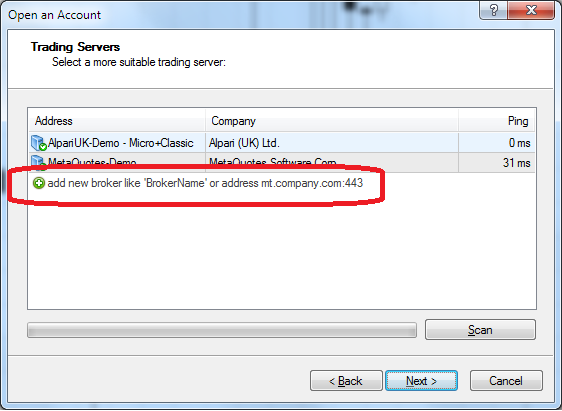
pighead:
I upgraded to the new build 600 over the weekend. Unfortunately I cannot log into my live account anymore because the only server that is available is the demo server. Is there any way around this?
I upgraded to the new build 600 over the weekend. Unfortunately I cannot log into my live account anymore because the only server that is available is the demo server. Is there any way around this?
Maybe it's similar with my issue in https://forum.mql4.com/60768 ?
If yes, try this:
- If your Windows is XP or 2003, open windows explorer, search this folder C:\Documents and Settings\Administrator\Application Data\MetaQuotes\Terminal
- Open one folder with long hexa name e.g. C:\Documents and Settings\Administrator\Application Data\MetaQuotes\Terminal\CB4F2A5CCF132647E18CE6A36B3E90FF
- You will see some folders inside: config, history, etc.
- Copy and paste these folders: config, history, profiles to your C:\<MetaTrader installation folder>, and
- Open C:\Documents and Settings\Administrator\Application Data\MetaQuotes\Terminal\<new data folder>\MQL4
- Copy and paste these folders: Experts, Indicators, Include, Libraries, etc to your C:\<MetaTrader installation folder>\MQL4
restart your MT4
Thanks.
You are missing trading opportunities:
- Free trading apps
- Over 8,000 signals for copying
- Economic news for exploring financial markets
Registration
Log in
You agree to website policy and terms of use
If you do not have an account, please register