andrej33:
Is there a way to hide/show indicators without erasing them? I would like to be able to add trendlines/support/resistance lines on a clean chart and then turn my indicators back on. I can do this on the FXCM platform, but I would like to be able to do it on MT4.
Is there a way to hide/show indicators without erasing them? I would like to be able to add trendlines/support/resistance lines on a clean chart and then turn my indicators back on. I can do this on the FXCM platform, but I would like to be able to do it on MT4.
Thanks!
andre
You may turn the indicator off in the Visualisation tab of the indicator settings. The indicator stops on the particular timeframe, but the input values are preserved.
Ovo:
You may turn the indicator off in the Visualisation tab of the indicator settings. The indicator stops on the particular timeframe, but the input values are preserved.
You may turn the indicator off in the Visualisation tab of the indicator settings. The indicator stops on the particular timeframe, but the input values are preserved.
Thank you Ovo for your response. My question was not clear. If i am using a set of indicators I would like to hide them all at once without them being turned off - then be able to show them all again and maintain the trendlines and support/resistance lines I have added. the other way would require adding them all back in individually. I know i can make a template of all of the indicators. But when i change from one template to another i lose the trendlines and support/resistance lines that i had added. I can do it on another platform. But I like MT4 and would like to be able to do it here.
Thanks!
Andre
andrej33: add trendlines/support/resistance
lines on a clean chart and then turn my indicators back on.
You can do it with templates.
- Save a template with all your indicators. (Right side of the picture below.)
- Remove the indicators.
- Draw your objects.
- Save a template with a different name. (Left side of the picture below.)
- Open both templates in notepad. (I use notepad2 with code folding, thus hiding everything between <object>
through corresponding </object> for clarity.)
- Copy the indicators from the first template (From lines 44 to the end.)
- to the second. (Replacing lines 157 onward.)
- save the modified template and apply.
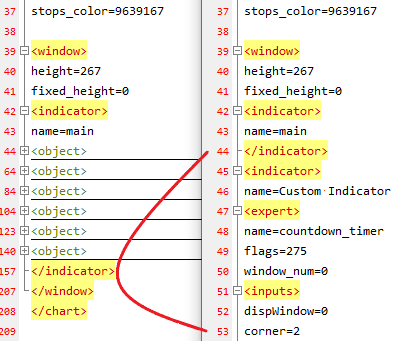 d
d
You are missing trading opportunities:
- Free trading apps
- Over 8,000 signals for copying
- Economic news for exploring financial markets
Registration
Log in
You agree to website policy and terms of use
If you do not have an account, please register
Thanks!
andre