There is no problem to place orders on a demo account, but you have to enable Automatic trading.
There is no problem to place orders on a demo account, but you have to enable Automatic trading.
Yes I did that. I pressed Auto Trading button and left MetaTrader 5 software. Next day when I came back I got this error 4752.
Did you enabled Auto trading in EA settings (accessible by F7) ?
See also this topic, maybe that helps.
Did you enabled Auto trading in EA settings (accessible by F7) ?
See also this topic, maybe that helps.
AutoTrading is allowed in EA settings. But I found in Tools > Options (Ctrl+O) in Expert Advisors tab this mark options:
Allow automated trading:
Disable automated trading when the account has been changed
Disabled automated trading when the profile has been changed
Maybe, I need unmark them and leave only Allow automated trading.
Today my Expert Advisor condition are not realised and EA doesn't activate because that error doesn't appear.
I get ERR_TRADE_DISABLED (4752) "Trading by Expert Advisors prohibited" after migration to VPS (Virtual Private Server MQL5 London LD4 15). Before migration, my Expert Advisor had been running successfully on my laptop for 3 months. When migrating, message "migration successful" appeared, and button "AutoTrading" (and EA icons in top right corner of each chart) fell disabled, as the Expert Advisor was no longer executed on my laptop, but on the VPS. Also log output confirmed it was now running on VPS. But when my Expert Advisor tried to carry out a trading action (PositionClose in this case), it failed with ERR_TRADE_DISABLED. When I press F7 in order to see EA’s properties, checkbox "allow AutoTrading" is checked. VPS "Journal" tells "trading has been enabled". MetaTrader "Journal" tells "you cannot migrate more than 32 charts" (it was 37 charts).
When I click button "AutoTrading", it immediately executes the desired trading action, but I am sure it does so triggered from my laptop, not from VPS.
I payed 50$ for VPS, now I please want to use it. How can I enable AutoTrading on VPS without enabling it on my laptop? And is my assumption correct at all, that after migration, the MetaTrader running on my laptop merely serves as a display terminal of the Virtual Private Server in London? Does it also serve as an input terminal? How can I tell for sure that a trading action was triggered by VPS and not by laptop, while I have never seen the VPS successfully carry out a transaction during the time when laptop was switched off? I have never before used VPS and maybe my expectations of what it does are completely wrong, but I am sure that it would not cost 50$ if trading would be disabled on it, would it?
I get ERR_TRADE_DISABLED (4752) "Trading by Expert Advisors prohibited" after migration to VPS (Virtual Private Server MQL5 London LD4 15). Before migration, my Expert Advisor had been running successfully on my laptop for 3 months. When migrating, message "migration successful" appeared, and button "AutoTrading" (and EA icons in top right corner of each chart) fell disabled, as the Expert Advisor was no longer executed on my laptop, but on the VPS. Also log output confirmed it was now running on VPS. But when my Expert Advisor tried to carry out a trading action (PositionClose in this case), it failed with ERR_TRADE_DISABLED. When I press F7 in order to see EA’s properties, checkbox "allow AutoTrading" is checked. VPS "Journal" tells "trading has been enabled". MetaTrader "Journal" tells "you cannot migrate more than 32 charts" (it was 37 charts).
When I click button "AutoTrading", it immediately executes the desired trading action, but I am sure it does so triggered from my laptop, not from VPS.
I payed 50$ for VPS, now I please want to use it. How can I enable AutoTrading on VPS without enabling it on my laptop? And is my assumption correct at all, that after migration, the MetaTrader running on my laptop merely serves as a display terminal of the Virtual Private Server in London? Does it also serve as an input terminal? How can I tell for sure that a trading action was triggered by VPS and not by laptop, while I have never seen the VPS successfully carry out a transaction during the time when laptop was switched off? I have never before used VPS and maybe my expectations of what it does are completely wrong, but I am sure that it would not cost 50$ if trading would be disabled on it, would it?
Autotrading is always enable in MQL5 VPS.
The trades may disabled by your broker:
- for the trading account,
- or for the symbol according to specification of the symbol (it is related to the brokers too).
Besides, dll is prohibited for EA in MQL5 VPS so if your EA is using (or trying to use) dll - this EA will not work on MQL5 VPS (but ERR_TRADE_DISABLED has nothing to do with it).
- Free trading apps
- Over 8,000 signals for copying
- Economic news for exploring financial markets
You agree to website policy and terms of use
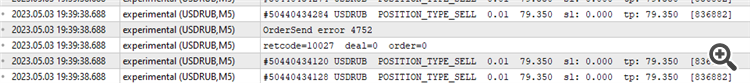
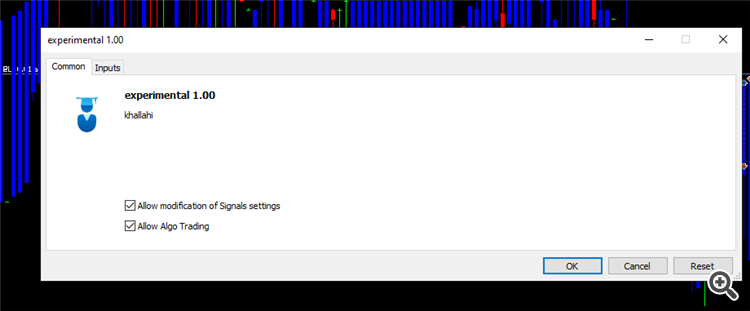
Hi Guys,
Is it possible to place orders via your EA using a demo account?
When I try to place orders I get this error:
sell: Order has not been completed -error 4752
ERR_TRADE_DISABLED 4752 - Trading by Expert Advisors prohibited
I have 1000 equity in my demo account.
Maybe my broker doesn't give to place orders via EA?
Thanks