- How do i execute a trade with a stop level, at the same click of a button? lost mini terminal
- How to disable to market order
- For the ex4 file execution
I can see a close button next to every open trading position within terminal window of MT4.. Is there any way to disable this close button??
Sorry no, I don't think it can be disabled. Yo should meake this suggestion to metaquotes, the more people that ask the more chance there is of something being done.
If you want to make suggestions login to the mql5 forum (register if you don't have a login) then go to your Profile, look to the left side of the page and click the Service Desk link, you can post your suggestions via this Service Desk link.
I third this motion!! An option to disable it is a must. Whenever I click to drag a price label, the Fibonacci tool, or horizontal lines - if too close to a stop or take profit level, MT4 keeps thinking I want to modify my trade. Very frustrating :(
Sorry no, I don't think it can be disabled. Yo should meake this suggestion to metaquotes, the more people that ask the more chance there is of something being done.
If you want to make suggestions login to the mql5 forum (register if you don't have a login) then go to your Profile, look to the left side of the page and click the Service Desk link, you can post your suggestions via this Service Desk link.
I like one click execution but one problem. It does not allow me to manually close the order partially. Many a time I want to partially close the order but I can not do. One click execution choice should be simply somewhere in options box
Method 2: ChartSetInteger(0,CHART_SHOW_ONE_CLICK,0,false);
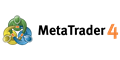
- www.metatrader4.com
- Free trading apps
- Over 8,000 signals for copying
- Economic news for exploring financial markets
You agree to website policy and terms of use