I have finished writing part of my EA and about to do simulation trading with it.
Question is, how do I tell the MetaTrader which currency I'm applying my EA to? and what time frame am I applying my EA to?
and, how do apply my EA to multiple currency?
The Strategy Tester cannot trade multiple Instruments . . just one. The instrument you are running your EA on and the timeframe are set in the Strategy Tester.
Thanks. But I think I should put it this way, I'm trying to switch it on, and trade it live and see if the EA is able to pick up the opportunities intra-day.
How do I control which instrument and time frame my EA is running on?
and, does it apply my EA to multiple currency?
Thanks. But I think I should put it this way, I'm trying to switch it on, and trade it live and see if the EA is able to pick up the opportunities intra-day.
How do I control which instrument and time frame my EA is running on?
and, does it apply my EA to multiple currency?
Ah . . . so you haven't tested your EA yet ? why don't you test it in the Strategy Tester first to see if you have any coding errors ?
If you want to go Live immediately then of course you can . . . add the EA to the chart of your choice, symbol and timeframe, then make sure you have enabled live trading and click the Expert Advisors button so you get a Green triangle .. . . you should see a smiley face in the top right hand corner of your chart with your EA name.
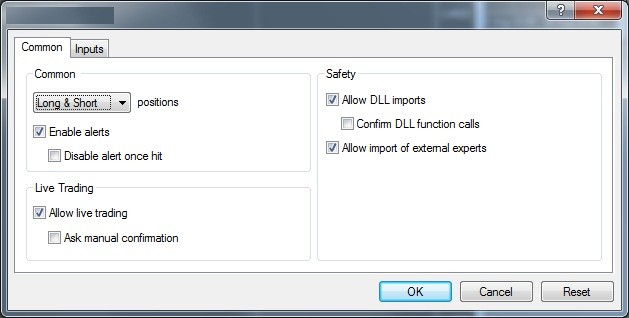
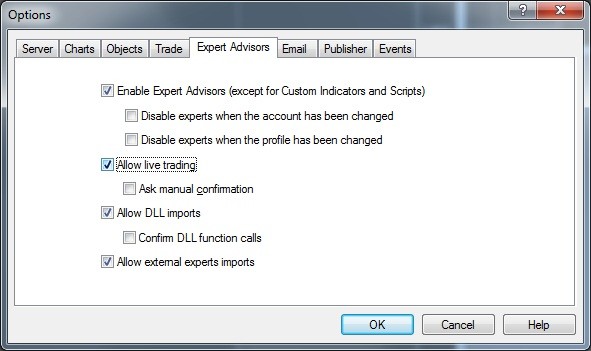
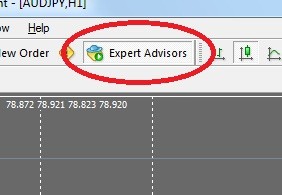
Thanks a lot for reply...
" add the EA to the chart of your choice, symbol and timeframe,".. this is the bit that I can't get it....
Thanks a lot for reply...
" add the EA to the chart of your choice, symbol and timeframe,".. this is the bit that I can't get it....
Thanks a lot for reply...
" add the EA to the chart of your choice, symbol and timeframe,".. this is the bit that I can't get it....
Dear Sir
I wanted to run a test EA that it is in all MT4 platforms called Moving Average.
I attached the EA to chart and closed and open platform once and smil ly face is appearred but EA does not open any positions.
could u please help me what is wrong?
Thnks
Dear Sir
I wanted to run a test EA that it is in all MT4 platforms called Moving Average.
I attached the EA to chart and closed and open platform once and smil ly face is appearred but EA does not open any positions.
could u please help me what is wrong?
Thnks
How long did you wait ?
Why not try it in the Strategy tester first . . . then you have some idea of how often it places a trade.
it is in chart now for 1 hour and not any positions has been open yet
not any position opened yet.
It is Moving Average EA that it is in all MT4 platform.
You could test it what is wrong.
Regards
- Free trading apps
- Over 8,000 signals for copying
- Economic news for exploring financial markets
You agree to website policy and terms of use
I have finished writing part of my EA and about to do simulation trading with it.
Question is, how do I tell the MetaTrader which currency I'm applying my EA to? and what time frame am I applying my EA to?
and, how do apply my EA to multiple currency?
Thanks