the question is like what i wrote on the title? everyone said just compile with 0 error and 0 warning then you'll get exe4 file in expert folder... but not even mql4 file exist but it show on the mt4 terminal and it can be used..(the ea)
so what should i do?
is it true its because i installed it in c/program files?
Try look at C:\Users\ <%YOUR USER NAME%> \AppData\Local\VirtualStore\Program Files\
And please write back the result :)
is it true its because i installed it in c/program files?
If you are running Vista or Windows7 and when you go to the mt4 folders in Program Files your new files or logs etc are not there, click the "Compatability Files" button on the folder's main bar.
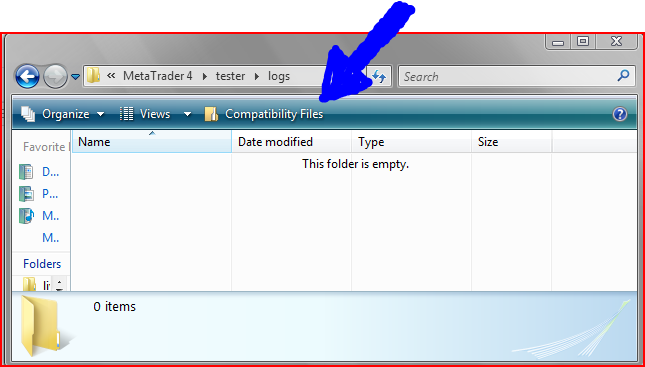
Thats a suggestion for the FAQ if the admins make one
is it true its because i installed it in c/program files?
If you are running Vista or Windows7 and when you go to the mt4 folders in Program Files your new files or logs etc are not there, click the "Compatability Files" button on the folder's main bar.
Thats a suggestion for the FAQ if the admins make one
Good one SDC.
Look at address bar, when you click "compatibility view" the address bar will change from C:\Program Files\ ... to C:\Users\ <%YOURUSER NAME%> \AppData\Local\VirtualStore\Program Files\ ... .
:)
That depends on your operating system. If it's XP then there is no problem. If it's Windows 7 then search this site for the remedy.
I will follow their directions.
Cheers and successful trading.
- Free trading apps
- Over 8,000 signals for copying
- Economic news for exploring financial markets
You agree to website policy and terms of use
the question is like what i wrote on the title? everyone said just compile with 0 error and 0 warning then you'll get exe4 file in expert folder... but not even mql4 file exist but it show on the mt4 terminal and it can be used..(the ea)
so what should i do?
is it true its because i installed it in c/program files?