Could you please expand or link to reference? :-)
This Ichimoku I think you have to replace a Style_Dot to Style_Solid somewhere in the code Had it on IamFX Demo account called Ichimoku Kinko Hyo but not the code. of that indicator
This Ichimoku I think you have to replace a Style_Dot to Style_Solid somewhere in the code Had it on IamFX Demo account called Ichimoku Kinko Hyo but not the code. of that indicator
Okay I've got it! Is there anyway to just "paint" the space so we don't have to worry about the width of the histogram bar? :-)
Cheers!

#property indicator_width1 Red
//+------------------------------------------------------------------+ //| xxxxxxxxxxx.mq4 | //| Copyright © 2005, MetaQuotes Software Corp. | //| http://www.metaquotes.net/ | //+------------------------------------------------------------------+ #property copyright "Copyright © 2005, MetaQuotes Software Corp." #property link "http://www.metaquotes.net/" //---- #property indicator_chart_window //---- int init() { return(0); } //---- int deinit() { ObjectsDeleteAll(0,OBJ_RECTANGLE); return(0); } //---- int start() { int i=0; // this is a sample how to paint all space between points A To point B // paint (i,point A , point B); i++; // point A should be less than point B paint(i,5,21);i++; return(0); } //---- void paint(int i,int A,int B) { color colorr=Chocolate; alpha("charlie"+DoubleToStr(i,0),colorr); bravo("charlie"+DoubleToStr(i,0),A,B); } //---- void alpha(string ObjName,color colorr) { ObjectCreate(ObjName,OBJ_RECTANGLE,0,0,0,0,0); ObjectSet(ObjName,OBJPROP_STYLE,STYLE_SOLID); ObjectSet(ObjName,OBJPROP_COLOR,colorr); ObjectSet(ObjName,OBJPROP_BACK, True); } //---- void bravo(string ObjName,int X,int Y) { datetime time_1=Time[X]; datetime time_2=Time[Y]; //---- int high=iHighest(NULL,0,MODE_HIGH,Y-X,X); int loww=iLowest (NULL,0,MODE_LOW ,Y-X,X); //---- double price1=High[high]; double price2= Low[loww]; //---- ObjectSet(ObjName,OBJPROP_TIME1 ,time_1); ObjectSet(ObjName,OBJPROP_PRICE1,price1); ObjectSet(ObjName,OBJPROP_TIME2 ,time_2); ObjectSet(ObjName,OBJPROP_PRICE2,price2); } //----
Okay I've got it! Is there anyway to just "paint" the space so we don't have to worry about the width of the histogram bar? :-)
Cheers!
If what you meant was, when we zoom in zoom out the space is still painted without " worry about the width of the histogram bar ", then the answer is no, unless you paint using object rectangle like asta show you.
BTW. this is WRONG !
#property indicator_width1 Red
If what you meant was, when we zoom in zoom out the space is still painted without " worry about the width of the histogram bar ", then the answer is no, unless you paint using object rectangle like asta show you.
BTW. this is WRONG !
I solved it the way Ichimouku does. It paints very nicely. Lots of rectangles would be slow to proccess imo.


Thanks!
- Free trading apps
- Over 8,000 signals for copying
- Economic news for exploring financial markets
You agree to website policy and terms of use
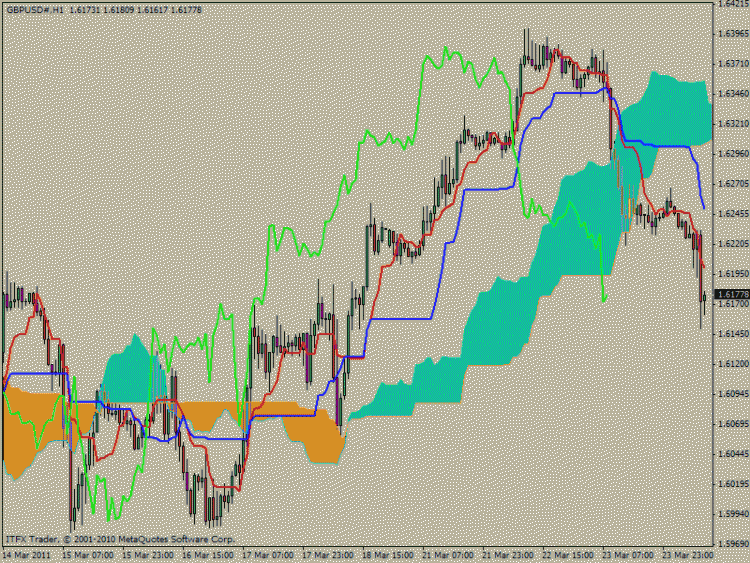
Good afternoon,
I have been looking around for some time without success. Can I paint all space between two lines with a color? Take the following chart:
I would like to "paint" all the space between the upper and the lower line of one color -depending of the trend-. Is it possible?
Thanks a lot!