Why not use Notepad2 for your editing? Syntax coloring - change to secondary with two key strokes. Set the file extention association to the metaeditor and compile in 2 key strokes.
WHRoeder:
Why not use Notepad2 for your editing? Syntax coloring - change to secondary with two key strokes. Set the file extention association to the metaeditor and compile in 2 key strokes.
Why not use Notepad2 for your editing? Syntax coloring - change to secondary with two key strokes. Set the file extention association to the metaeditor and compile in 2 key strokes.
Yes of course, this is an idea (you can always cast under the tree not to the toilet)... but really is no there the other way inside the MT4 platform?
The file you are looking for is in Your Meta Trader folder\config\metaeditor.ini
I use these settings: (inside metaeditor.ini)
[Colors]
Color0=0
Color1=13882323
Color2=16777215
Color3=16748574
Color4=65535
Color5=36095
Color6=8421504
Color7=16776960
Color8=65535
Color9=8454016
Color10=16736352
Color11=255
Color12=16776960
Color13=16728224
Color14=16711935
The font I use is Bitstream Vera Sans Mono, available here:
http://www.dafont.com/bitstream-vera-mono.font
http://www.fontsquirrel.com/fonts/Bitstream-Vera-Sans-Mono
Preview:
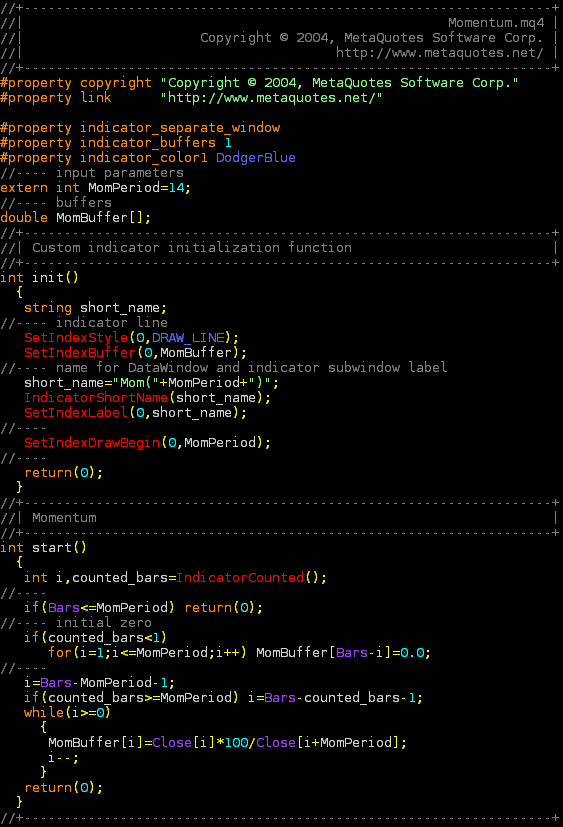
I'm glad someone else has answered your question, but as mentioned before, there are editors that offer better a number of improvements over Metaeditor.
I use this one http://code.google.com/p/scite-mql/
You are missing trading opportunities:
- Free trading apps
- Over 8,000 signals for copying
- Economic news for exploring financial markets
Registration
Log in
You agree to website policy and terms of use
If you do not have an account, please register
Hi I use Meta Editor with different settings of the programming field visibility.
When is the good visibility (good weather) I use white background and black fonts, but if the wheather is bad or is the evening I would like to use black background and white fonts etc.
I do not want change every time the settings for the font color, backgrount color, functions color, number color, font size etc... this is very time consuming work.
My question is: Is there a file anywhere (on Meta Trader 4 for Meta Editor) that you can replace, depending on your needs?