And you are sure you have an EA on the chart ?
Thank you for the response,
The chart in the upper right corner says MACD Sample testing with TakeProfit, Lots, ...etc.
I suppose the EA is on the Chart. I am testing the MACD Sample. Yes?
Thank you again
I believe your onto something. All I see on the terminal is compiling the MACD Sample.
What's next please?
u don't c ?
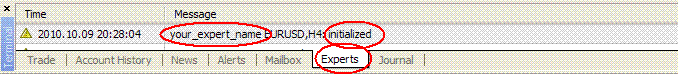
& also look
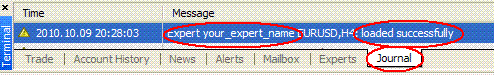
I do not understand how you got to the tester, leave the tester outside
1) close the tester
2) open a chart
3) drag & drop an EA on chart
& c what happens (EXPERT & JURNAL)
For goodness sakes. What is meant is that I am to drag and drop a EA from the Navigator onto the chart.
All I have done before is find the EA on the Expert Advisors from the Tester and click the one I EA I wished to test. Then afterwards, click modify expert.
Thank you for the help. Case is closed.
should I have to pay something for closing the case?
- Free trading apps
- Over 8,000 signals for copying
- Economic news for exploring financial markets
You agree to website policy and terms of use
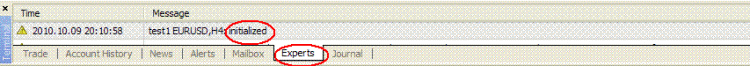
Hi to All
I have been down this route before, and this weekend I want to have it fixed for sure.
I have reloaded the MetaTrader4 platform and activated it with new Login, Password.
I have checked the Expoert Advisor button and have clicked Tools > Options > Expert Advisors.
Checked ... Enabled Expert Advisors, Allow Live Trading, Allow External Experts Imports.
All rest is unchecked.
Clicked OK. Still there is no Smiley Face.
Any help out there?
Thank you in advance.