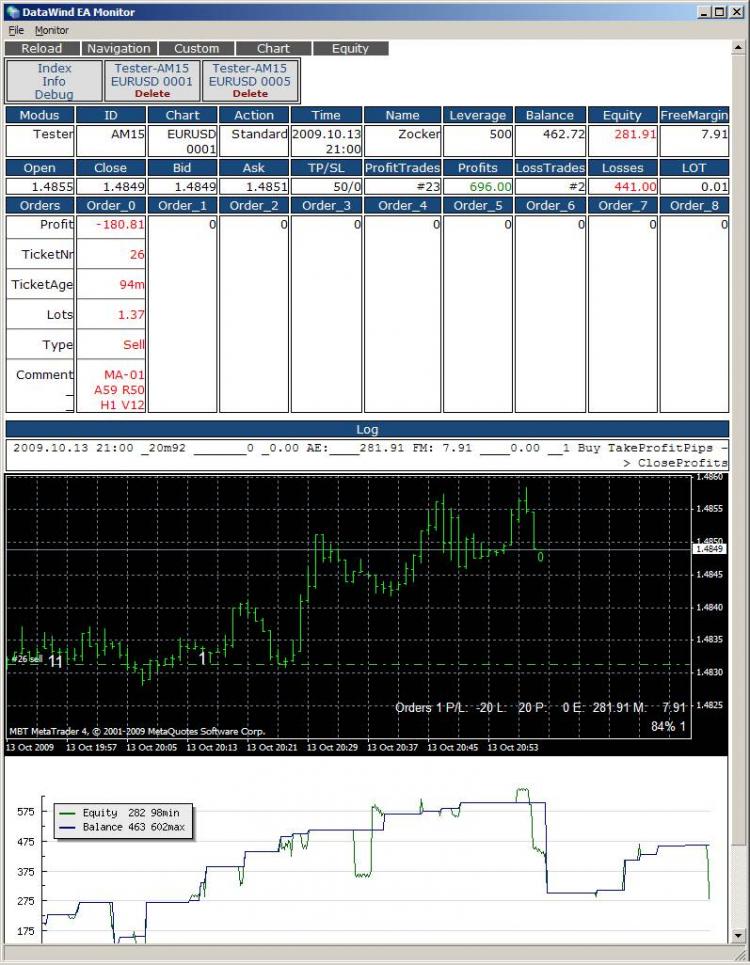- multiple screens
- multiple monitors
- Any help to fix this problem
You can't - charts are not detachable. You can however open another MT4 on the 2nd monitor. You can install another MT4 (in another folder) or simply copy current folder to another one.
hi Gordon, I have no idea how to do this, could you give me step bt step instructions, I wouls very much appreciate this. tks
hi Gordon, I have no idea how to do this, could you give me step bt step instructions, I wouls very much appreciate this. tks
Go to 'program files' and find the MT4 installation folder (probably named metatrader something, or named after your broker). Make another folder with diff name and copy the contents of the MT4 folder to it. Create a shortcut to the Terminal.exe in the new folder on your desktop (or wherever). That's it.
where can we find this datawind ea monitor ?
its currently under heavy development.
the EA related code is at the moment embedded in my newest EA, i have to outsource the relevant code in a library before i can make a release.
the demoversion will only work in tester and demoaccounts and is cheap, maybe free of charge.
the price for the full package is not yet clear.
i open a thread or post it in the codebase, if i am pleased with the results.
meikel
www.datawind.de
- Free trading apps
- Over 8,000 signals for copying
- Economic news for exploring financial markets
You agree to website policy and terms of use