1. Have u contacted broker?
That is wat they there for...
2. Are u totally sure ALL Terminal settings are correctly set to allow the EA to run?
ie, do Terminal settings comply with Terminal Userguide: Client Terminal Settings -- Expert Advisors
F1 on Terminal brings up Userguide.
3. u say "i opened another demo account with the same broker on a different server, and installed it there so that i could try it on a different parameter"
Wat this mean?
ie, Did you do: toolbar: File > Open an Account ?
If yes, why "on a different server" - wat difference that make?
usual way is just Open an Account and that is it - server is server and eg, Alpari i use and have many demo accounts and all use same server
anyway, server not stop EA working.
4. "try it on a different parameter"
Wat this mean?
Wat parameter? do u mean EA runtime extern inputs? or some Terminal parameter?
5. "refused to place trade"
this not mean EA not work...
how u verify that EA 'could' place trade?
u have any trace print statements?
6. have u run other EAs?
do not get stuck with just one - try others, then maybe see some clue to help u
.
must have concrete info from you:
a. EA so i/we can test and/or
b. complete notes on Terminal runtime environment (see 2. above)
.
we here to help but need your help also ;)
Best
hi fbj,
thanks for your helpful reply, to answer your questions.
1. i have not contacted my brokers.
2. the terminal setting was okay because i had been running the for 4 weeks and it was working fine before it stopped, the ea button on the platform is green not red, and i have a smiley face on the chart.
3.&4. i was running the ea on a demo account hosted on a virtual server, so i bought another virtual server and downloaded my brokers platform on it,opened another different demo account, while the previous demo account is still running on the other virtual server, and i also attached the ea to the new demo account with different extern inputs.
5 . the expert and journal shows tht it had been successfully added, and initiallised,but no trade was placed. meanwhile it was working perfectly before.
6. i ran the moving average ea and macd sample ea on mql4 platform, and they working meaning that the terminal settings are okay.
PLease help me .i will be expecting your reply.
Thanks.
well..., virtual server is not anything i do except for having same concept for website/domain host - conceptually i ok but truly i can only comment that your 'platform' is out of my league.
so, has run befor and u say smiley and green, ok. i not question your judgement but i must ask - is: Toolbar > Tools > Options > Options.ExpertAdvisors tab set up ok?
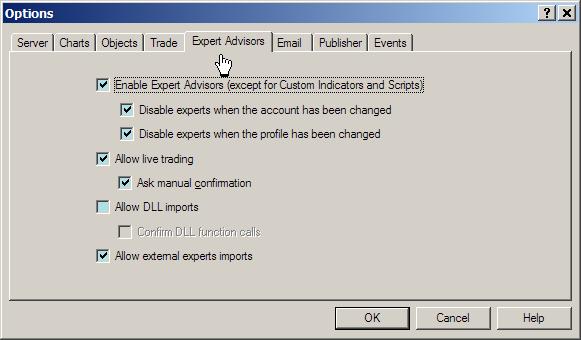
this wat i mean - i have stuff u not want set but anyway... maybe clue on this tab?
oh.... excuse me, i see wat u say on 6., oh well - thot btr ask ;)
.
now... as i said not hot on this virtual server + mt environment.
but - could it be that virtual server settings are preventing comms to broker demo server?
could Server tab of above picture hold a clue?
also, are u happy with all help in Terminal's Userguide - F1 for these options pane tabs?
.
oh how wish new how help - is i guess not to be! just not have knowledge base on this.
.
my last ditch try... try this link for hits into this site on "virtual server" search results. maybe u hit paydirt!!!
wish u well in ur quest
Best
.
ah... so then, wat about email to your Broker support?
- Free trading apps
- Over 8,000 signals for copying
- Economic news for exploring financial markets
You agree to website policy and terms of use
Hi pros,
Please i have an ea that i am still working on,initially it was placing trades,but it stopped working when i opened another demo account with the same broker on a different server, and installed it there so that i could try it on a different parameter. i compiled it and it gave me zero error,zero warning reply, but it refused to place trade on any of the 2 accounts, please what could be responsible for this?
Yemi.