Dear Forum,
I've been trying to load a DLL file from MT5 but the following messages appears under experts tab:
2013.03.12 12:30:45 TestMLEngine (USDJPY,H1) unresolved import function call
2013.03.12 12:30:45 TestMLEngine (USDJPY,H1) Cannot call 'mlxOpen', 'LibMlEngine.dll' is not loaded
2013.03.12 12:30:45 TestMLEngine (USDJPY,H1) Cannot load 'C:\MetaTrader 5\MQL5\Libraries\LibMlEngine.dll'
It's not an EA which is making the call but a script. I don't think it's due to a bad coding because I have taken the files from a MT5 collaborator in this link: https://www.mql5.com/en/articles/44. The files I'm using are contained in this zip: https://c.mql5.com/2/7/dllmatlab_en__3.zip
Could anybody teach me which is the problem?
Many thanks.
Ethan.
Can you show your script code (start with # import, not all the script) ?
#import "MatlabEngine.ex5" bool mlOpen(void); void mlClose(void); bool mlInputChar(string array); bool mlInputDouble(double &array[], int sizeArray, string NameArray); bool mlInputInt(int &array[], int sizeArray, string NameArray); int mlGetDouble(double &array[], string NameArray); int mlGetInt(int &array[], string NameArray); bool mlInputLogical(bool &array[], int sizeArray, string NameArray); int mlGetLogical(bool &array[], string NameArray); int mlGetSizeOfName(string strName); #importThanks!
Thanks!
Are you sure you have copy LibMlEngine.dll here C:\MetaTrader 5\MQL5\Libraries\ ?
What is your system Windows xx, 32 or 64 bits ?
Are you sure you have copy LibMlEngine.dll here C:\MetaTrader 5\MQL5\Libraries\ ?
What is your system Windows xx, 32 or 64 bits ?
Yes, I'm sure. See attached.
Windows 7 -32 bit
Yes, I'm sure. See attached.
Windows 7 -32 bit
Yes, I'm sure. See attached.
Windows 7 -32 bit
Copy all this DLL to <terminal path>\MQL5\Libraries
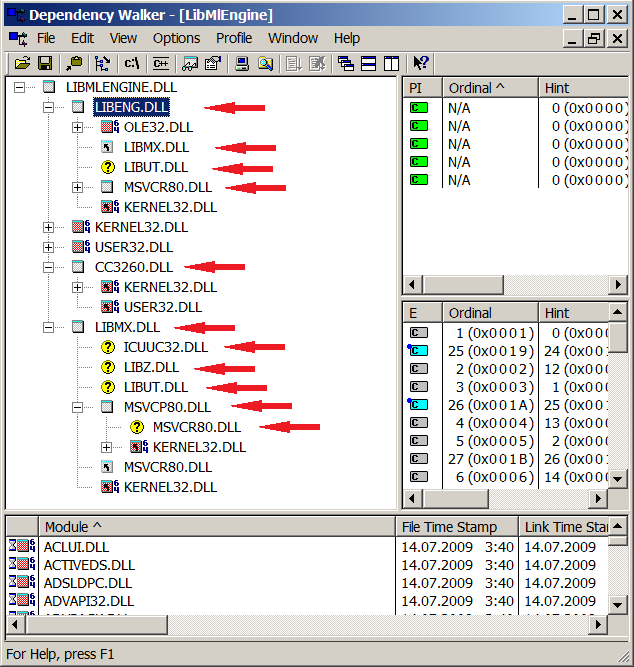
All this DLLs you can take from C:\Program Files\MATLAB\R2011a\bin\x86
Copy all this DLL to <terminal path>\MQL5\Libraries
All this DLLs you can take from C:\Program Files\MATLAB\R2011a\bin\x86
Thank you all for you replies.
I found the problem. Many missing DLLs under system32 folder of Windows. Thanks avoitenko, I used the Dependency Walker to discover the DLL files.
@kaleb / Anybody else with this problem:
I am facing the exact same issue. How exactly did you fix it? I have placed C:\Program Files (x86)\MATLAB\R2013b\bin\win32 in my system PATH, have confirmed that all .dlls (libmx.dll, libeng.dll etc) are present either in <terminal path>\MQL5\Libraries or C:\Windows\System32 folder or C:\Program Files (x86)\MATLAB\R2013b\bin\win32, but I am still unable to load the LibMlEngine.dll in MetaTrader 5.
Any help would be appreciated. Thanks!
it's probably late,
but I've bumped into this issue also.
In my case,
because I've installed metatrader 5 64bit version,
the solution was a 64 bits version of the dll (which I found eventually)
Maybe this will help others
- Free trading apps
- Over 8,000 signals for copying
- Economic news for exploring financial markets
You agree to website policy and terms of use
Dear Forum,
I've been trying to load a DLL file from MT5 but the following messages appears under experts tab:
2013.03.12 12:30:45 TestMLEngine (USDJPY,H1) unresolved import function call
2013.03.12 12:30:45 TestMLEngine (USDJPY,H1) Cannot call 'mlxOpen', 'LibMlEngine.dll' is not loaded
2013.03.12 12:30:45 TestMLEngine (USDJPY,H1) Cannot load 'C:\MetaTrader 5\MQL5\Libraries\LibMlEngine.dll'
It's not an EA which is making the call but a script. I don't think it's due to a bad coding because I have taken the files from a MT5 collaborator in this link: https://www.mql5.com/en/articles/44. The files I'm using are contained in this zip: https://c.mql5.com/2/7/dllmatlab_en__3.zip
Could anybody teach me which is the problem?
Many thanks.
Ethan.