Hi,
I am importing minute data from alpari, then using the period converter to create all the other timeframes. Instructions at http://www.earnforex.com/blog/2008/01/quality-metatrader-historical-data/ .
This all seems to work smoothly and I can view the data fine in offline charts, however when I try to use the strategy tester this error is thrown:
TestGenerator: invalid file for 'EURUSD1440'
The error is thrown for all of the timeframes created using the period converter, not just daily. Can anyone shed some light on this one? Is the problem the minute dataset, the period_converter, the TestGenerator, or something im doing wrong? I tried this twice on two different computers, one was vista and the other was XP. The MT4 installation is freshly installed off the main website.
Thanks for any help!
I have the same issue since MetaTrader released build 213, this all worked previously but they have a bug in the new release. If you look for 213 on the forum you will see quite a few people getting similar issues but no reply from MetaTrader as to a fix date.
Hi,
I start backtest with the attached .hst file but the tester said "TestGenerator: invalid file for 'EURUSD60'. What's wrong? The hst file is generated from "RenkoLiveChart_v3.3". I don't have this problem with the .hst file generated from RenkoLiveChart_v1.7. I could change RenkoLiveChart_v3.3 to do whatever Tester is ok with but I don't know how to decode the .hst file and don't know what's wrong.
Hi,
I start backtest with the attached .hst file but the tester said "TestGenerator: invalid file for 'EURUSD60'. What's wrong? The hst file is generated from "RenkoLiveChart_v3.3". I don't have this problem with the .hst file generated from RenkoLiveChart_v1.7. I could change RenkoLiveChart_v3.3 to do whatever Tester is ok with but I don't know how to decode the .hst file and don't know what's wrong.
I am using build 432 for both cases. Since one works with RenkoLiveChart_v1.7 (Script) but doesn't work with RenkoLiveChart_v3.3 (EA), this shouldn't be the MT4 version issue.
I do a code comparison of the two and see that RenkoLiveChart_v3.3 doesn't produce data every minute (I project the renko data to 1H chart). Is this the cause? If yes, is it possible to work it around?
So why are you posting to a thread that is over 4 years old ?
Because this is the only topic talking about "Invalid file" and I don't want to open a brand one topic.
I think I know the reason. Why I look at history center, the difference is obvious. v3.3 create 0 volume. I can't even edit a non-zero volume to 0 and so I guess this is not allowed. Let me debug how to fix this in v3.3.
- Free trading apps
- Over 8,000 signals for copying
- Economic news for exploring financial markets
You agree to website policy and terms of use
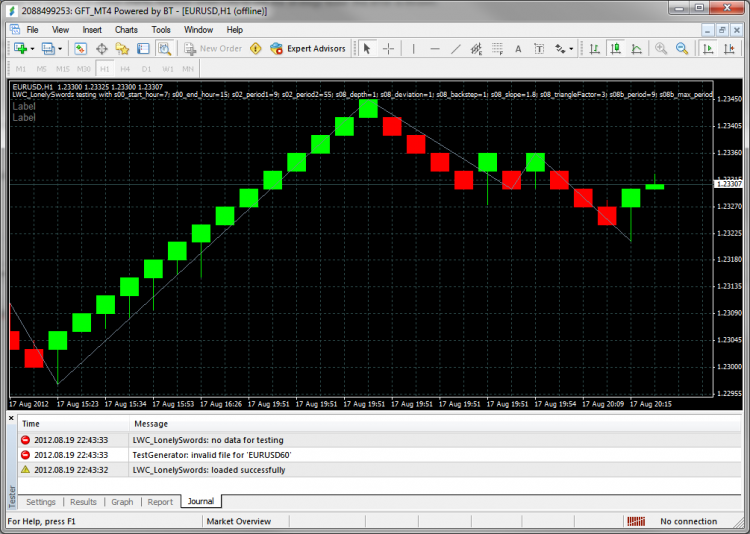
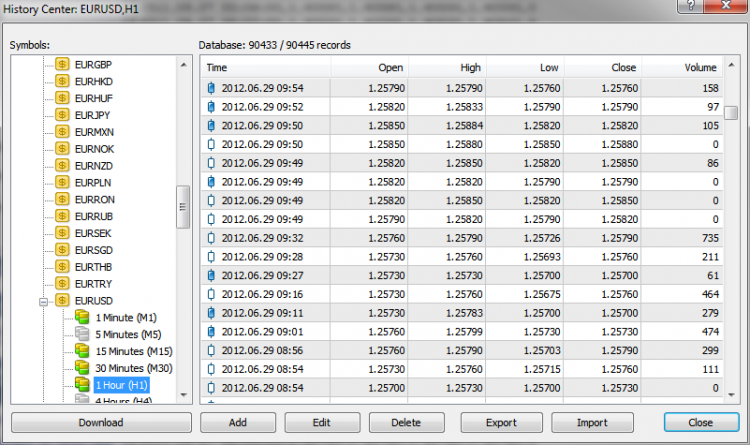
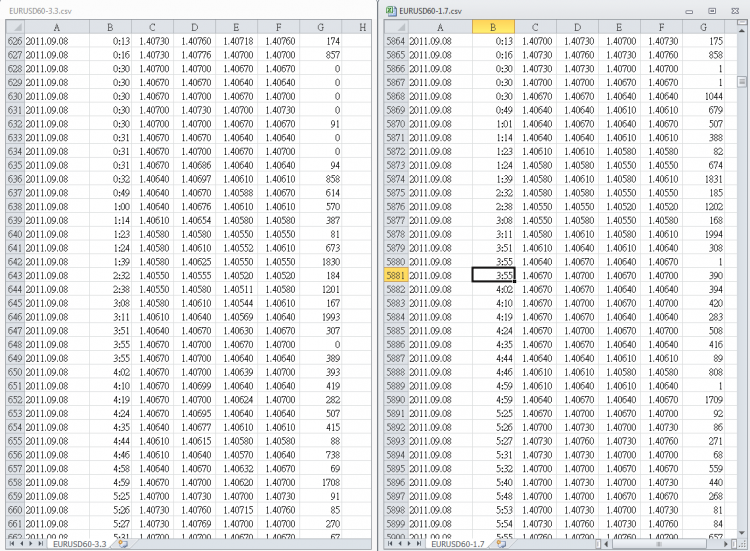
Hi,
I am importing minute data from alpari, then using the period converter to create all the other timeframes. Instructions at http://www.earnforex.com/blog/2008/01/quality-metatrader-historical-data/ .
This all seems to work smoothly and I can view the data fine in offline charts, however when I try to use the strategy tester this error is thrown:
TestGenerator: invalid file for 'EURUSD1440'
The error is thrown for all of the timeframes created using the period converter, not just daily. Can anyone shed some light on this one? Is the problem the minute dataset, the period_converter, the TestGenerator, or something im doing wrong? I tried this twice on two different computers, one was vista and the other was XP. The MT4 installation is freshly installed off the main website.
Thanks for any help!