Evgenii Aksenov / Profil
Evgenii Aksenov
4.5
(1019)
- Information
|
7+ Jahre
Erfahrung
|
27
Produkte
|
4063
Demoversionen
|
|
0
Jobs
|
4
Signale
|
0
Abonnenten
|
🌏 website: https://robomarket.org
📈 signals: https://robomarket.org/product-category/signals
📧 email: admin@robomarket.org
👨🏻🏫 telegram: https://t.me/robomarket_org
📈 signals: https://robomarket.org/product-category/signals
📧 email: admin@robomarket.org
👨🏻🏫 telegram: https://t.me/robomarket_org
Evgenii Aksenov

⭐️ A new NEON EA has been published now https://www.mql5.com/en/market/product/97714
⚡️ Discount 75% for the 1st buyers (149$) within several days. Regular price 450$
NEON EA - This is a proven system that has been generating profit since 2022
📈 Real Signal: https://www.mql5.com/go?link=https://rb.gy/tzjnx0
⚡️ Discount 75% for the 1st buyers (149$) within several days. Regular price 450$
NEON EA - This is a proven system that has been generating profit since 2022
📈 Real Signal: https://www.mql5.com/go?link=https://rb.gy/tzjnx0

Evgenii Aksenov
Hat ein Produkt angeboten
Neon EA ist ein Expert Advisor, der überkaufte und überverkaufte Levels in Kombination mit einem einzigartigen Order Management System verwendet. Nachgewiesene Erfolgsbilanz des stabilen Handels auf einem realen Konto seit 3 Jahren! Echtes Signal verfügbar: hier 75% Rabatt ist nur für eine begrenzte Zeit gültig. Der Preis nach dem Rabatt beträgt $450. WICHTIG! Nach dem Kauf, senden Sie mir eine private Nachricht über mql5 Chat, um Installations- und Konfigurationsanweisungen zu erhalten. Beste
Evgenii Aksenov
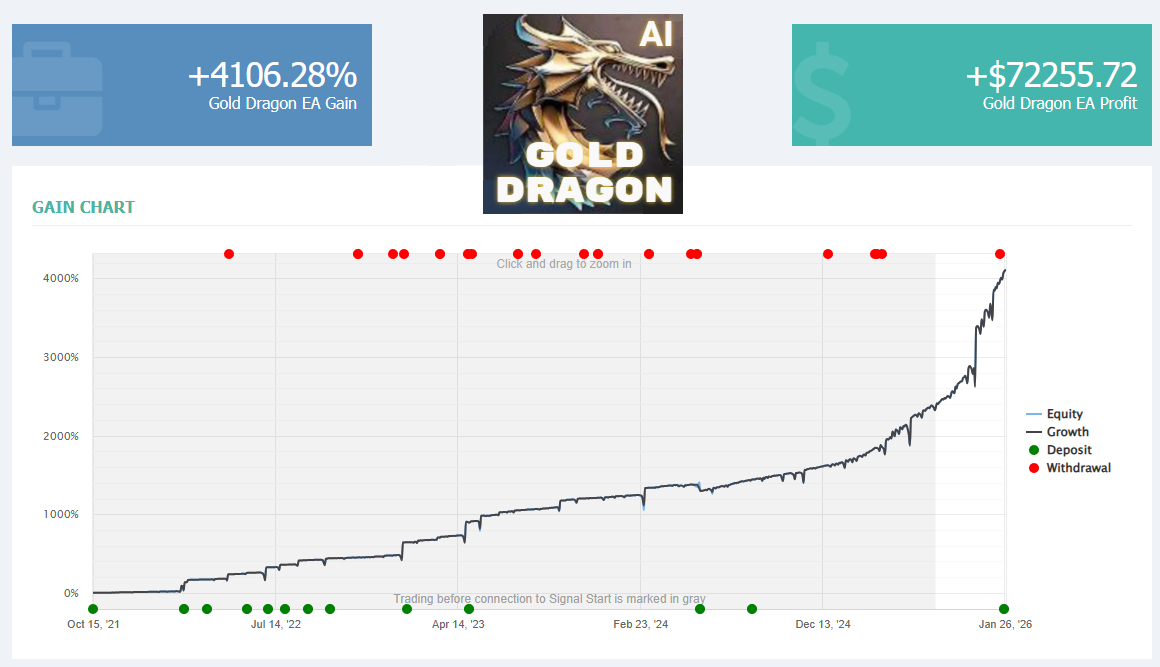
Gold Dragon EA was updated:
🔵 MT4: https://www.mql5.com/en/market/product/97727
🔴 MT5: https://www.mql5.com/en/market/product/97714
📈 Copy signal: https://t.me/robomarket_org/1433
🔵 MT4: https://www.mql5.com/en/market/product/97727
🔴 MT5: https://www.mql5.com/en/market/product/97714
📈 Copy signal: https://t.me/robomarket_org/1433
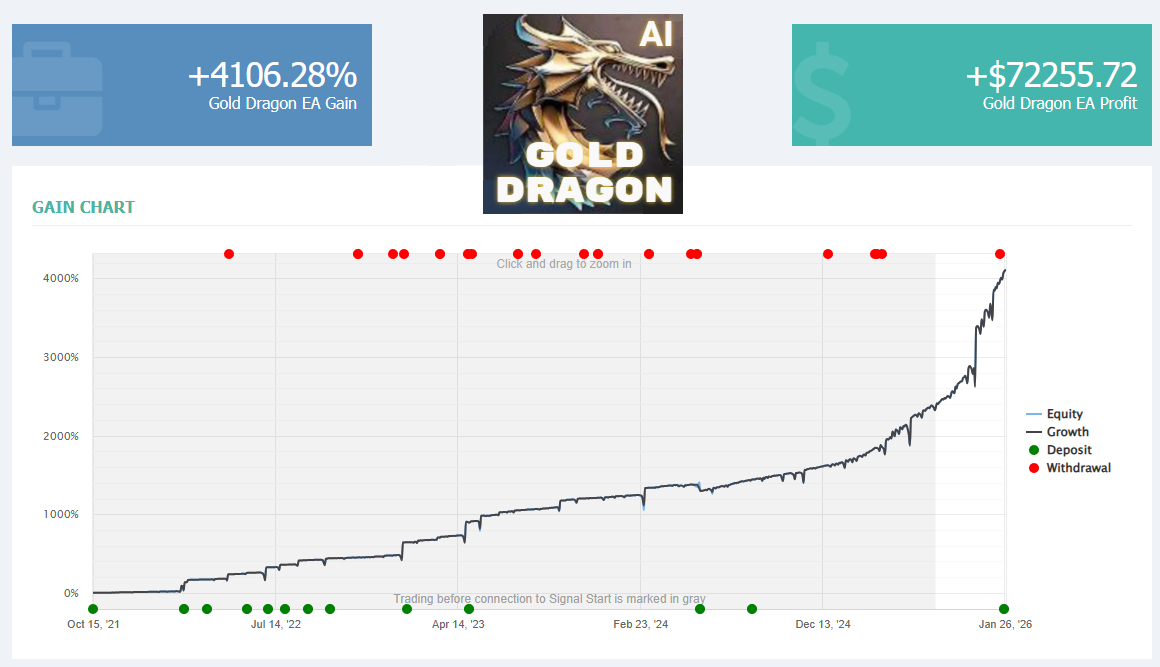
Evgenii Aksenov

GOLD DRAGON
🔵 MT4: https://www.mql5.com/en/market/product/97727
🔴 MT5: https://www.mql5.com/en/market/product/97714
📈 Real signal on myfxbook : https://rebrand.ly/3rzqt75
🔵 MT4: https://www.mql5.com/en/market/product/97727
🔴 MT5: https://www.mql5.com/en/market/product/97714
📈 Real signal on myfxbook : https://rebrand.ly/3rzqt75

Evgenii Aksenov
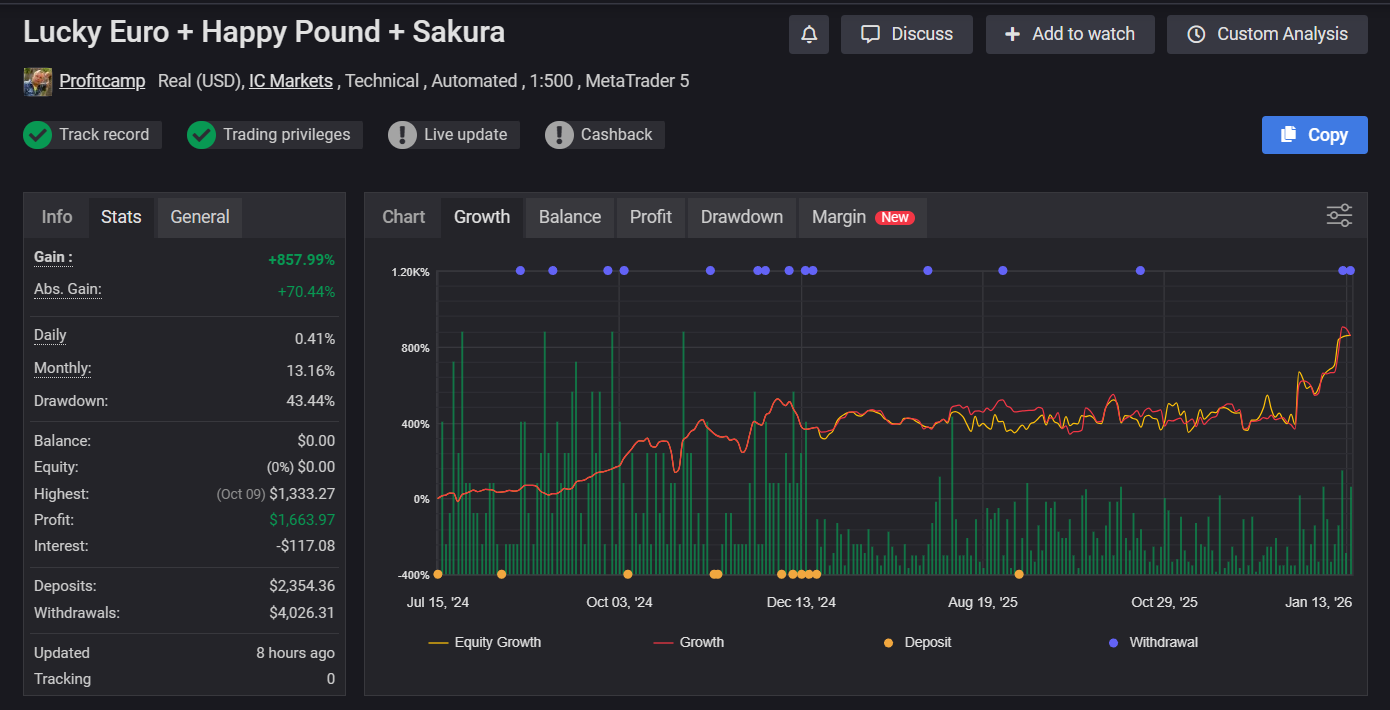
SAKURA+Lucky Euro+Happy Pound
Sakura: https://www.mql5.com/en/market/product/82642
Lucky Euro: https://www.mql5.com/en/market/product/87403
Happy Pound: https://www.mql5.com/en/market/product/87286
📈 Real combo signal on myfxbook : https://rebrand.ly/edbpsw7
Sakura: https://www.mql5.com/en/market/product/82642
Lucky Euro: https://www.mql5.com/en/market/product/87403
Happy Pound: https://www.mql5.com/en/market/product/87286
📈 Real combo signal on myfxbook : https://rebrand.ly/edbpsw7
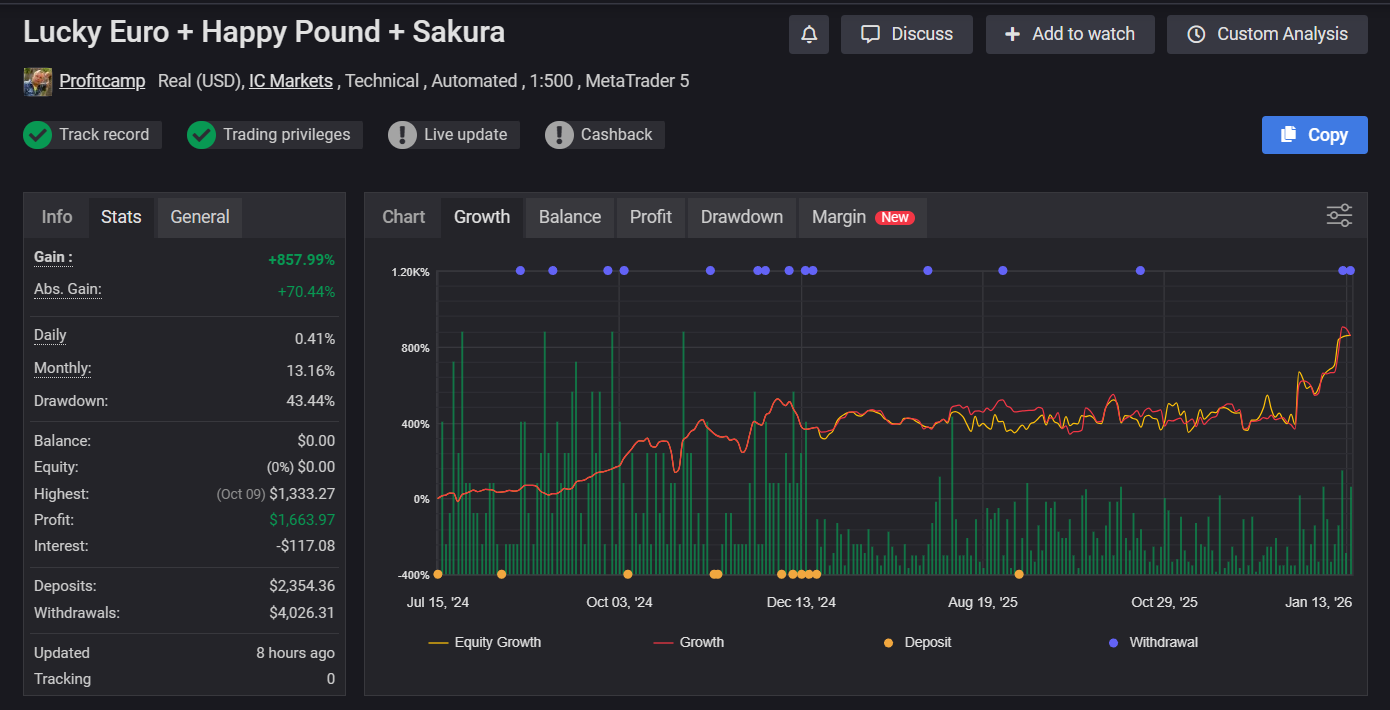
Evgenii Aksenov
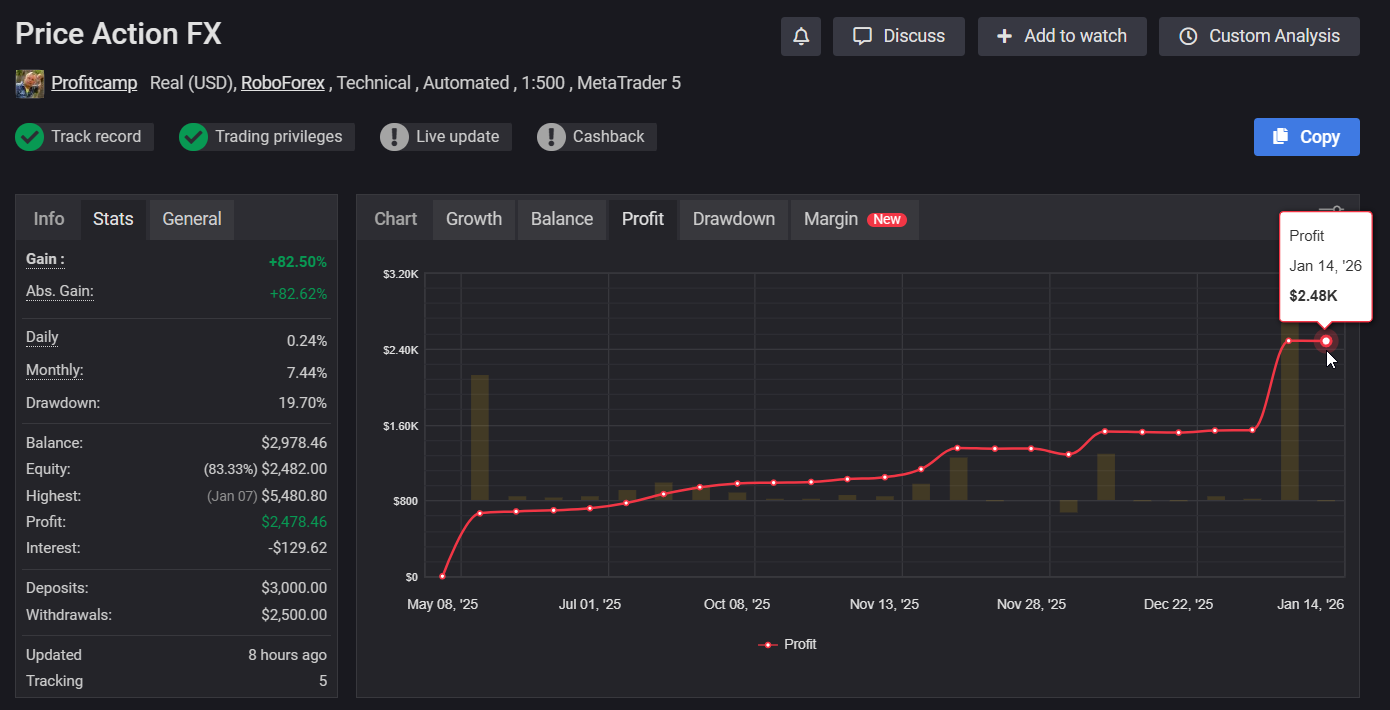
Price Action FX: https://www.mql5.com/en/market/product/109187
📈 Real signal on myfxbook : https://rebrand.ly/cak6zkt
📈 Real signal on myfxbook : https://rebrand.ly/cak6zkt
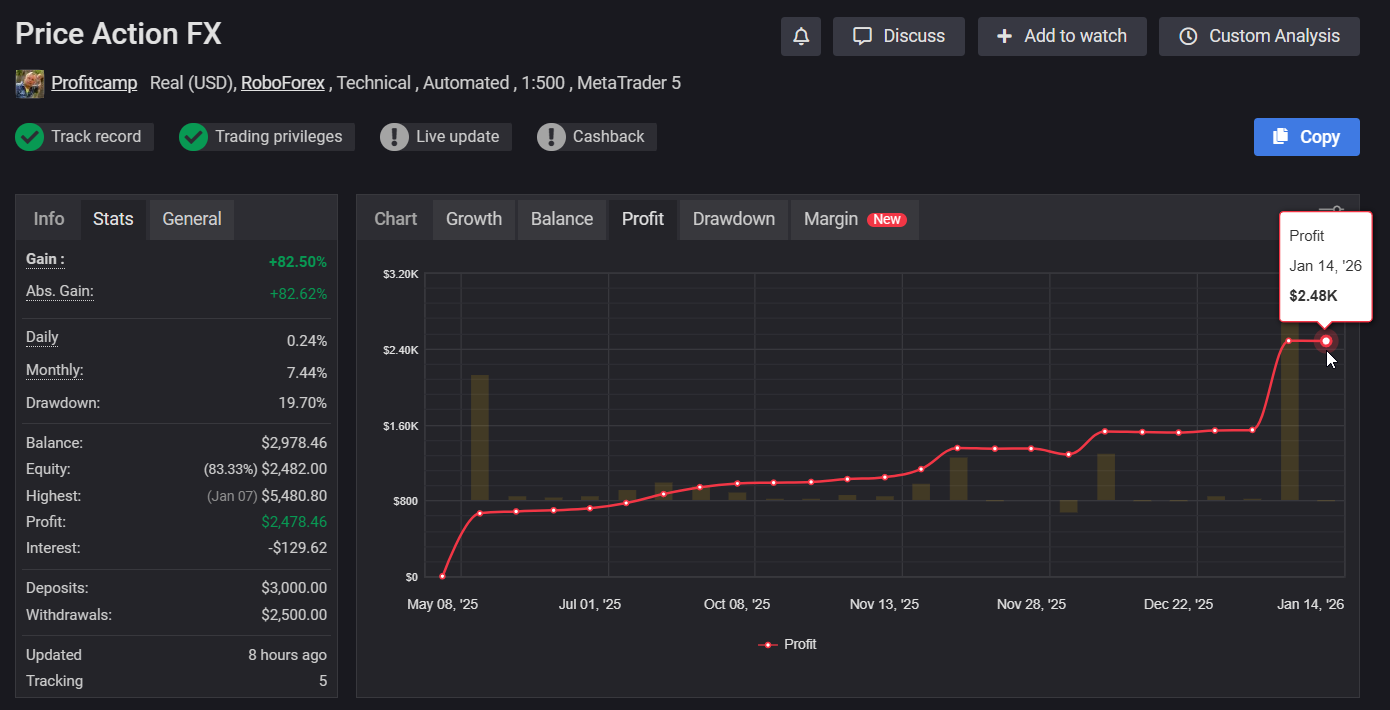
Evgenii Aksenov

Trend Line EA (Revolution)
🔵 MT4: https://www.mql5.com/en/market/product/53009
🔴 MT5: https://www.mql5.com/en/market/product/53253
📈 Real signal on myfxbook : https://rebrand.ly/rus5hj9
🔵 MT4: https://www.mql5.com/en/market/product/53009
🔴 MT5: https://www.mql5.com/en/market/product/53253
📈 Real signal on myfxbook : https://rebrand.ly/rus5hj9

Evgenii Aksenov

GOLD EAGLE
🔵 MT4: https://www.mql5.com/en/market/product/55226
🔴 MT5: https://www.mql5.com/en/market/product/55190
📈 Real signal on myfxbook : https://rebrand.ly/fnyiav5
🔵 MT4: https://www.mql5.com/en/market/product/55226
🔴 MT5: https://www.mql5.com/en/market/product/55190
📈 Real signal on myfxbook : https://rebrand.ly/fnyiav5

Evgenii Aksenov

FIBO Trend EA
🔵 MT4: https://www.mql5.com/en/market/product/56690
🔴 MT5: https://www.mql5.com/en/market/product/56696
📈 Real signal on myfxbook : https://rb.gy/cm68wk
🔵 MT4: https://www.mql5.com/en/market/product/56690
🔴 MT5: https://www.mql5.com/en/market/product/56696
📈 Real signal on myfxbook : https://rb.gy/cm68wk

Evgenii Aksenov
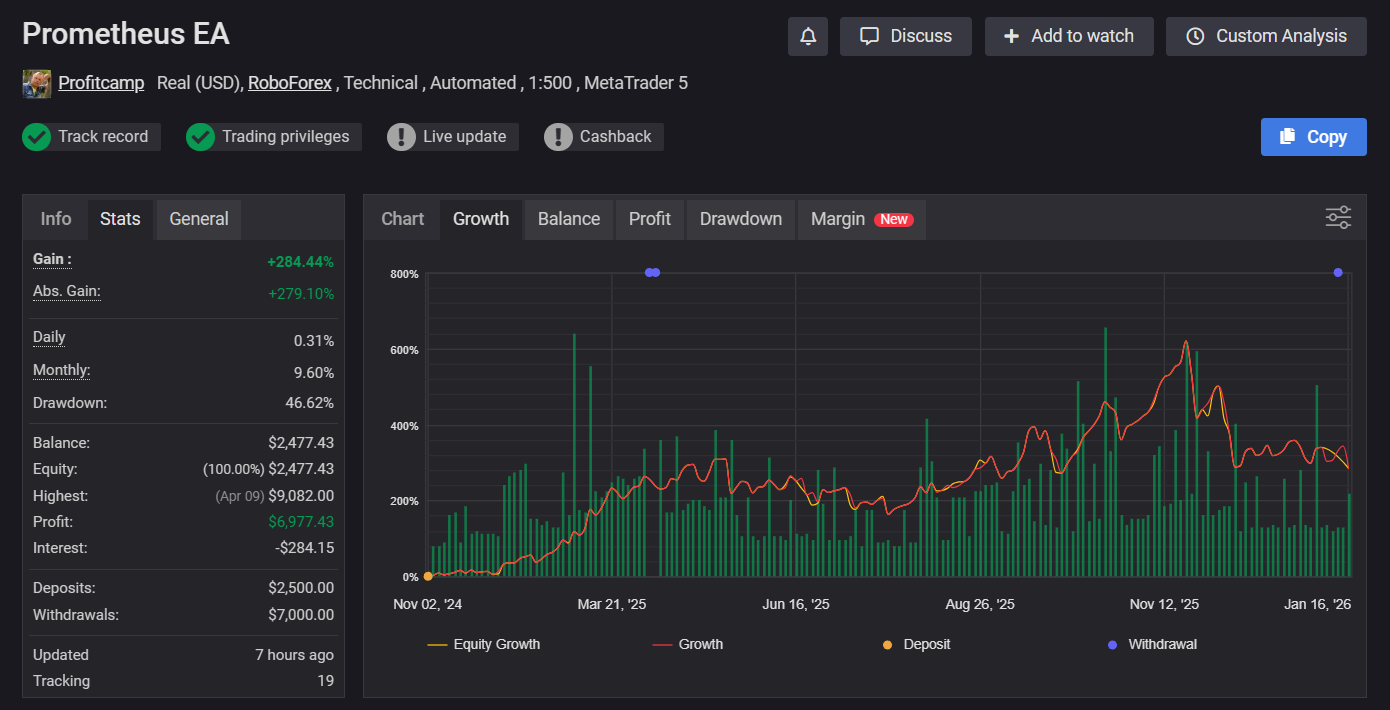
Prometheus EA : https://www.mql5.com/en/market/product/128417
📈 Real signal on myfxbook : https://rb.gy/zmssj9
📈 Real signal on myfxbook : https://rb.gy/zmssj9
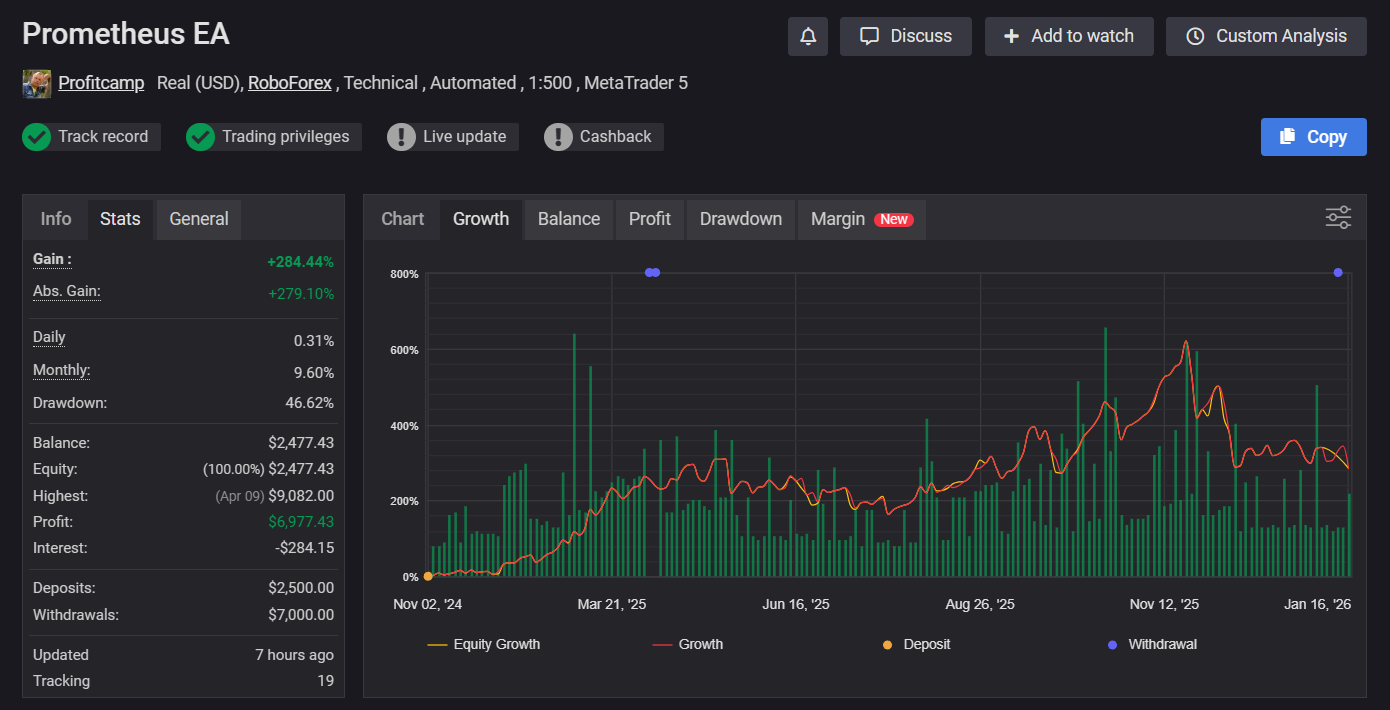
Evgenii Aksenov

Best and reliable broker: https://portal.tmgm.com/register?node=MTk2OTQ2&language=en

Evgenii Aksenov

🏆 Prometheus EA is reliable and profitable strategy: https://www.mql5.com/en/market/product/128417
📈 Real signal on myfxbook (12 months) : https://rb.gy/zmssj9
📈 Real signal on mql5 (3 months): https://www.mql5.com/en/signals/2332424
😎Customers group: https://t.me/robomarket_org
📈 Real signal on myfxbook (12 months) : https://rb.gy/zmssj9
📈 Real signal on mql5 (3 months): https://www.mql5.com/en/signals/2332424
😎Customers group: https://t.me/robomarket_org

:





