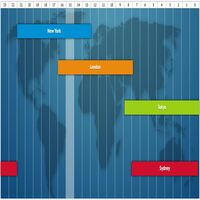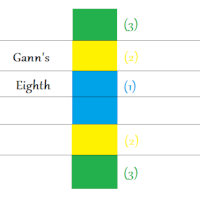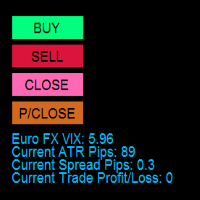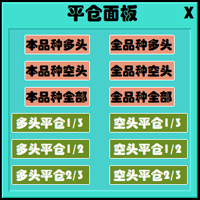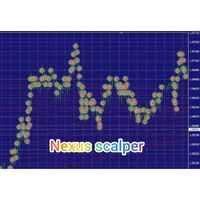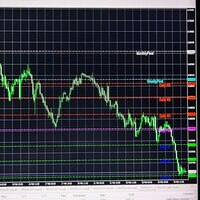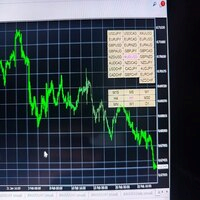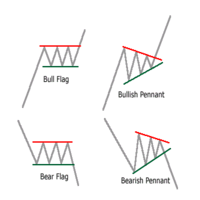Darkfx Nexus Sessions
- Utilitys
- Jyotirmoy Sarkar
- Version: 1.0
- Aktivierungen: 20
Local time session indicator . No more go here and there to check the London , Newyork , Asian session time . All will be available in front of your chart . Graphical interface available.
Tokyo and Sydney session available which as you know in combination forms the Asian session. We are trying our best to provide the best solutions a trader can imagine thus making trading easy and hasslefree.