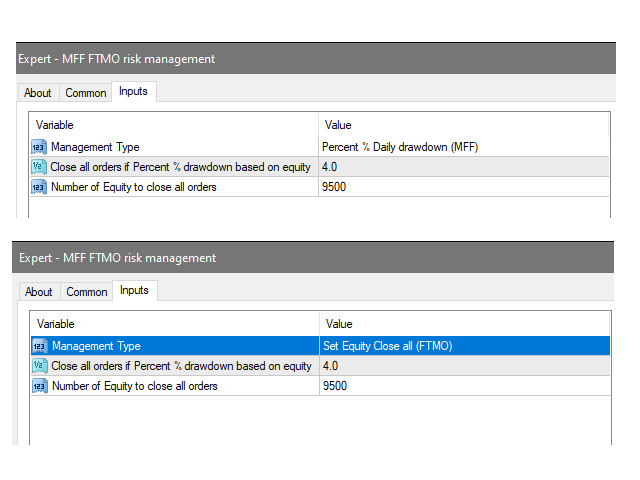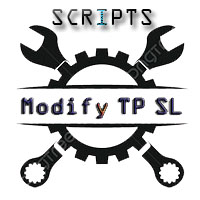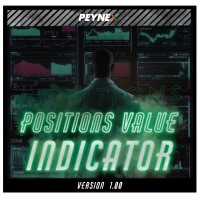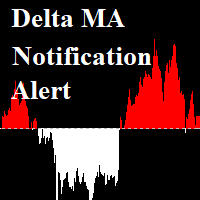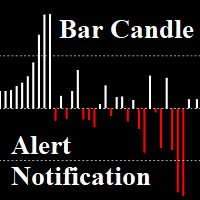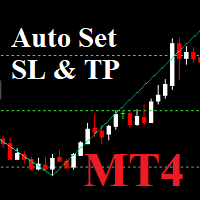My forex funds risk management
- Utilitys
- Trinh Van Kien
- Version: 1.1
- Aktualisiert: 25 Januar 2023
- Aktivierungen: 5
MFF FTMO risk management helps to close all orders when the balance falls below the previously set level.
Input Parameters:
- Management Type: Percent % Daily drawdown (MFF).
- Close all orders if Percent % drawdown based on equity: Set Percent with this Management Type.
- Management Type: Set Equity Close all (FTMO).
- Number of Equity to close all orders: Set Number with this Management Type.