Risk Planner x IoTraders
- Utilitys
- Dennis Christian
- Version: 1.7
- Aktualisiert: 30 August 2023
- Aktivierungen: 5
A Trading Assistant EA that can place order at user's desired open, stop loss, and take profit prices with automatically calculated lot size based on user's risk per trade.
$30 for the next 50 downloaders, next price: $45
Features:
Smart Place Order: Automatically determine the Type of Order (Market/Stop/Limit & Buy/Sell) to be placed based on Open, and Stop Loss Price input, then execute it immediately
Risk Manager: Set your risk of loss on a trade according to Balance Percentage or fixed amount of money (You can use fixed lot volume too)
Lot Calculator: Automatically determine the appropriate Lot Volume to be placed based on the desired risk input, within predetermined deviation
Line Function: Set Open, Stop Loss, and Take Profit Prices easily by dragging horizontal lines to the desired prices or candle structures (You can type them manually too if needed)
OHLC Line Magnet: Make the horizontal lines more attracted toward the Open, High, Low, or Close Price of the nearest candle to increase precision (can be turned off in the 'Inputs' section)
Risk-Reward Take Profit (optional): Set the Take Profit Price based on User-determined Risk-Reward Ratio by inserting the ratio number followed by 'r' in the Take Profit input (see picture #3)
Risk-Reward Calculator: Inform the Risk and Reward Ratio of your order, calculated from ratio of distance from Opening Price to Take Profit Price and Stop Loss Price, so You can estimate your profit amount too
Instant Delete Order: Instantly delete all Placed Orders on the corresponding chart in one click (You can set to delete only Pending Orders or running transactions too)
Break Even Stop Loss: Instantly move the Stop Loss of Running Profit Orders to Break Even point in one click
Auto Break Even Stop Loss (optional): Automatically move the Stop Loss of Running Profit Orders to Break Even point after the minimum profit in PIPs (specified by user) is reached
Hotkeys: Execute functions by pressing keyboard keys to increase productivity and reduce mouse dragging time (can be turned off in the 'Inputs' section)
(F=Show 3 Lines, D=Show 2 Lines, G=Place Order, R=Delete Order)
Adjustable Panel Size: Adjust Panel Size Scale via inputs section to easily fit your preferred display. There is minimize & maximize button too for you to see the covered part of the chart easily
Disclaimer:
- Any loss involving this trading tool is the sole responsibility of the User, and not the responsibility of the Creator of this trading tool.
- The Lot Calculation result will be rounded off, so there will be a slight difference between the Actual Risk and the Input Risk.
- Allow live trading and AutoTrading need to be activated to use the Smart Place Order function.
- Allow live trading steps: Right click -> Expert Advisors -> Properties -> Common -> Live Trading -> Allow live trading.
- Auto Break Even Stop Loss feature will not work while MetaTrader 4 is offline.
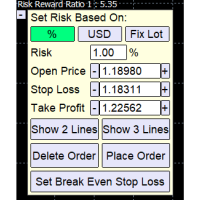
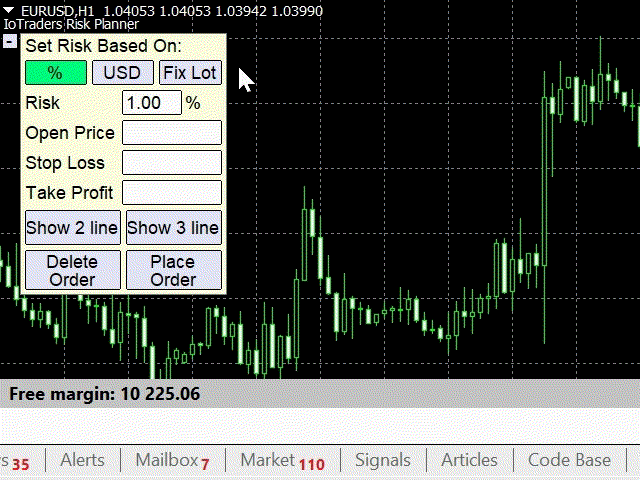
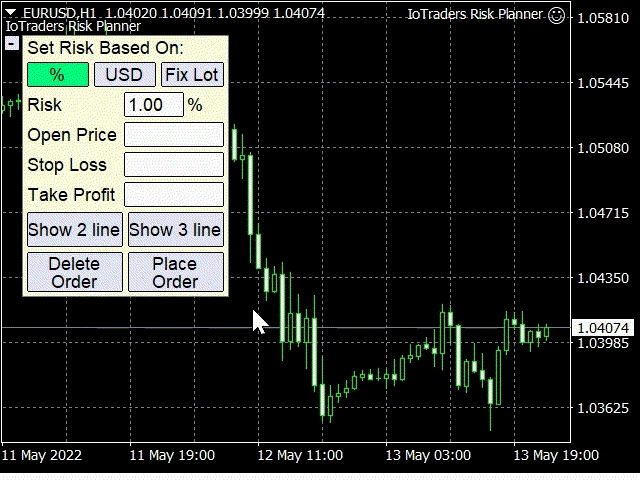
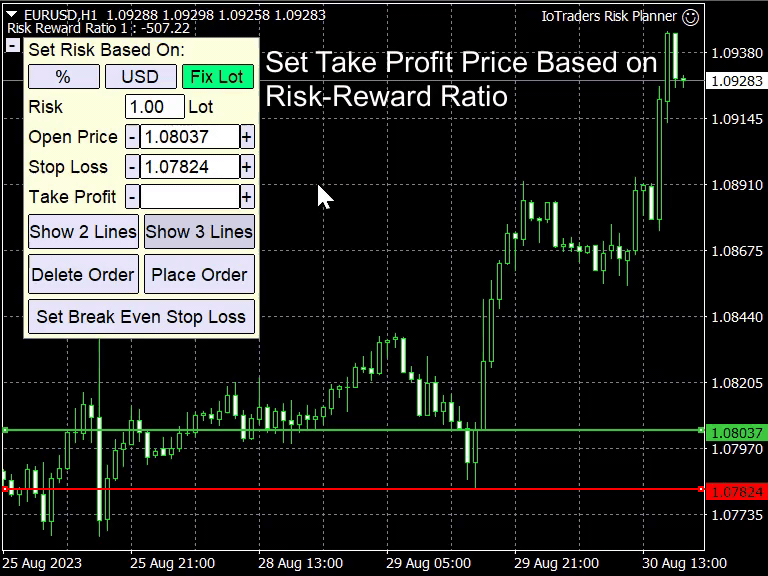
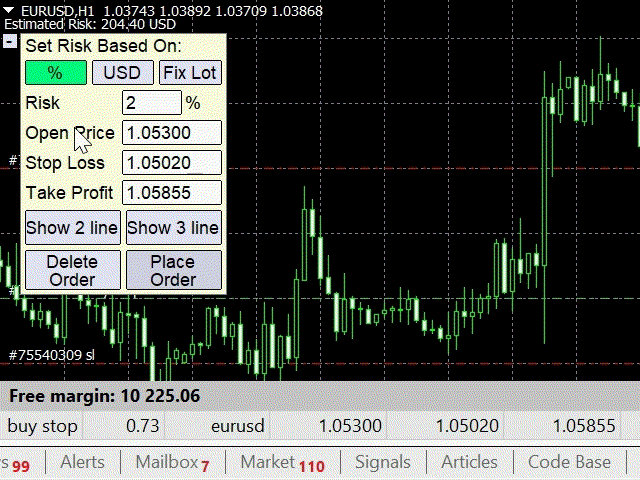
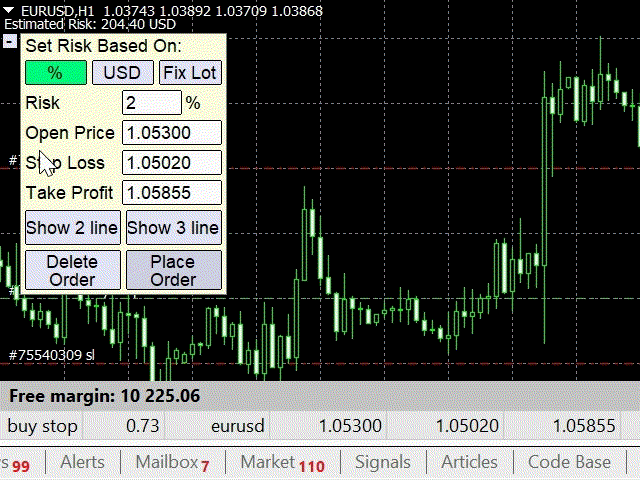

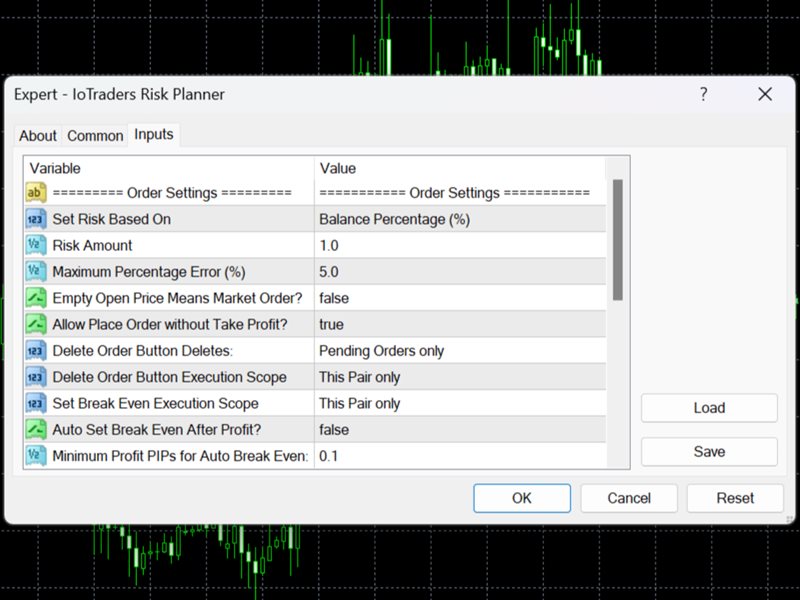
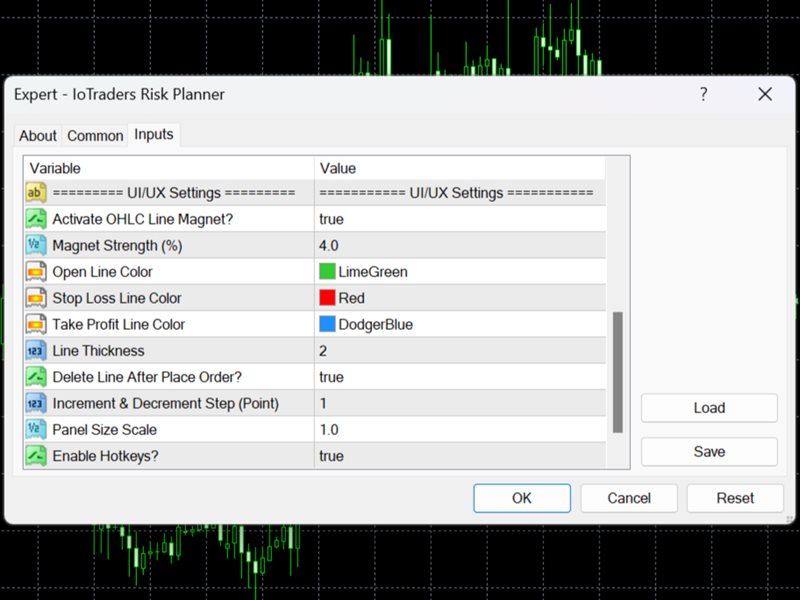

























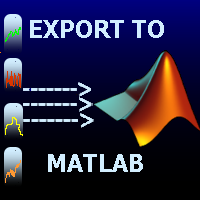



































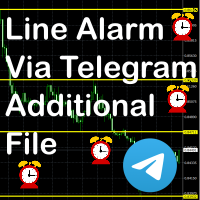

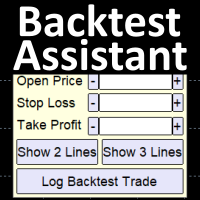
Der Benutzer hat keinen Kommentar hinterlassen