Layer Master Toolbox
- Utilitys
- Peter Andrew Thomas
- Version: 2.0
- Aktualisiert: 10 September 2024
- Aktivierungen: 10
GRID TRADING - Layer Master tool kit is the ultimate, easy to use trading toolkit makes it simple to layer grids of Orders over any entry level. This toolkit will make it simple and fast to Open / Enter and Manage your grid trades on MT4. Every function is simple - but clicking and dragging the order zone - you define an area you want your orders, then you can quickly drag the SL and TP levels to where you want them. Hit one button and your orders are sent!!!
Features:
It is capable to send hundreds of Buystop / Sellstop / Buy Limit and Sell Limit orders in a quick and simple manner.
Enter the order type you want, key in the number of orders, order size, SL and TP- Then hit the Draw Zone button. Select your order area and then hit send!
- Send hundreds of orders to the market in one action!
- Send Orders in a zone by drawing a rectangle to define the area you want a grid of orders.
- Grid zone shows you the price levels and pips distance.
- Order Types: Buystop / Sellstop / Buy Limit and Sell Limit.
- Able to delete all pending orders with the click of a button.
- Select the Stoploss or Take profit price by dragging lines and it will set the SL / TP for each order at that level.
- Breakeven - moving the Stop Loss to a level without a loss.
- Move the Stop Loss or Take profit to any price by entering the price in the order panel and hitting "SET"
- Close all button - to make it easy to close all open trades on the chart.
- Trade information shown - including the number of orders, total lots, total pips , total profit, total risk and target profit.
- Ability to resize the user interface, and change its colors!
For the ultimate GRID traders who love to LAYER orders - this is the perfect tool- as it makes it easy and fast to add layers / modify and adjust SL & TP prices.

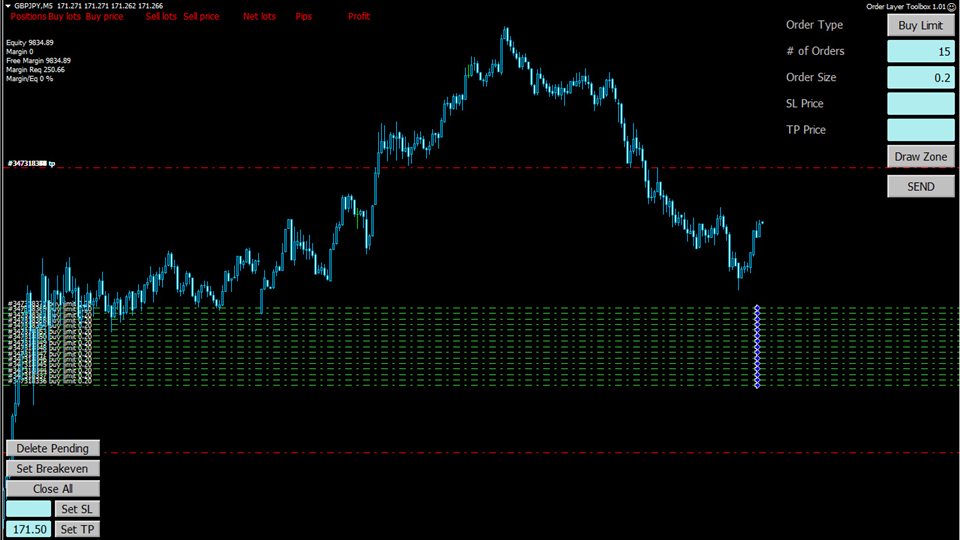

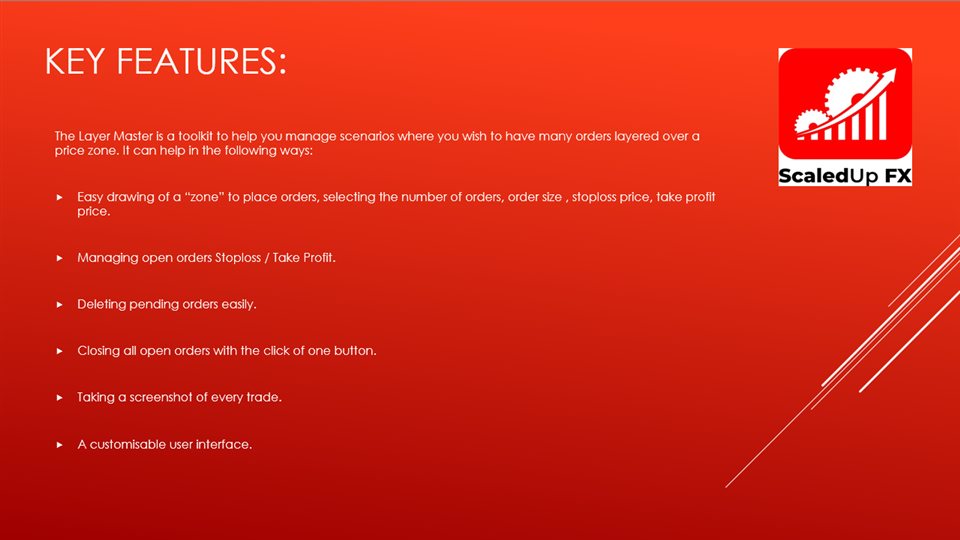
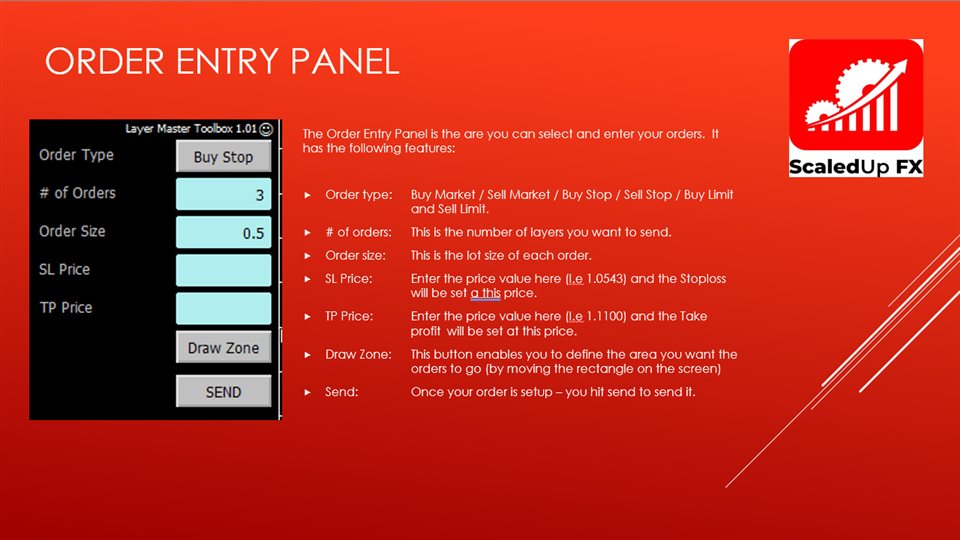
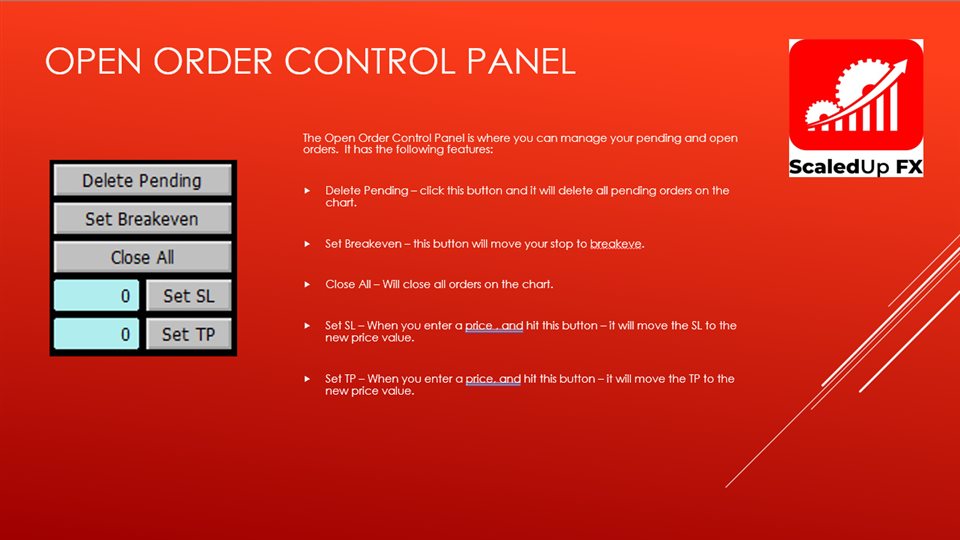
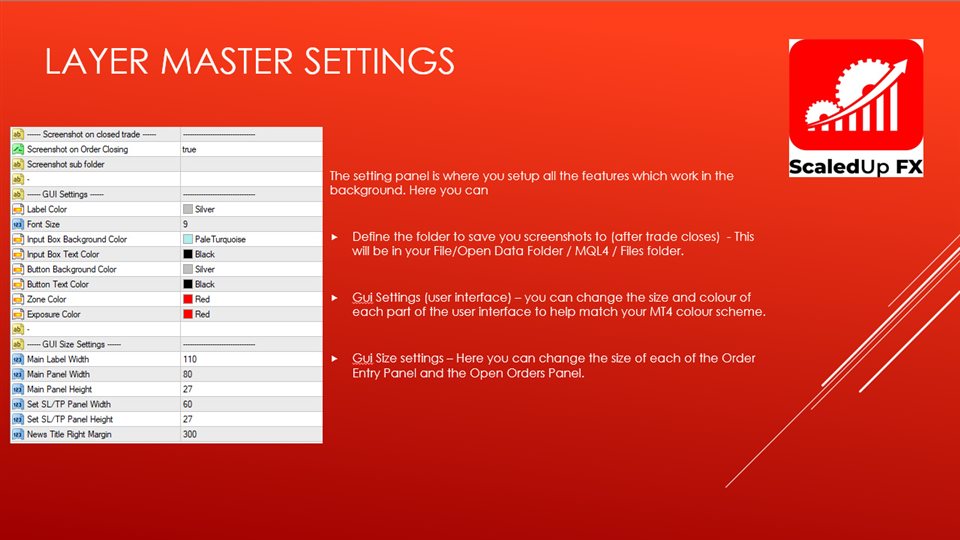
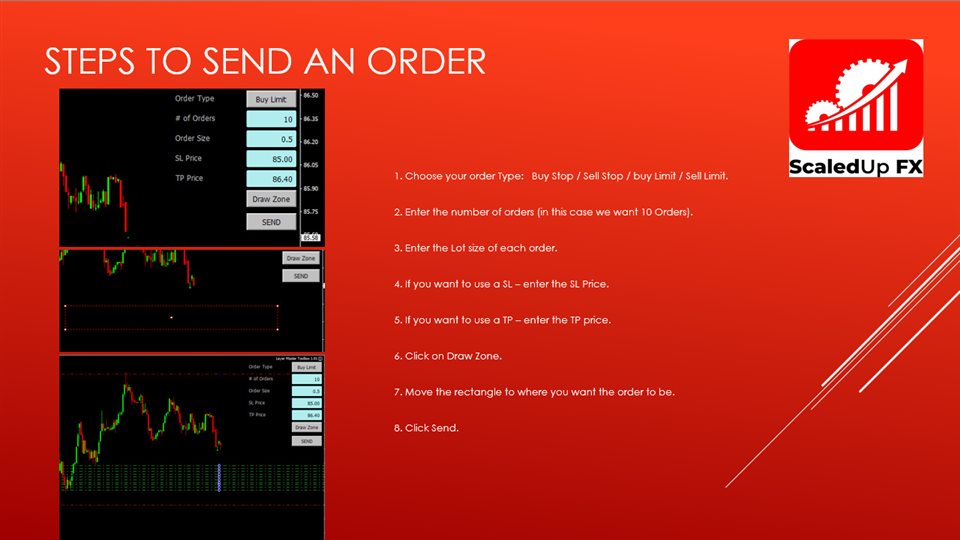












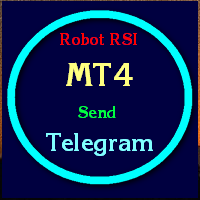













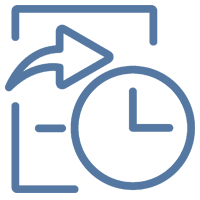

































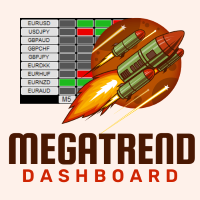
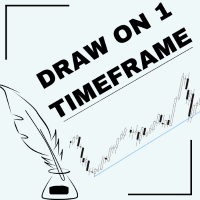


This indicator/EA is an excellent product, I use it to trade GOLD and it does what I expect ,Peter the developer was very prompt in dealing with an issue and it was sorted in no time . Would recommend this trading tool . Fabulous!!!