Exit Manager
- Utilitys
- Victor Christiaanse
- Version: 1.13
- Aktualisiert: 8 April 2024
- Aktivierungen: 5
Verbessern Sie Ihren Handel mit dem Exit Manager
Verbessern Sie Ihre Handelsstrategie mit dem Exit Manager, der entwickelt wurde, um eine optimale Schließung Ihrer Trades genau zum richtigen Zeitpunkt zu gewährleisten. Sobald Sie eine Order platziert haben, greift unser Exit Manager ein und beginnt mit der Überwachung der Order auf der Grundlage IHRER vorher festgelegten Bedingungen und kann sogar Ihren Stop-Loss nachziehen, um das Risiko zu mindern.
Hauptmerkmale:
Set & Forget-Funktionalität
Mit dem Exit Manager platzieren Sie einfach Ihren Handel und lassen das Tool den Rest erledigen. Es überwacht kontinuierlich Ihre Trades und führt die Schließungen gemäß den von Ihnen festgelegten Bedingungen aus.
Unser Exit Manager ist ideal für Händler mit begrenzter Zeit und automatisiert die Überwachung und Schließung von Trades, wobei er sowohl manuell eröffnete Trades als auch solche, die von Expert Advisors initiiert wurden, nahtlos integrieren kann.
Maßgeschneidertes Handelsmanagement
Unser Tool ermöglicht es Ihnen, verschiedene Bedingungen für die Schließung von Geschäften festzulegen und zu konfigurieren, darunter:
- Schließen bei Kreuzung von MACD-Haupt- und Signallinie
- Schließen bei Kreuzung von zwei gleitenden Durchschnitten
- Schließen, wenn der RSI überkaufte/überverkaufte Niveaus erreicht
- Schließen, wenn Stochastic Cross in überkauften/überverkauften Levels auftritt
- Schließen, wenn der Kurs einen Gleitenden Durchschnitt berührt
- Schließen, wenn der Kurs einen gleitenden Durchschnitt kreuzt
Vielseitige Kompatibilität
Der Exit Manager ist mit allen Handelssymbolen kompatibel, einschließlich Forex, Kryptowährungen, Indizes, Rohstoffen und mehr. Installieren Sie den Exit Manager auf einem Chart, und er wird alle Trades für alle Symbole überwachen.
Parameter:
Allgemeine Einstellungen: Passen Sie die Überwachungseinstellungen mit Magic Numbers, Max Slippage-Einstellungen und mehr an.
Einstellungen für gleitende Durchschnitte: Passen Sie die Bedingungen für MA-Crosses an, einschließlich Fast und Slow MA-Perioden, Methoden und Zeitrahmen.
MACD-Einstellungen: Definieren Sie Bedingungen für MACD-Haupt-/Signal-Kreuzungen mit einstellbaren Zeiträumen und Zeitrahmen.
RSI-Einstellungen: Konfigurieren Sie die RSI-Bedingungen, indem Sie Zeiträume, überkaufte/überverkaufte Niveaus und Zeitrahmen festlegen.
Stochastik-Einstellungen: Legen Sie Parameter für Stochastik-Kreuzungen fest, einschließlich K/D-Perioden, Überkauft/Überverkauft-Niveaus und Zeitrahmen.
Trailing-Einstellungen: Optimieren Sie das Risikomanagement mit der automatischen Trailing-Stop-Funktion, indem Sie den Abstand und die Schrittgröße festlegen.
Verbessern Sie Ihre Handelseffizienz und Strategiepräzision mit unserem umfassenden Exit Manager. Erleben Sie automatisiertes Handelsmanagement wie nie zuvor und maximieren Sie Ihren Gewinn.







































































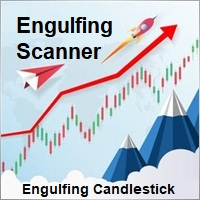

Beginners focus on the "right time" to enter a trade. Advanced traders focus on the right time to exit a trade. This exit manager will take your trading to a new level. Keep in mind that there is no other EA out there that can do what this EA does. It is easy to use, but the impact is huuuuge. Thanks Victor!