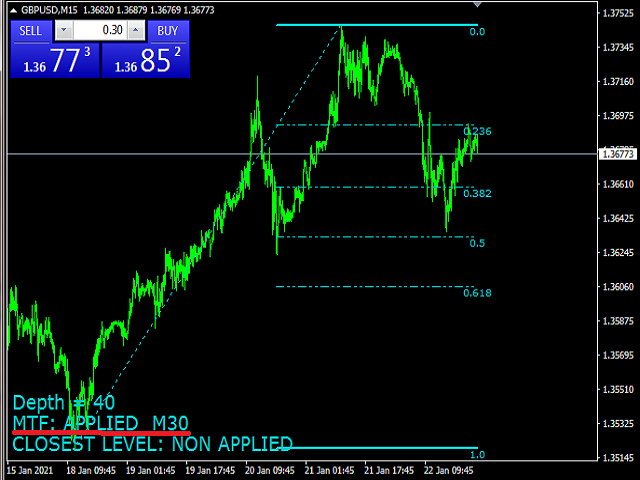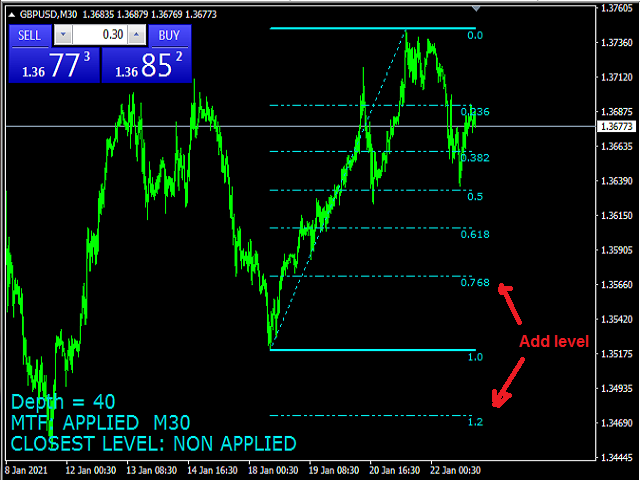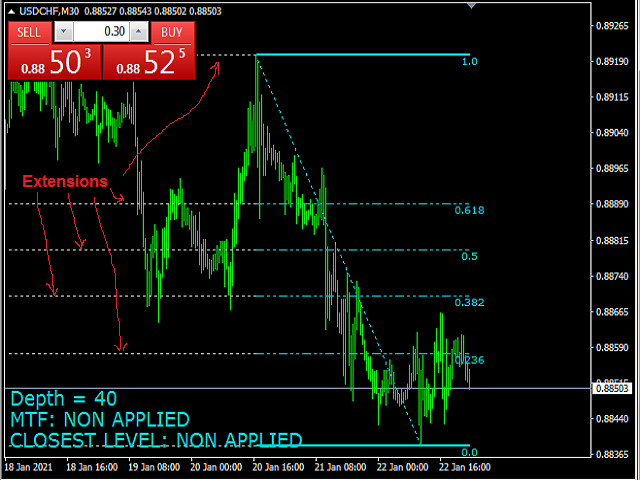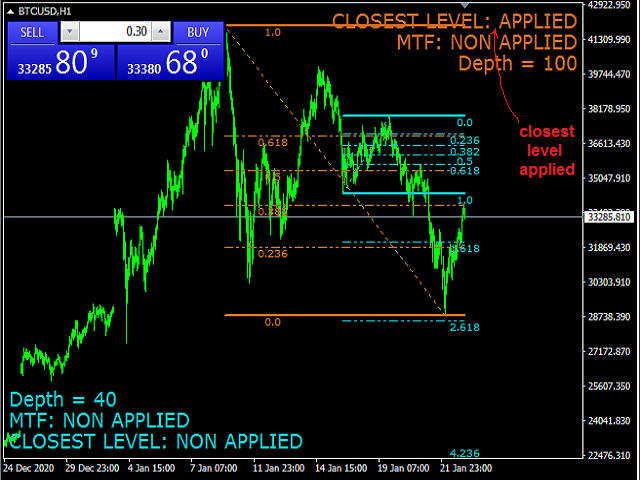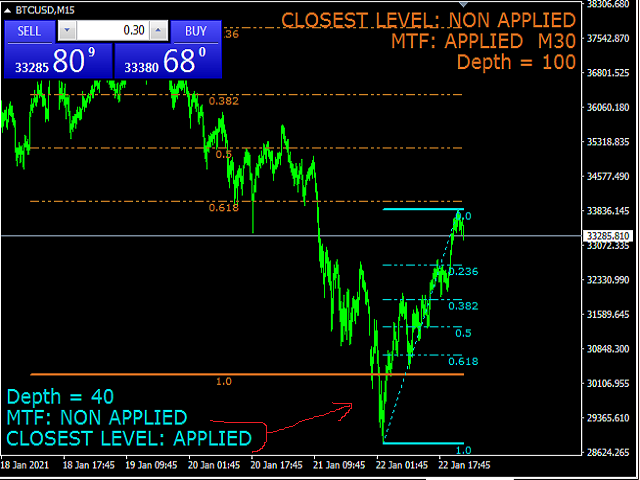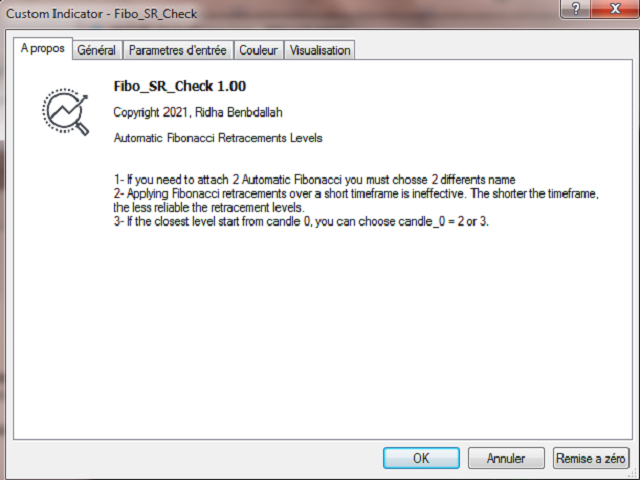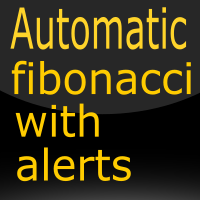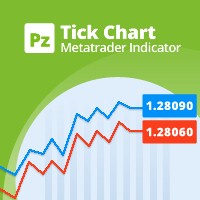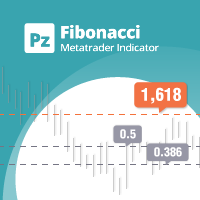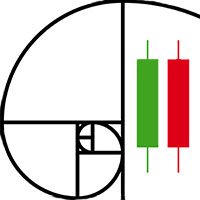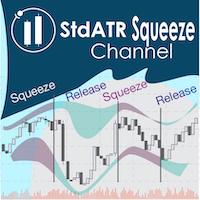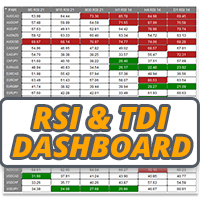Advanced Automatic Fibonacci Retracements
- Indikatoren
- Ridha Benabdallah
- Version: 1.1
- Aktualisiert: 26 Januar 2021
- Aktivierungen: 5
Fibonacci retracements can be used to draw support lines, identify resistance levels, place stop-loss orders and set target prices.
The Advanced Automatic Fibonacci retracements draws automatically all the levels. You have a lot of options to choose. For exemple you can use the tracements of another time frame (MTF) in the current chart, you can also choose between the closest level or less close to draw the retracements. You can also add 2 levels of your choice. You can add levels extensions on the left to identify support and resistance levels. The most important to me are MTF ,closest level and the extensions on the right.
Plz be carefully, applying Fibonacci retracements over a short timeframe is ineffective. The shorter the timeframe, the less reliable the retracements levels.
This indicateur is automatically updated in real time.
The inputs
* string Custumer_Name "Choose a name".
* bool MTF_Fibo " use or no MTF".
* enum timeframes TimeFrames "choose time frame if MTF is true".
* bool The_Closest_Level " use or no the closest level".
* int candle_0 "choose the first candle if closest level is true ".
* int Mini_Bars "choose the minimum of bars to build the retracements".
* color InpColor01 " 0 and 1 levels color".
* enum style InpStyle01 "0 and 1 levels style".
* int InpWidth01 " 0 and 1 levels width".
* color InpColor " the rest levels color".
* enum style InpStyle "the rest levels style".
* int InpWidth " the rest levels width".
* bool Retra_Ray " draw or no the ray in the right".
* double AddLevel1 "choose your first add level value between 0 and 5".
* double AddLevel2 "choose your second add level value between 0 and 5".
* double AddLevel3 "choose your third add level value between 0 and 5".
* color AddLevelcolor " your add level color".
* enum style AddLevel style "your add levels style".
* int AddLevelwidth " your add levels width".
* color ColorTrend " line trend color".
* enum style StyleTrend "line trend style".
* int TrendWidth " line trend width".
* bool Display_Par_Info " add or no a text on the chart".
* color InppColor " text color".
* int fsize " text font size".
* enum corner corner " text corner".
* int xt " to move the ratio numbers".
* int yt " horizontal move text".
* int xn " vertical move text".
* int Nf_Seize " font size fibo ratio".
* bool Fibo_Exten " add or no a levels extensions in the left".
* color InpColorExt " level extension color".
* enum style InpStyleExt " level extension style".
* int InpWidthExt " level extension width".
* bool InpSelection "Highlight to move"