Statistical Manual Levels
- Utilitys
- Vladimir Tkach
- Version: 1.0
- Aktivierungen: 5
The indicator calculates the number of times the price crossed the levels and bounced off the levels in history. The levels are defined by horizontal lines (Horizontal lines element from the Toolbar). In the free version, the levels are set manually. To calculate the number of crosses and rebounds, the indicator uses the specified tolerance to touching a level. This tolerance is sensitive to the timeframe of the bars. For example: for M5 use a tolerance about 10 pips, for М30 - 30 pips, for D1 - 300 pips. The statistics on touches and intersections of the specified levels is displayed in the form of an information line at each level. In this line, the Cros label indicates the number of intersections (green arrow), the Sup label is the number of support levels (blue arrow), the Res label is the number of resistance levels (red arrow). The areas where the price had crossed and touched the levels in the history are shown as arrows.
In the indicator colors a level in red, then the levels has served as resistance in history more often. Blue - support level. Orange - the level serves both as support and resistance almost the same number of times. The tolerance for this difference is defined by the Levels strength percentage.
Indicator Parameters
- Use levels - level plotting method. In the free version, only manual plotting is available.
- Analyse last bars in history - analyze the level strength on the specified number of bars in history.
- Touching levels sensitivity (pips) - tolerance for touching a level. The tolerance is sensitive to the Time frame parameter.
- Levels strength = (Res+Sup)/Cros (%) - tolerance for level strength.
- Time frame - timeframe of the analyzed bars.
- Font size - font size of the information line of the level statistics.
- Font type - font type of the information line of the level statistics.
- Font color - font color of the information line of the level statistics.
- Label Anchor - location of the information line of the level statistics.
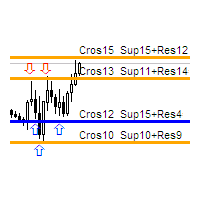
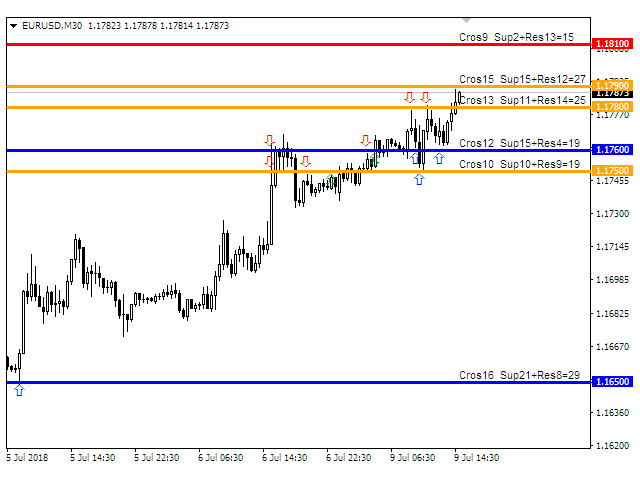
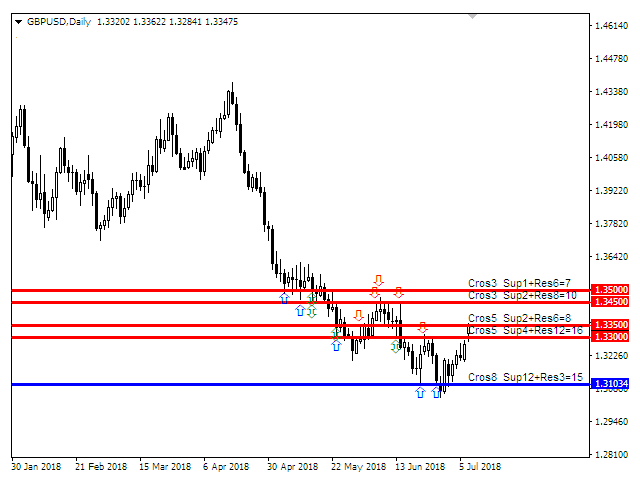



























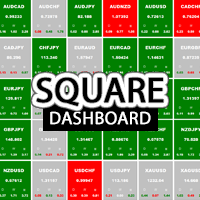



































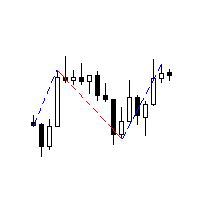

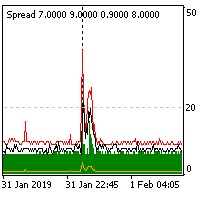
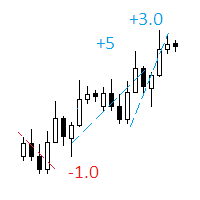
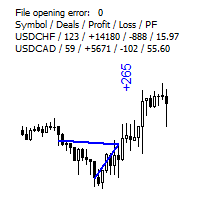

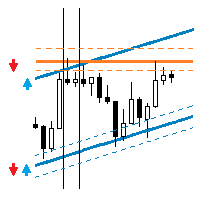


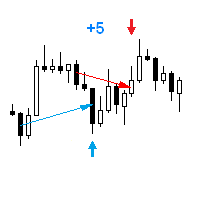
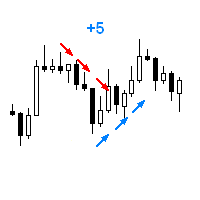


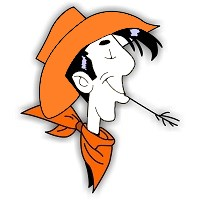
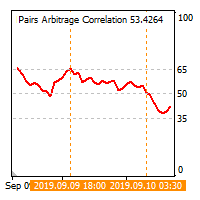
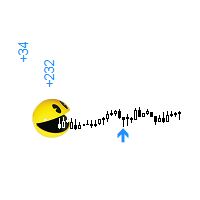
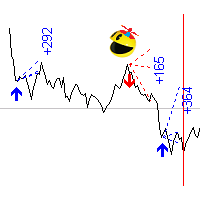
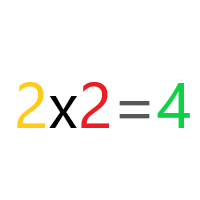
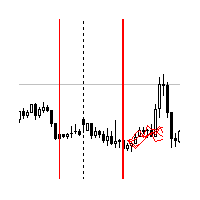

Der Benutzer hat keinen Kommentar hinterlassen