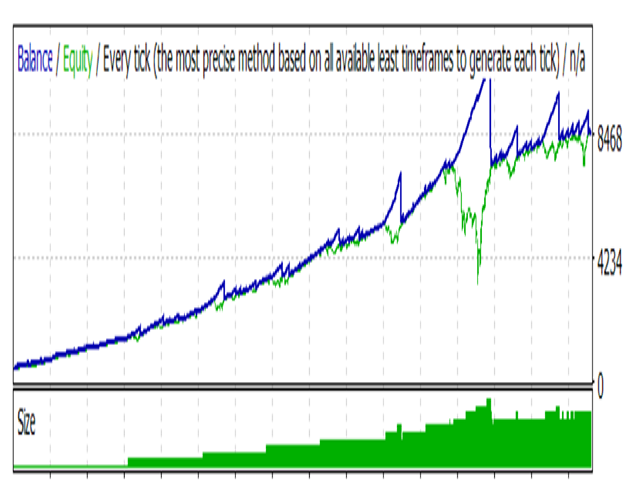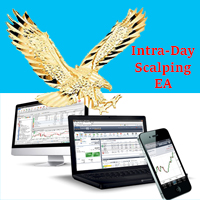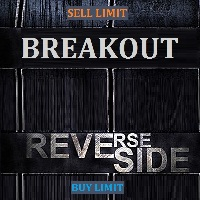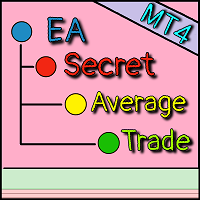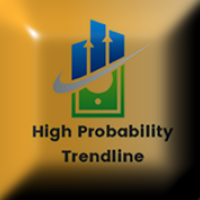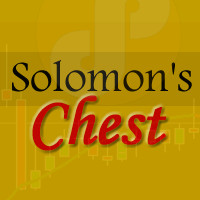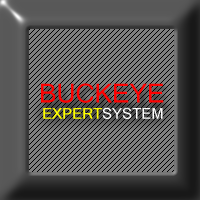Yes
- Experten
- Joel Protusada
- Version: 17.1
- Aktualisiert: 16 August 2019
- Aktivierungen: 5
This Expert Advisor is a combination of different Forex strategies.
- Hedging - The use of this strategy is two-fold.
- First, it used to minimized drawdown of losing trades.
- Second, it is used to lock-in profit of winning trades.
- Scale-in - This method is implemented to increase profit of winning direction.
- Averaging - This method is implemented to factor in both winning and losing trades and to make sure if all trades are closed with positive profit.
Environment
- Broker: The EA can work with ECN, Non-ECN, and cent account.
- Quotes: The EA works best with 3-digit and 5-digit price quotes.
- Currency Pair: If Multipairs parameter is set to TRUE, just attach the EA in any chart and it will trade all commonly traded currency pairs automatically even if it is attached in just 1 chart.
- Timeframe: H1 is recommended.
- Leverage: 1:500 is recommended.
Parameters
- Overall Target Profit % of All Profit- In percentage %. Once equity increases by the value indicated in this parameter, all open orders will be closed.
- Each Pair Target Profit %- Each pair of open trades have a % target profit of the balance.
- Trail Stop Loss in Points- Trail stop to protect profit.
- Sure Profit on Trail Stop in Points- Assures profit in points once Trail Stop is triggered.
- PO Distance in Points- Distance of pending orders from the current price, once created.
- Multi-pairs- True if the EA will trade all commonly traded pairs using 1 chart only. False if it will trade only the chart pair.
- Start of Trading Time (GMT+2)- The default time 1 is in GMT+2. Please change it to the equivalent time of your server's timezone.
- End of Trading Time (GMT+2)- The default time 20 is in GMT+2. Please change it to the equivalent time of your server's timezone.
- Fast Analysis Timeframe- The timeframe of the first proprietary indicator. Default if 5 minutes.
- Fast Dispersion Period- Number of bars for analysis. The default is 48 for 4-hour analysis in a 5min timeframe.
- Fast Dispersion Point- Multiplier for the distance breakout.
- Main Analysis Timeframe- The timeframe of the main proprietary indicator. The default is 60 minutes (1-hour).
- Slow Dispersion Period- Number of bars for analysis. The default is 96 for 4-day analysis in a 1-hour timeframe.
- Slow Dispersion Point- Multiplier for the distance breakout.
- Money Management - This is used to divide the Account Balance then multiplies it to BaseLotsize. Use default.
- Base Lotsize - The lotsize multiplier after calculating the Money Management parameter. Use default.
- Margin Limit to open a new trade- Margin Level % should be above this value to open a trade.
- Maximum Open Trades - Overall maximum number of open trades by the account.
- Maximum Open Trades per Pair- Maximum number of open trades per pair.
- Volatility Meter (Higher than 7 is more conservative) - Measurement of volatility of overall market if volatility level is equal or more than the value indicator that's the only time the EA will open a trade. This feature can not be executed in backtesting as it measures all pairs and correlation of all pairs. Therefore, backtesting of this EA will not give you accurate result.
Money Management Formula
Please see Parameters
Lots = (Account Balance / MM) * Baselotsize