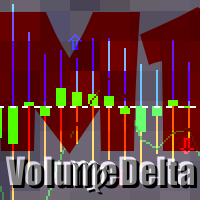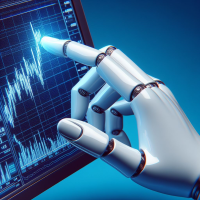Scalper Positions Analyzer
- Utilitys
- Nauris Zukas
- Version: 1.10
- Aktualisiert: 23 November 2021
- Aktivierungen: 5
Scalper Positions Analyzer - the tick history may be necessary for development of trading strategies and market analysis.
Setup
- Open a chart of any currency pair.
- Open the Navigator window.
- Drag the indicator to the chart of the currency pair.
- Enable sending information (MainMode = true).
- Open "File".
- Select "Open Offline".
- Open an offline chart of the currency pair with the name that appeared on the main chart (for example, R_EURUSD).
- Drag the indicator to the offline chart.
- Enable receiving information (TickMode = true).
- If you want to receive the positions only from the EA, enter a Magic number for the EA (ExpertMagicNumber = magic number).
- To get live ticks, please watch manual in YouTube: "Scalper Positions Analyzer Live Tick Chart".
Settings
- TickAnalizer – name of the chart in offline mode.
- MainMode – the main chart to send all the information from.
- MainModeLabel_Hide – display or hide labels on the main chart.
- TickMode – the tick chart to receive information.
- ExpertMagicNumber – receive information only from the EA with the Magic number. ( -1) - all positions.
- TickModeLabel_Hide – display or hide labels on the tick chart.
- LossColor – line color of a losing position.
- ProfitColor – line color of a winning position.
- PositionLineWidth – line width.
- BID_Line_Color – color of the Bid line on the tick chart.
- TimeColor – time (hour: minutes) color on the main chart.
- LabelsColor – color of other labels on the tick chart.
Note
If 10 copies are purchased, the next version will implement the ability to take chart screenshots after a position is closed. The price will also increase.
Free version is available here: https://www.mql5.com/en/market/product/16945