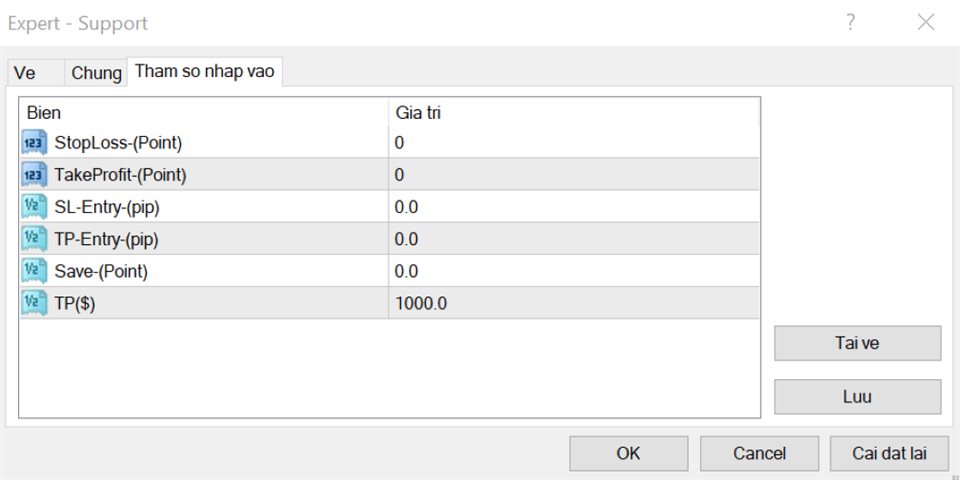Support Trade
- Utilitys
- Truong Hoang Long
- Version: 2.5
- Aktivierungen: 5
EA supports traders in order management. The operations to close partial and total orders are quick and convenient. You can move all profits and protect profits in $ or in points, automatically move losses and profits at will, and automatically place orders. take losses and profits. Easy-to-use interface. Streamlined design for professional investors!!!