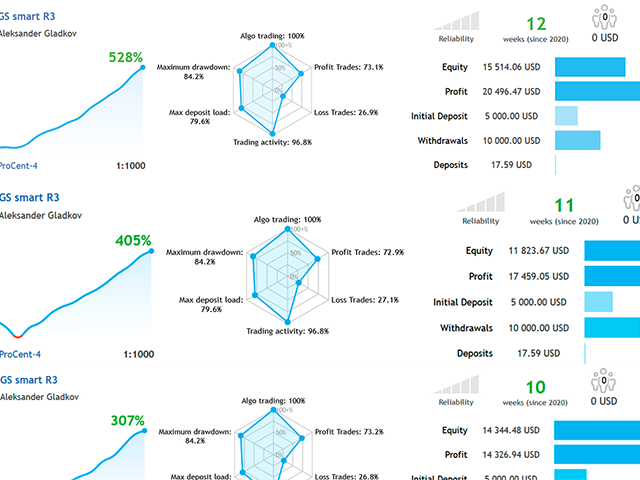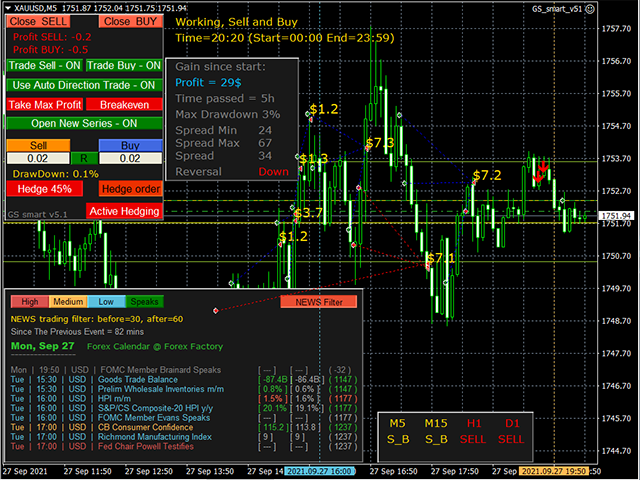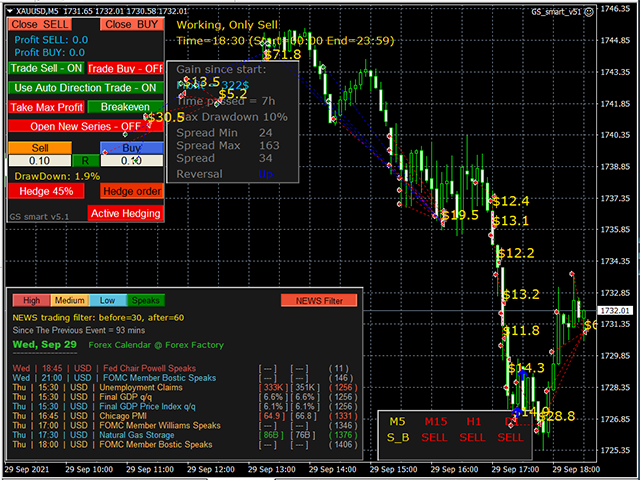Aleksander Gladkov / 个人资料
- 信息
|
10+ 年
经验
|
25
产品
|
243
演示版
|
|
0
工作
|
0
信号
|
0
订阅者
|
To get in touch, click the Send Message button above and I will reply as soon as possible.
My latest developments:
✔️ Unique dynamic trend grid, GS one EA MT5: https://www.mql5.com/en/market/product/80595
✔️ Trading by News, News and Trend EA MT5: https://www.mql5.com/en/market/product/80945
✔️ GS smart5 is 3 in 1 = Superior Grid Expert Advisor + News feed + Trend indicator EA MT5: https://www.mql5.com/en/market/product/63764
✔️ GS smart is 3 in 1 = Superior Grid Expert Advisor + News feed + Trend indicator EA MT4: https://www.mql5.com/en/market/product/50036
✔️ GS gold is 2 in 1 = Advanced Grid Expert Advisor + Trend Indicator EA MT4: https://www.mql5.com/en/market/product/74581
✔️ News impact Indicator for MT5: https://www.mql5.com/en/market/product/78957
✔️ Gain since start Indicator for MT5: https://www.mql5.com/en/market/product/77207
✔️ . . . . . . . . . . . . . . . . . . . . . . . . . . .
To see the full list of my products, follow the link: https://www.mql5.com/ru/users/alex_mt4/seller
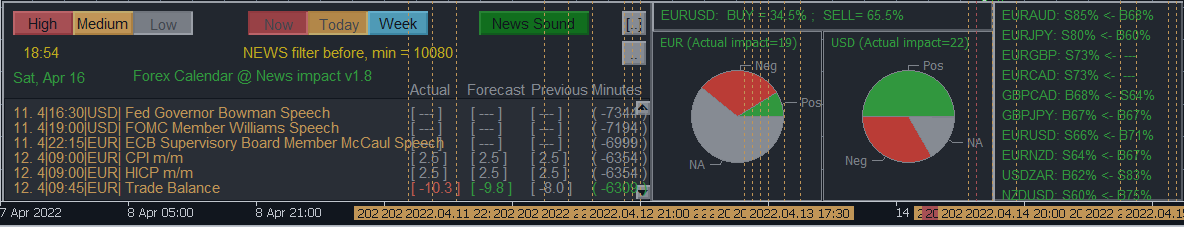
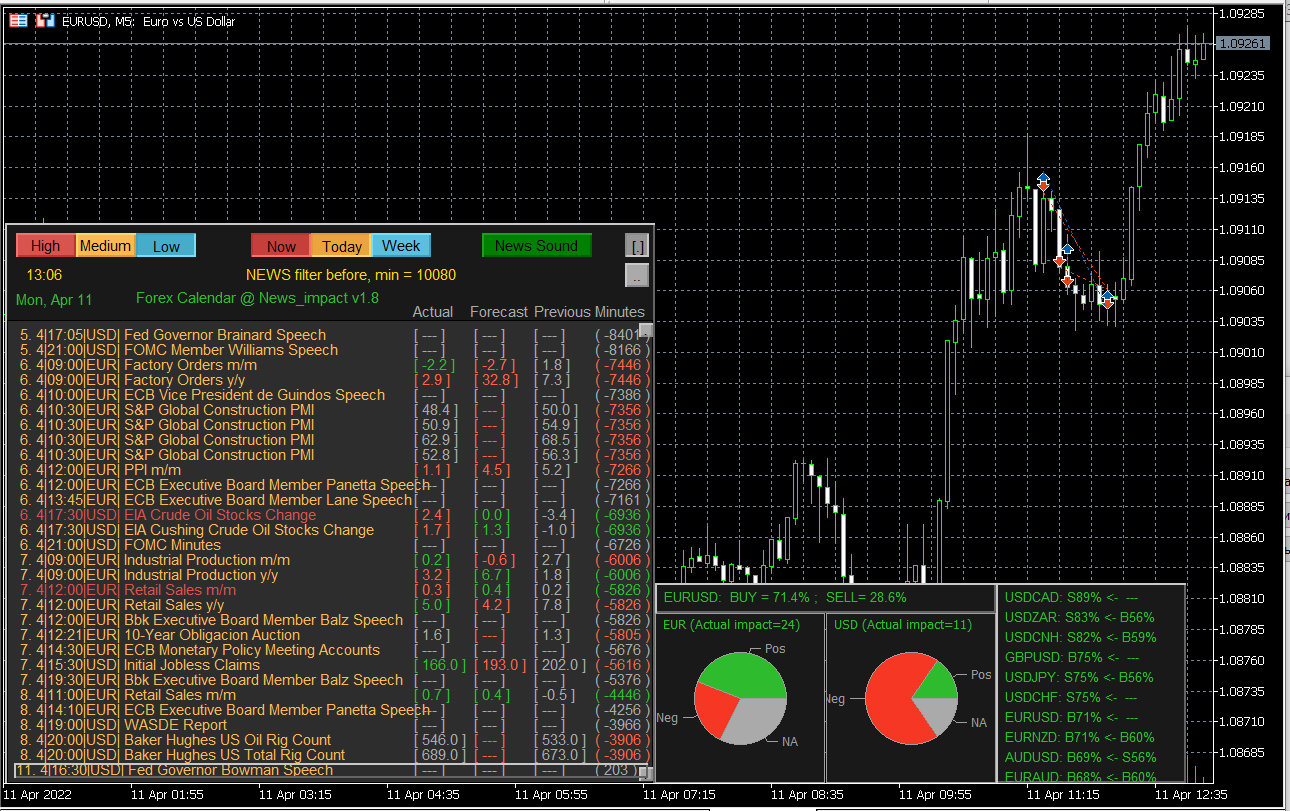

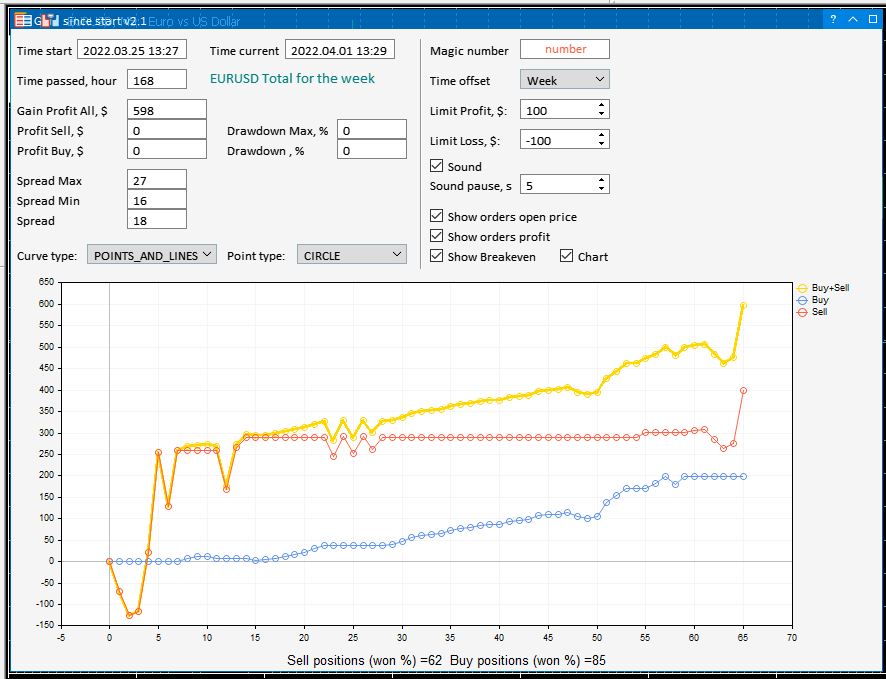
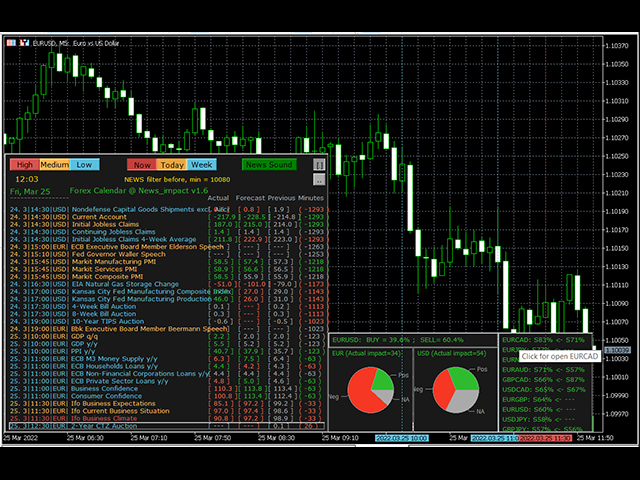
Choose the best trading tool: The impact of news on the exchange rate of a currency pair! As a news source you can use: Terminal calendar or Investing.com website In the second case, you will additionally need the Get News5 utility. The indicator combines well with the Trade maker utility, providing multi-currency trading. Calculates: indices of the impact of current news on currency pairs, taking into account market expectations. actual trend directions for 5 customizable timeframes and levels
1. Uses the built-in trend indicator to make decisions about trading operations
2. The order opening step is not fixed by default and depends on the trend
3. Has two hedging algorithms: Active Hedging and Hedge Order
4. It has an Intensive Trade mode to maximize profits when trending
5. The settings of the Expert Advisor parameters allow you to simulate almost any grid algorithm
6. There is a news feed panel on which you can navigate about the reasons for the market movement
It will perfectly complement your working Expert Advisor or manual trading with up-to-date information. There is a sound notification of exceeding the established profit and loss limits of open SELL and BUY orders. Moreover, for each currency pair EURUSD, GBPUSD, XAUUSD, and others, various sound alerts are activated in English. Indicators are displayed on a special panel on the chart from the moment the indicator is activated: Elapsed time Fixed profit Current profit Maximum drawdown Current
It will perfectly complement your working Expert Advisor or manual trading with up-to-date information. There is a sound notification of exceeding the established profit and loss limits of open SELL and BUY orders. Moreover, for each currency pair EURUSD, GBPUSD, XAUUSD, and others, various sound alerts are activated in English. Results are displayed on a special panel on the chart from the moment the indicator is activated: Elapsed time Fixed profit Current profit SELL Current profit BUY
👍 Best price! GS gold is 2 in 1 = Advanced Grid Expert Advisor + Trend Indicator. The algorithm is optimized for trading XAUUSD M5 (gold). Deposit from $5000 with a leverage of 1: 500 and above. GS gold can be used on any other Forex instruments with default settings. Smart Grid Algoritm, Trend Following, Counter Trend system, DD reduction Algoritm, Active Hedging Algoritm and averaging are used. Preset strategies (Use strategy parameter): No strategy Low profit Medium profit High profit By


GS smart5 version 2.0 for MT5 is similar in algorithm to GS smart version 5.3 for MT4
1. The order parameters set in the centers will work only for USD accounts, allowing you to automatically take into account the cost of one point, for accounts in other currencies these values will be considered set in points
2. The trading algorithm is optimized, the Stochastic MACD indicator is excluded
3. Added the Use intensive trade = true mode; allowing to increase profitability by 30%
4. A new Active Hedging mode has been added (Use active hedging=false parameter; default)
5. Added parameters: Max spread for opening orders (0 -not use) =0; Max spread for closing orders (0 -not use) =0;