Bill Williams Advanced
- 指标
- Siarhei Vashchylka
- 版本: 3.0
- 更新: 11 四月 2024
- 激活: 10
Bill Williams Advanced is designed for automatic chart analysis using Bill Williams' "Profitunity" system. The indicator analyzes four timeframes at once.
Manual (Be sure to read before purchasing)
Advantages
1. Automatically analyzes the chart using the "Profitunity" system of Bill Williams. The found signals are placed in a table in the corner of the screen.
2. Equipped with a trend filter based on the Alligator indicator. Most of the system signals are recommended to be used only according to the trend.
3. Currently, the indicator analyzes signals from the Awesome Oscillator, Accelerator Oscillator indicators, as well as zone signals.
4. The indicator is capable of analyzing 4 timeframes simultaneously. The basis is the current timeframe + three above it.
5. The indicator outlines all detected signals with special colors: a current signal, one that has already been triggered, a special blue light.
6. Using hot keys in a few clicks, the indicator displays or hides the AO and AC indicators at the bottom of the screen.

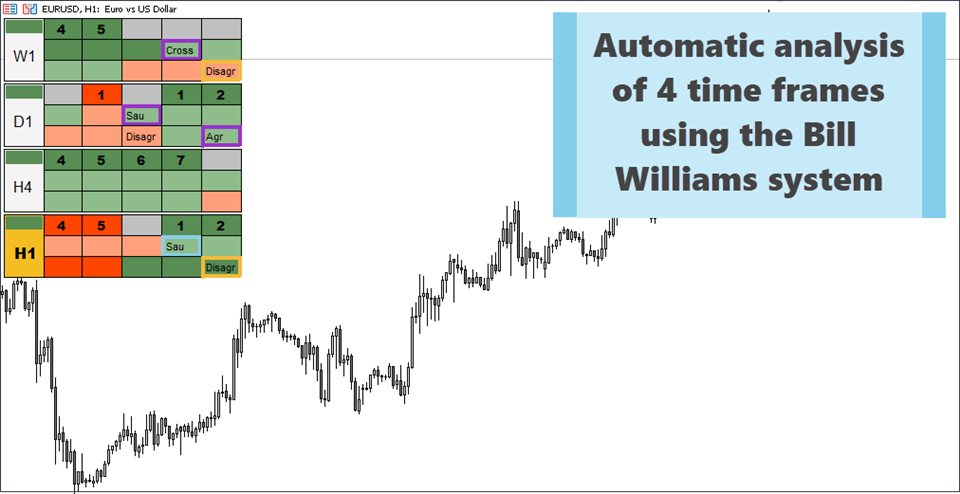
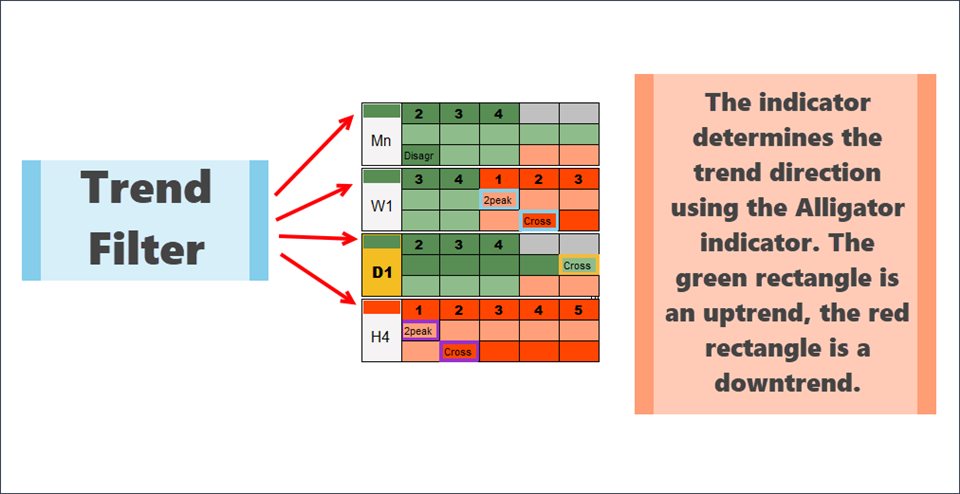
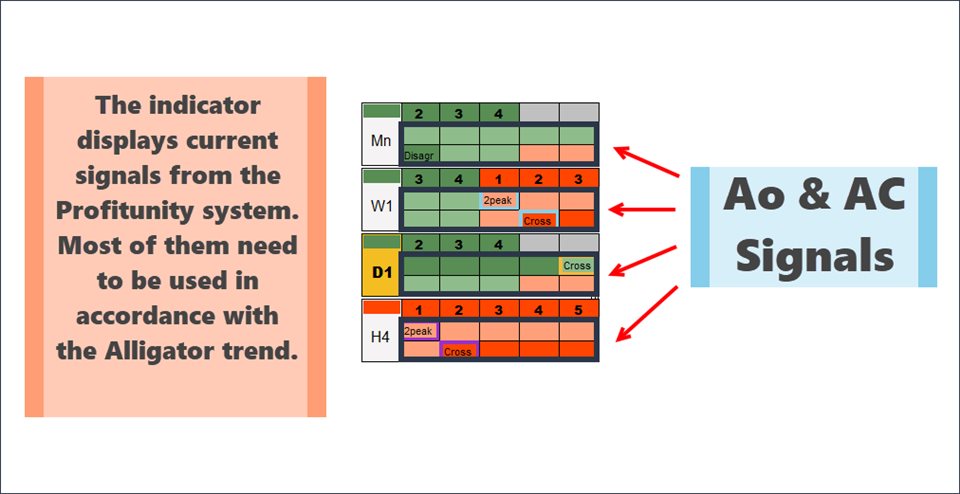
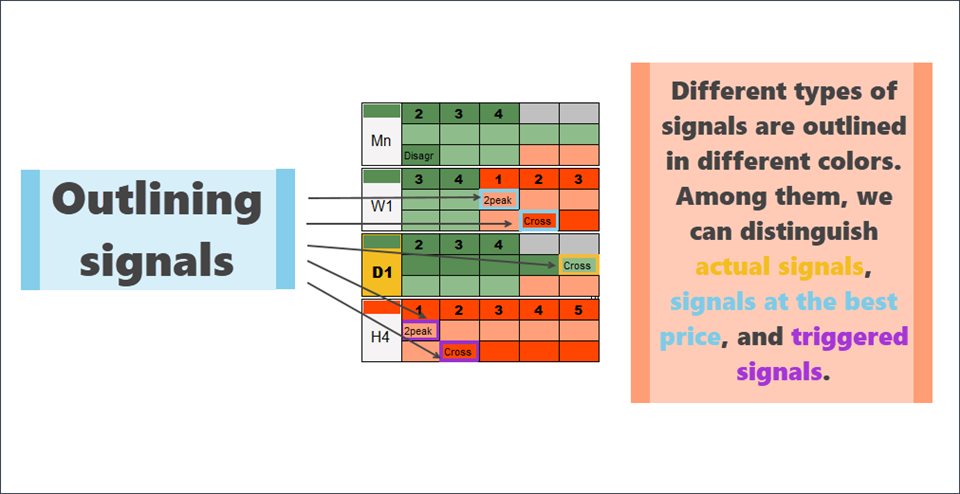
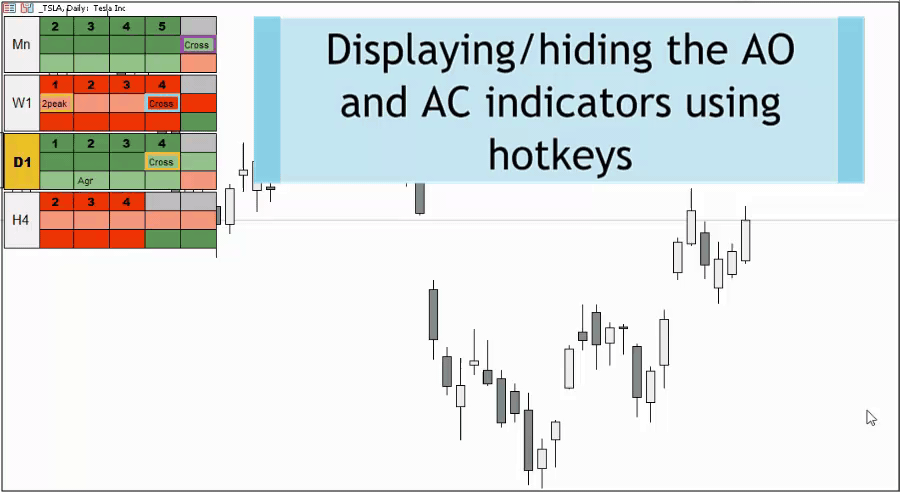



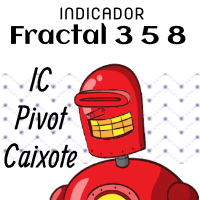

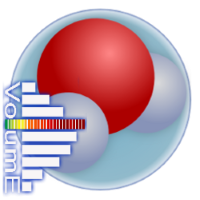




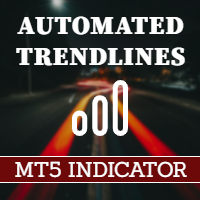



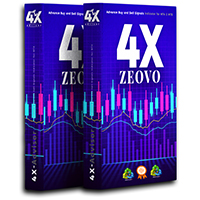







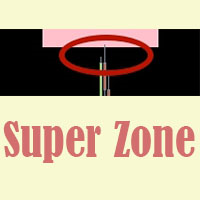











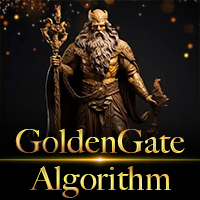


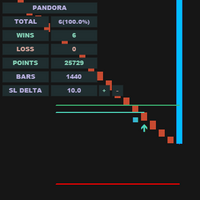
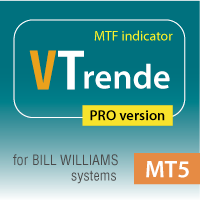






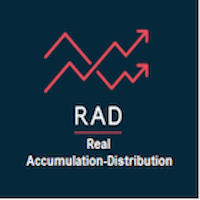
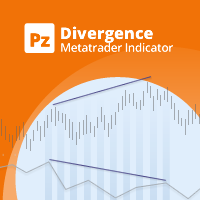



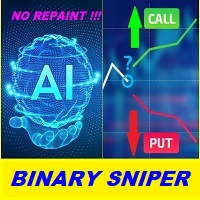
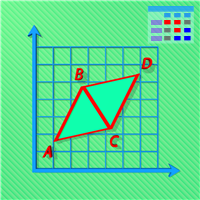


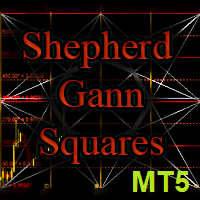


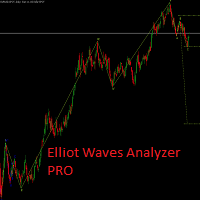





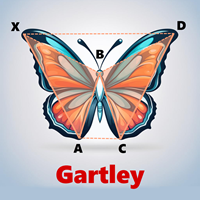













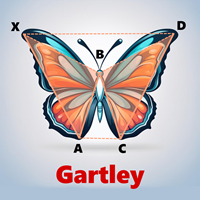

Давно искал подобную программу и все было тщетно. Но в один прекрасный день, я узнал об этом индикаторе. И был очень рад, что он работает по книге Билла Уильямса. Это Супер !!