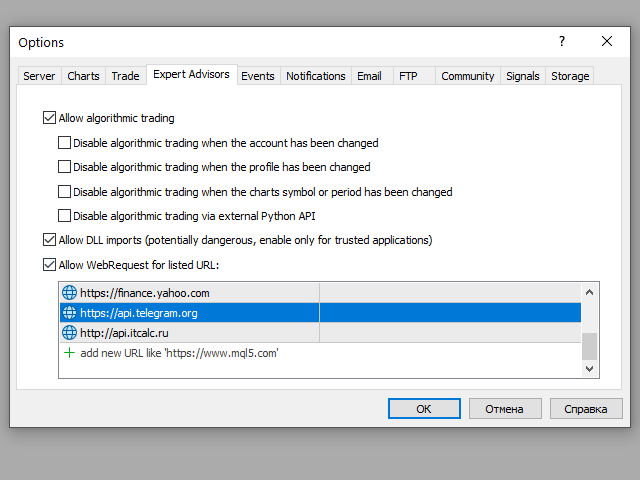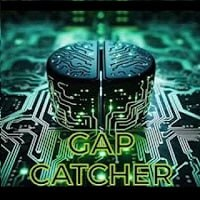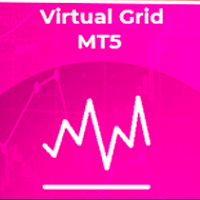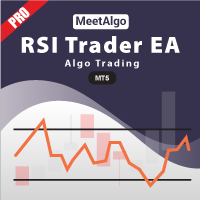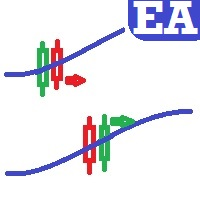MQL5 News Bot
- 实用工具
- Denis Kirichenko
- 版本: 1.0
- 激活: 5
The current expert advisor is accomplished as a Telegram-bot. The purpose of the EA is to inform about events retrieved from thу database of the economic calendar.
It is necessary to allow the following URL in the options in the tab "Expert Advisors": https://api.telegram.org
There's ony 1 input parameter "User name". The Telegram username must be added here as @name.
After starting the Expert Advisor onto the chart one needs to open Telegram app and find the bot named "Mql5News".
Now it's possible to send commands to the bot. There are 6 commands by now:
- "/start" - start communicating with the bot. Here it writes what information is available;
- "/help" - request for help. Here it writes what commands may be processed;
- "/status" - check subscription status;
- "/filter" - set criteria for selecting events;
- "/subscribe" - subscribe to the news;
- "/news" - explore the news for the selected date.