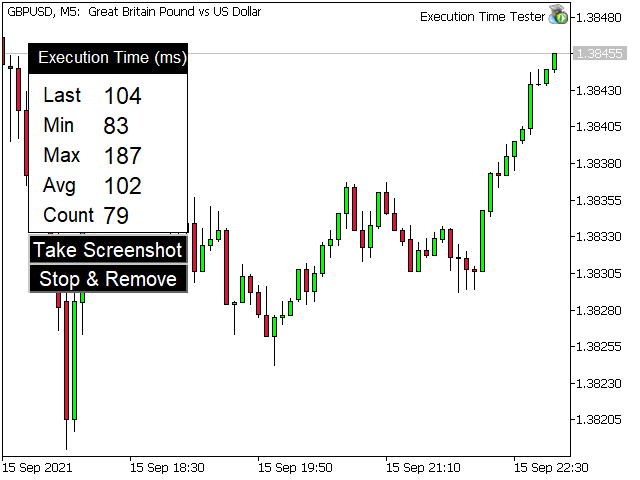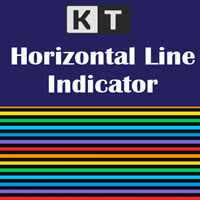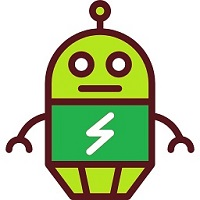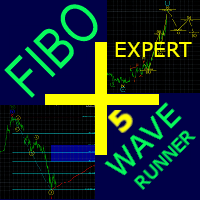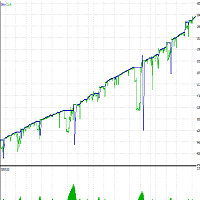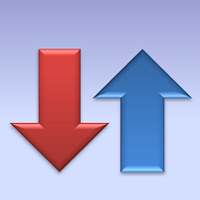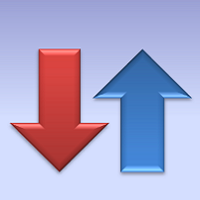Execution Time Tester for MT5
- 实用工具
- Khalil Abokwaik
- 版本: 1.0
- 激活: 5
This Expert Advisor measures the broker execution time in milliseconds.
Every 10 seconds (Refresh Seconds), the EA opens a buy stop order far away from current price (1.5 x Ask), then modifies the (price, stop loss and take profit) of the created order by 5 pips then deletes it immediately.
Inputs
- Refresh Seconds: Number of seconds for each re-test, default 10 seconds.
Display
- Last: Last Execution time
- Min: Fastest execution time
- Max: Slowest Maximum execution time
- Avg: Average execution time
- Count: Number of tests
Screen Shots Button
- Screenshots can be taken by pressing the "Take Screenshot" button.
- Screenshots are saved to "...\MQL4\Files" folder, in the format "EXT_Broker Name_Year_Month_Day_Hour_Minute_Second.GIF".
Stop & Remove Button
- The Expert advisor can be stopped by pressing the "Stop & Remove" Button
- The EA will delete the last pending order (if any) and Remove itself from the chart
Note: Results might be affected by the internet speed.