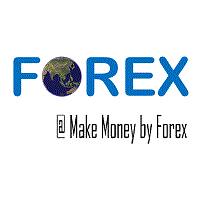Control Panel iForex
- 实用工具
- Pongsakorn Kaewarun
- 版本: 1.0
- 激活: 5
Control Panel iForex
The script allows users to easily one click for adjust lot order, buy, sell and close positions if their profit/loss reaches or exceeds a value specified in USD.
BUY - Click for order long position.
LOT - standard 0.1 lot. You can adjustable in control panel.
SELL - Click for order short position.
CLOSE ALL - Click for close all position.
CLOSE BUY - Click for close all only long position.
CLOSE SELL - Click for close all only short position.
TAKE PROFIT (USD) - standard 10 USD. You can adjustable in control panel.
STOP LOSS (USD) - standard 10 USD. You can adjustable in control panel.