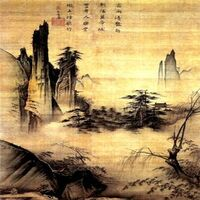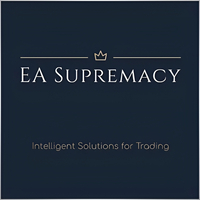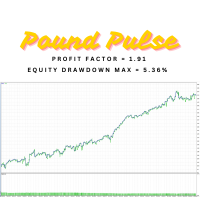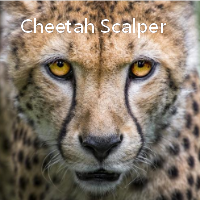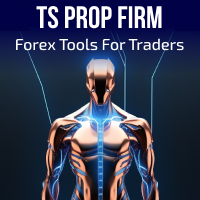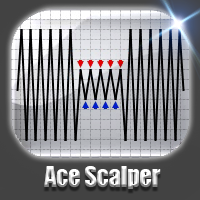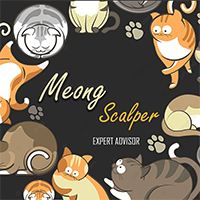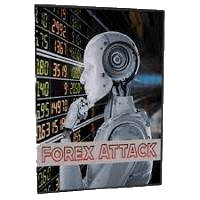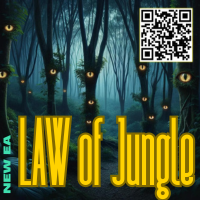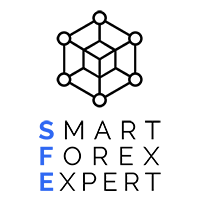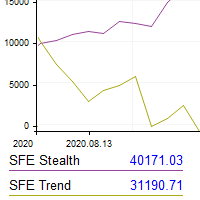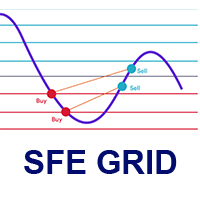SFE Freedom MT5
- 专家
- Joel Juanpere
- 版本: 4.0
- 更新: 27 二月 2024
- 激活: 5
This EA includes 11 SmartForexExpert EAs. These EAs belong to 3 different area types, momentum, reversal, trend. Using all EAs we can diversify risk and trade better and take advantage of different market behaviors where specific type of EA works better than others.
Signal https://www.mql5.com/en/signals/138420?source=Site+Profile+Seller
A big effort has made to include the different EAs in 1 mt5 file, and keeping the low demand of the computer resources. The EA runs very smoothly and only take care of his own trades, can be used with other EAs.
The EAs included here are:
SFE Crypto Master (momentum/trend)
SFE Price Action (momentum system)
SFE Attractor (momentum system)
SFE Kiss (momentum system)
SFE Night Scalper (reversal)
SFE Stealth (reversal)
SFE Trend (trend)
SFE Indices (trend)
SFE Gold (trend)
SFE Bitcoin (trend)
SFE Alpha (momentum)
The EA con work also in accounts with only 1:30 leverage
Backtest
The EA must be backtested on the M5 timeframe. All the symbols used can be backtested together (in the mt5 version).
Parameters
MAIN PARAMETERS
- Broker GMT. Enter the GMT offset of your broker in the winter period (not DST)
- Broker appplies DST. Enter 'yes' if your broker changes the GMT offset, in the DST period
- Symbol Suffix. Optional. Enter the suffix to add in the list of symbols.
- Use Calendar Filter. 1.Yes 0.No (Only works on MT5)
- SFE Stats Server. Optional. Name of the server for register the trade execution conditions
BACKTEST PARAMETERS
- Test Fix Balance 10.000 (Put 1 for Fix the balance to10.000) the size of the orders will be calculated always with this fixed value
- Test Only Current Symbol (put 1 to test only the current symbol, otherwise will test all the symbols on the list. ONLY FOR MT5)
EXPERT PARAMETERS
- Autolot. Balance percentage to consider. Define the percentage of your account balance to assign (0-200.0).
- Autolot. Percentage risk/trade. Risk assumed in each position.
- Symbol List. The list of pairs to trade. You must use the semicolon character (;) to separate the pairs selected.
- Fixed Order Size. Applies if Risk/Trade=0
- Min. Virtual Balance (used if balance is below this value)
- Max. Virtual Balance (used if >0 and balance is above this value)
- Lot Size Cap. If > 0, will cancel orders with higher size
- Order Comment. Define the value of the order comment. Special key words: #magic.