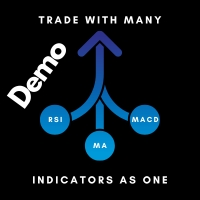Copier MT5 DEMO
- 实用工具
- Vladimir Gribachev
- 版本: 1.1
- 更新: 4 三月 2022
This is a DEMO version of the copier with a restriction - copies only BUY orders.
Paid version: https://www.mql5.com/en/market/product/45792
Copier MT5 is the fastest and most reliable copier of transactions between several MetaTrader 4 (MT4) and MetaTrader 5 (MT5) accounts installed on one computer or VPS server. Transactions are copied from the MASTER account to the SLAVE account, copying occurs due to the exchange of information through a text file with a speed of less than 0.5 sec., The parameter is configured. The transaction copier monitors all changes in the MASTER account with high accuracy, adjusts SL and TP levels, supports partial and complete closing of orders, modification of pending orders, etc.
The copier works between the terminals on the same computer, not via the Internet! To copy transactions between MT4 and MT5 terminals, you need to purchase both versions of the product.
MT4 product version: https://www.mql5.com/en/market/product/45791
🛑 Telegram chat for questions and discussion: https://t.me/forex4up_chat
What can this transaction copier do:
- Copy transactions from one account to several or from several to one;
- Copy market and pending orders, customizable;
- Copy trades depending on the magic number or symbol;
- Replace a trading symbol, for example, instead of a EURUSD pair, open a deal on a GBPUSD pair;
- Reverse copying of transactions, for example, instead of BUY, open a SELL order;
- Increase or decrease the volume of copied transactions;
- Fully or partially synchronize trading with the MASTER account;
- Supports partial closing and changing of SL and TP levels;
- Set your stop loss and take profit levels;
- It can work on a given time for every day of the week;
- To control the spread and risks, depending on the drawdown on the account or continuous loss.
Copyist setup:
MASTER account:
- Install the program on any selected MT5 terminal schedule;
- PREFIX_SYMBOL, SUFFIX_SYMBOL - set the prefix or suffix of the character, if any;
- In the settings, enable auto-trading, leave the rest of the settings by default.
SLAVE account:
- COPY_MODE - set SLAVE;
- MASTER_ID - enter the number of the trading account from which transactions will be copied (MASTER account);
- UPDATE_MSEC - frequency of accessing a text file;
- REVERSE_COPY - reverse copying, for example, instead of BUY, open SELL;
- MAGIC_NUMBER - with which magic number to copy orders, if = -1 all orders are copied;
- LOT_MULTIPLIER - copy coefficient of the volume from the MASTER account, if = 0, copies with the lot specified in FIXED_LOT;
- MAXIMUM_LOT - maximum lot;
- FIXED_LOT - fixed lot;
- MAX_OPEN_ORDERS - the maximum number of open orders;
- MAX_SLIPPAGE - maximum slippage;
- COMMISSION_PER_LOT - commission for 1 lot, if any;
- MAX_SPREAD - maximum spread;
- NOT_COPY_SYMBOLS - characters through ";" from which it is forbidden to copy transactions;
- ONLY_NEW_TRADE - if true, then only new orders will be copied;
- SYNCHRONIZE_SL_TP - if true, then closing orders, TP and SL levels will be synchronized with the MASTER account;
- DEFINED_SL, DEFINED_TP - set your own TP and SL levels if SYNCHRONIZE_SL_TP = false;
- PREFIX_SYMBOL, SUFFIX_SYMBOL - prefix and suffix of the character, if any;
- CHANGE_SYMBOL_NAME - replace the name of the symbol, for example GOLD = XAUUSD or EURUSD = GBPUSD, the delimiter character is ";"
- SUNDAY, ... SATURDAY - time for the copyist to work on the days of the week;
- CONSECUTIVE_LOSSES - continuous loss in which the copyist stops its work;
- MAX_LOSS_PERCENT - the maximum loss at which the copyist will stop its work;