

测试文件夹没有创建,缺少Tester文件夹。
在安装目录下手工创建一个试试。
下面说的是在Profiles下创建Tester,我认为他说的不对,应该是安装目录(从数据文件夹打开)。
The investigation showed that when the terminal is launched after a clean installation, the "Tester" subfolder in the <client terminal data folder> \ MQL5 \ Profiles \ is not created.
If you create this subfolder with your hands, the problem of resetting the settings disappears.
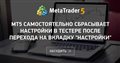
- 2019.03.20
- www.mql5.com
测试文件夹没有创建,缺少Tester文件夹。
在安装目录下手工创建一个试试。
下面说的是在Profiles下创建Tester,我认为他说的不对,应该是安装目录(从数据文件夹打开)。
The investigation showed that when the terminal is launched after a clean installation, the "Tester" subfolder in the <client terminal data folder> \ MQL5 \ Profiles \ is not created.
If you create this subfolder with your hands, the problem of resetting the settings disappears.
在这里<client terminal data folder> \ MQL5 \ Profiles \ 创建一个文件夹Tester 就OK了。十分感谢!!
在这里<client terminal data folder> \ MQL5 \ Profiles \ 创建一个文件夹Tester 就OK了。十分感谢!!
了解了,那个人说的是对的。