Satyam Shivam / Профиль
- Информация
|
11+ лет
опыт работы
|
8
продуктов
|
539
демо-версий
|
|
370
работ
|
0
сигналов
|
0
подписчиков
|
Отзыв:
https://www.mql5.com/en/users/it_mql5_1/feedbacks
Готовые работы:
https://www.mql5.com/en/users/it_mql5_1/portfolio
Добавить новую работу для меня:
https://www.mql5.com/en/job/new?prefered=it_mql5_1
Проверьте мои продукты на MQL5 Market:
https://www.mql5.com/en/users/it_mql5_1/seller
Мы являемся компанией с высокой мотивацией, посвященный, преданных делу и опытных профессионалов. Мы пять лет компания с доказанным опытом в Forex и бинарные опционы, связанных разработку продукта.
Мы специализируемся на проектировании, разработке и развитии состояния искусства торговых платформ с участием торговлю акциями, опционами, фьючерсами, свопами, свопционов, форекс, товаров для различных платформ (рабочий стол, веб, мобильные) по различным процессоров архитектур (Intel / IBM / AMD / ARM / iphone / Ipad / ежевика) для (Windows / Linux / Mac / IOS / Windows Phone, Andriod) ОС, специализированное аппаратное как (GPU, FPGA) и кластеры, использующие такие технологии, как CUDA, OpenCL, MPI, OpenMP и т.д. и на различные программные платформы, такие как Java, .NET, Amazon AWS и Microsoft Azure облачные вычисления платформу, используя языки, как C, C ++, C #, VB, VBA, MQL т.д.
MT4 и MT5 развитие
Советники / развитие Роботы, индикаторы, скрипты, панели, утилиты, библиотеки, анализаторы
Форекс и развития бинарными опционами
Развитие FIX API
Развитие LMAX API
Бинарные опционы подключить развития
MT4 / MT5 развитие плагин клиент
Почему вы должны нанять нас:
Низкая стоимость развития
Низкий Развитие Время
Надежные продукты
Лучшая поддержка клиентов в промышленности
Удовлетворенность клиентов это наш девиз и конференц-сроки наша страсть.
https://www.mql5.com/en/users/it_mql5_1/feedbacks
Готовые работы:
https://www.mql5.com/en/users/it_mql5_1/portfolio
Добавить новую работу для меня:
https://www.mql5.com/en/job/new?prefered=it_mql5_1
Проверьте мои продукты на MQL5 Market:
https://www.mql5.com/en/users/it_mql5_1/seller
Мы являемся компанией с высокой мотивацией, посвященный, преданных делу и опытных профессионалов. Мы пять лет компания с доказанным опытом в Forex и бинарные опционы, связанных разработку продукта.
Мы специализируемся на проектировании, разработке и развитии состояния искусства торговых платформ с участием торговлю акциями, опционами, фьючерсами, свопами, свопционов, форекс, товаров для различных платформ (рабочий стол, веб, мобильные) по различным процессоров архитектур (Intel / IBM / AMD / ARM / iphone / Ipad / ежевика) для (Windows / Linux / Mac / IOS / Windows Phone, Andriod) ОС, специализированное аппаратное как (GPU, FPGA) и кластеры, использующие такие технологии, как CUDA, OpenCL, MPI, OpenMP и т.д. и на различные программные платформы, такие как Java, .NET, Amazon AWS и Microsoft Azure облачные вычисления платформу, используя языки, как C, C ++, C #, VB, VBA, MQL т.д.
MT4 и MT5 развитие
Советники / развитие Роботы, индикаторы, скрипты, панели, утилиты, библиотеки, анализаторы
Форекс и развития бинарными опционами
Развитие FIX API
Развитие LMAX API
Бинарные опционы подключить развития
MT4 / MT5 развитие плагин клиент
Почему вы должны нанять нас:
Низкая стоимость развития
Низкий Развитие Время
Надежные продукты
Лучшая поддержка клиентов в промышленности
Удовлетворенность клиентов это наш девиз и конференц-сроки наша страсть.
Друзья
1135
Заявки
Исходящие
Satyam Shivam
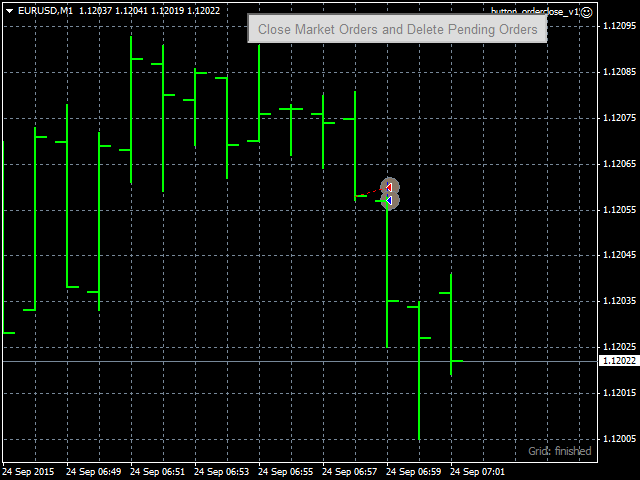
Button Order Close
https://www.mql5.com/en/market/product/10559
This expert advisor (EA) creates a button on top-right corner of the chart. Whenever this button is pressed, the EA closes all open market orders and deletes all pending orders for the currency-pair that is currently attached on the chart.
https://www.mql5.com/en/market/product/10559
This expert advisor (EA) creates a button on top-right corner of the chart. Whenever this button is pressed, the EA closes all open market orders and deletes all pending orders for the currency-pair that is currently attached on the chart.
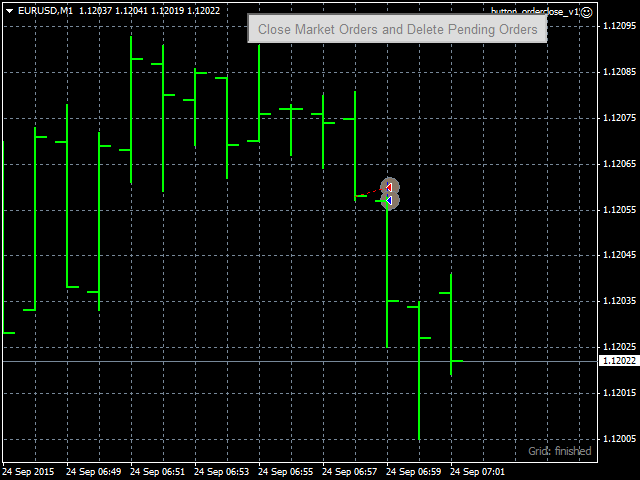
Satyam Shivam
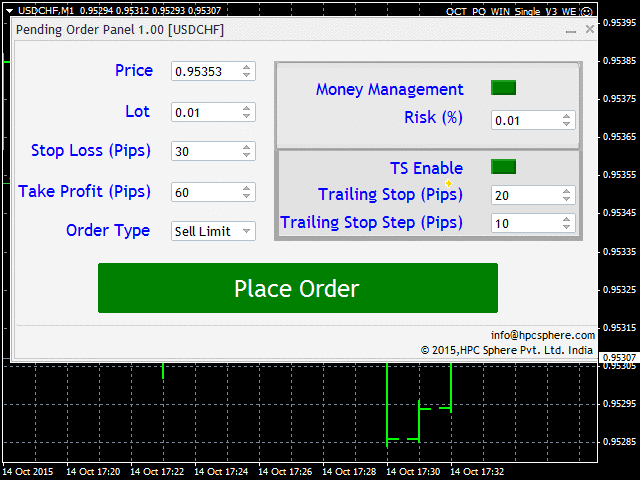
On Chart Trading Pending Order Window Single
https://www.mql5.com/en/market/product/12348
The expert advisor (EA) generates an on-chart trading panel to manually place any of four different types of pending order(s) on the attached chart's current symbol. Before clicking "Place" button, to place a pending order
https://www.mql5.com/en/market/product/12348
The expert advisor (EA) generates an on-chart trading panel to manually place any of four different types of pending order(s) on the attached chart's current symbol. Before clicking "Place" button, to place a pending order
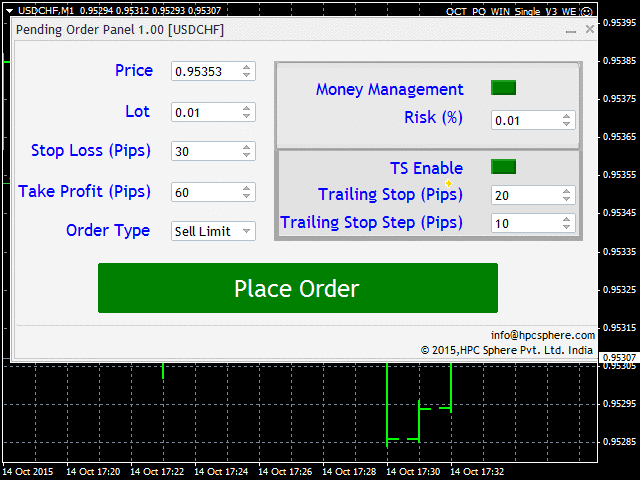
Satyam Shivam
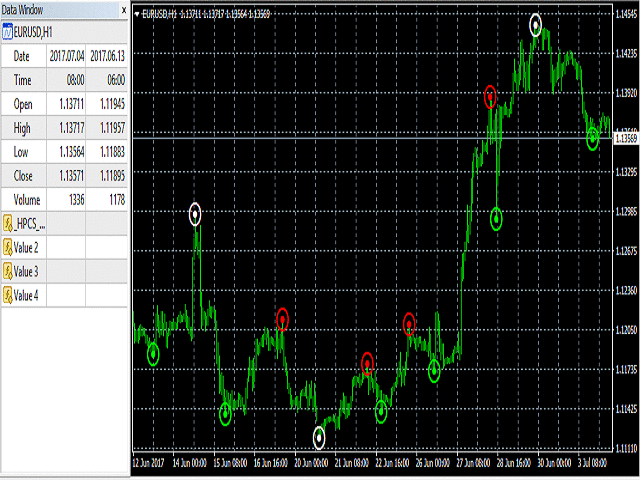
HP Wave Entry Alerts Indicator
https://www.mql5.com/en/market/product/21954
Indicator to identify and display peaks and troughs for a given time period.
This indicator is one indicator that repaints, in the sense that the actual signal is disappearing from the screen if price goes and makes a new high/new low after such a signal appears.
https://www.mql5.com/en/market/product/21954
Indicator to identify and display peaks and troughs for a given time period.
This indicator is one indicator that repaints, in the sense that the actual signal is disappearing from the screen if price goes and makes a new high/new low after such a signal appears.
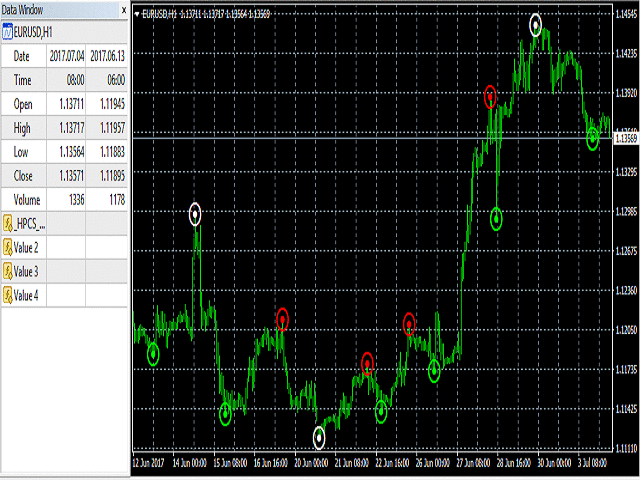
Satyam Shivam
RSI Swing Low Multi Time Frame Indicator
https://www.mql5.com/en/market/product/13877
It supports multiple time frames i.e. by attaching the indicator on a single chart one can see the RSI Swing Low values for all the other time frames on a single chart.
C:\Users\Public\Documents\API\RSI Swing Low Multi Time Frame Indicator.gif
https://www.mql5.com/en/market/product/13877
It supports multiple time frames i.e. by attaching the indicator on a single chart one can see the RSI Swing Low values for all the other time frames on a single chart.
C:\Users\Public\Documents\API\RSI Swing Low Multi Time Frame Indicator.gif
Satyam Shivam
CC Positive Peaks Trend Arrows Indicator
https://www.mql5.com/en/market/product/10739
This is a customized indicator, created in Meta-Trader 4 (MT4). The indicator uses buffer values of CC indicator. It creates a straight line that passes through positive peak of a currency. The line is created for the period during which the currency is positive. Moreover, an arrow is placed at positive peak value of a currency, if this peak is greater than the previous adjacent positive peak value of other currency.
C:\Users\Public\Documents\API\output_1l6oGX.gif
https://www.mql5.com/en/market/product/10739
This is a customized indicator, created in Meta-Trader 4 (MT4). The indicator uses buffer values of CC indicator. It creates a straight line that passes through positive peak of a currency. The line is created for the period during which the currency is positive. Moreover, an arrow is placed at positive peak value of a currency, if this peak is greater than the previous adjacent positive peak value of other currency.
C:\Users\Public\Documents\API\output_1l6oGX.gif
Satyam Shivam
Awesome Swing Multi Time Frame Indicator
https://www.mql5.com/en/market/product/19798
Awesome Swing Multi Time Frame Indicator is one of the most advanced indicators based on both Swing and Awesome indicator trading strategies.
C:\Users\Public\Documents\API\Awesome Swing Multi Time Frame Indicator.gif
https://www.mql5.com/en/market/product/19798
Awesome Swing Multi Time Frame Indicator is one of the most advanced indicators based on both Swing and Awesome indicator trading strategies.
C:\Users\Public\Documents\API\Awesome Swing Multi Time Frame Indicator.gif
Satyam Shivam
All Symbols Trading Panel
https://www.mql5.com/en/market/product/15449
It's highly efficient and user friendly interface allows you to place market orders as well as pending orders for all currency pairs from a single panel.
C:\Users\Public\Documents\API\All Symbols Trading Panel.gif
https://www.mql5.com/en/market/product/15449
It's highly efficient and user friendly interface allows you to place market orders as well as pending orders for all currency pairs from a single panel.
C:\Users\Public\Documents\API\All Symbols Trading Panel.gif
Satyam Shivam
TDI Flat Market Indicator
https://www.mql5.com/en/market/product/10450
TDI Flat Market Indicator is an oscillator indicator which works in a separate window. It is based on RSI (Relative Strength Index), Trade Signal Method and Market Base Method. It identifies the flat market behavior which helps in determining when to enter the market.
C:\Users\Public\Documents\API\TDI Flat Market Indicator.gif
https://www.mql5.com/en/market/product/10450
TDI Flat Market Indicator is an oscillator indicator which works in a separate window. It is based on RSI (Relative Strength Index), Trade Signal Method and Market Base Method. It identifies the flat market behavior which helps in determining when to enter the market.
C:\Users\Public\Documents\API\TDI Flat Market Indicator.gif
Satyam Shivam
HP Position Calculator Panel
https://www.mql5.com/en/market/product/23835
This panel tells you how many lots to trade based on given entry and stop-loss levels, Monetary Risk, Account size(balance or equity) and Account currency.
The default values in the panel are the nearest values on the chart of the time at which the symbol is set using the drop down button.
Users can easily modify the values by using the increase and decrease button or by providing input from keyboard.
C:\Users\Public\Documents\API\Webp.net-gifmaker.gif
https://www.mql5.com/en/market/product/23835
This panel tells you how many lots to trade based on given entry and stop-loss levels, Monetary Risk, Account size(balance or equity) and Account currency.
The default values in the panel are the nearest values on the chart of the time at which the symbol is set using the drop down button.
Users can easily modify the values by using the increase and decrease button or by providing input from keyboard.
C:\Users\Public\Documents\API\Webp.net-gifmaker.gif
Satyam Shivam
Market Order Panel Major
https://www.mql5.com/en/market/product/23866
This is a simple to use panel used to place market orders on any Symbol without switching the chart from one Symbol to another just by changing the Symbol from a drop down button.
C:\Users\Public\Documents\API\Webp.net-gifmaker.gif
https://www.mql5.com/en/market/product/23866
This is a simple to use panel used to place market orders on any Symbol without switching the chart from one Symbol to another just by changing the Symbol from a drop down button.
C:\Users\Public\Documents\API\Webp.net-gifmaker.gif
Satyam Shivam
CCI indicator
https://www.mql5.com/en/market/product/19007
CCI Indicator generates buy or sell signal based on the CCI indicator. It's efficient algorithm generates a entry signal for symbol in consideration. It can be useful as a decision supportive tool.
C:\Users\Public\Documents\API\output_KpJbIl.gif
https://www.mql5.com/en/market/product/19007
CCI Indicator generates buy or sell signal based on the CCI indicator. It's efficient algorithm generates a entry signal for symbol in consideration. It can be useful as a decision supportive tool.
C:\Users\Public\Documents\API\output_KpJbIl.gif
Satyam Shivam
Stochastic Binary Option Indicator
https://www.mql5.com/en/market/product/13302
This indicator works on the binary options
• It uses stochastic strategy to indicate the upcoming trend of the market
• This indicator helps traders to place a trade with the prediction involved on the stochastic strategy.
• This indicator makes use of the symbols to indicate the prediction regarding the order.
C:\Users\Public\Documents\API\Stochastic Binary Option Indicator.gif
https://www.mql5.com/en/market/product/13302
This indicator works on the binary options
• It uses stochastic strategy to indicate the upcoming trend of the market
• This indicator helps traders to place a trade with the prediction involved on the stochastic strategy.
• This indicator makes use of the symbols to indicate the prediction regarding the order.
C:\Users\Public\Documents\API\Stochastic Binary Option Indicator.gif
Satyam Shivam
Custom Trading Forex Panel
https://www.mql5.com/en/market/product/12308
The current Ask and Bid prices can be seen on the panel. The user has to set Lot Size, Stop Loss, Take Profit and then either click on Sell or on Buy. The panel provides a feature to enter a Trailing Stop, too. One has to just enable the Trailing Stop input and set the value for the same.
C:\Users\Public\Documents\API\Custom Trading Forex Panel.gif
https://www.mql5.com/en/market/product/12308
The current Ask and Bid prices can be seen on the panel. The user has to set Lot Size, Stop Loss, Take Profit and then either click on Sell or on Buy. The panel provides a feature to enter a Trailing Stop, too. One has to just enable the Trailing Stop input and set the value for the same.
C:\Users\Public\Documents\API\Custom Trading Forex Panel.gif
Satyam Shivam
Swing High Single Time Frame Indicator
https://www.mql5.com/en/market/product/13125
Swing High Single Time Frame Indicator is one of the most advanced indicators based on the Swing High trading strategy.
C:\Users\Public\Documents\API\swing-high-stf-forex-indicator-screen-4008.png
https://www.mql5.com/en/market/product/13125
Swing High Single Time Frame Indicator is one of the most advanced indicators based on the Swing High trading strategy.
C:\Users\Public\Documents\API\swing-high-stf-forex-indicator-screen-4008.png
Satyam Shivam
HP Three coloured RSI Line Indicator
https://www.mql5.com/en/market/product/21929
It is a simple to use indicator, in which the color of indicator changes to red or blue when it crosses a specific RSI level given by a user.
It indicates according to a user input and is very easy to customize
C:\Users\Public\Documents\API\Webp.net-gifmaker.gif
https://www.mql5.com/en/market/product/21929
It is a simple to use indicator, in which the color of indicator changes to red or blue when it crosses a specific RSI level given by a user.
It indicates according to a user input and is very easy to customize
C:\Users\Public\Documents\API\Webp.net-gifmaker.gif
Satyam Shivam
Multiple Indicator Panel
https://www.mql5.com/en/market/product/13083
ts advance algorithm uses the advance indicators such as Moving Average, CCI, RSI, Williams %R, MACD and Stochastic indicators. The filters which the multi-indicator panel uses are ADX and Volume.
C:\Users\Public\Documents\API\Webp.net-gifmaker.gif
https://www.mql5.com/en/market/product/13083
ts advance algorithm uses the advance indicators such as Moving Average, CCI, RSI, Williams %R, MACD and Stochastic indicators. The filters which the multi-indicator panel uses are ADX and Volume.
C:\Users\Public\Documents\API\Webp.net-gifmaker.gif
Satyam Shivam
Button Order Close
https://www.mql5.com/en/market/product/10559
This expert advisor (EA) creates a button on top-right corner of the chart. Whenever this button is pressed, the EA closes all open market orders and deletes all pending orders for the currency-pair that is currently attached on the chart.
C:\Users\Public\Documents\API\button-order-close-screen-4820.png
https://www.mql5.com/en/market/product/10559
This expert advisor (EA) creates a button on top-right corner of the chart. Whenever this button is pressed, the EA closes all open market orders and deletes all pending orders for the currency-pair that is currently attached on the chart.
C:\Users\Public\Documents\API\button-order-close-screen-4820.png
Satyam Shivam
Pair Trading Panel
https://www.mql5.com/en/market/product/12651
The EA simultaneously triggers buy and sell orders whenever desired target 'spread' is achieved. The panel, generated by EA, allows one to select currency pair(s) to trade Buy and Sell orders at a desired lot. A target 'spread' price is entered and 'Place Order' button is clicked. As soon as the chosen target 'spread' is crossed, the EA places orders, that can be manually closed, on observing favorable conditions to exit.
C:\Users\Public\Documents\API\Pair Trading Panel.gif
https://www.mql5.com/en/market/product/12651
The EA simultaneously triggers buy and sell orders whenever desired target 'spread' is achieved. The panel, generated by EA, allows one to select currency pair(s) to trade Buy and Sell orders at a desired lot. A target 'spread' price is entered and 'Place Order' button is clicked. As soon as the chosen target 'spread' is crossed, the EA places orders, that can be manually closed, on observing favorable conditions to exit.
C:\Users\Public\Documents\API\Pair Trading Panel.gif
Satyam Shivam
Custom Moving Average Indicator
https://www.mql5.com/en/market/product/16958
Custom Moving Average Indicator can be used to identify the direction of trend or find out potential support and resistance levels. The variable parameters such as period, shift, method and applied price can be modified as per the financial strategy.
C:\Users\Public\Documents\API\Webp.net-gifmaker (1).gif
https://www.mql5.com/en/market/product/16958
Custom Moving Average Indicator can be used to identify the direction of trend or find out potential support and resistance levels. The variable parameters such as period, shift, method and applied price can be modified as per the financial strategy.
C:\Users\Public\Documents\API\Webp.net-gifmaker (1).gif
Satyam Shivam
ADR Dashboard Based Trading Scanner
https://www.mql5.com/en/market/product/15381
The EA creates a dash-board that scans multiple currency pair
symbols in forex. Everyday, it displays updated information for
each selected currency pair on current Bid price, average daily
range (ADR), pips to high (PTH) and pips to low (PTL).Â
C:\Users\Public\Documents\API\ADR Dashboard Based Trading Scanner.gif
https://www.mql5.com/en/market/product/15381
The EA creates a dash-board that scans multiple currency pair
symbols in forex. Everyday, it displays updated information for
each selected currency pair on current Bid price, average daily
range (ADR), pips to high (PTH) and pips to low (PTL).Â
C:\Users\Public\Documents\API\ADR Dashboard Based Trading Scanner.gif
: