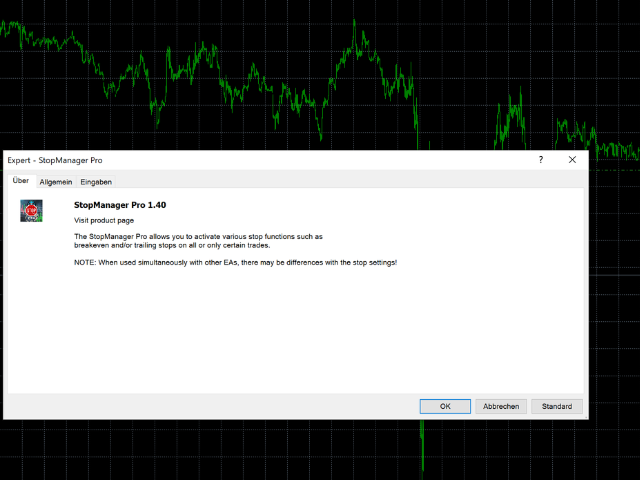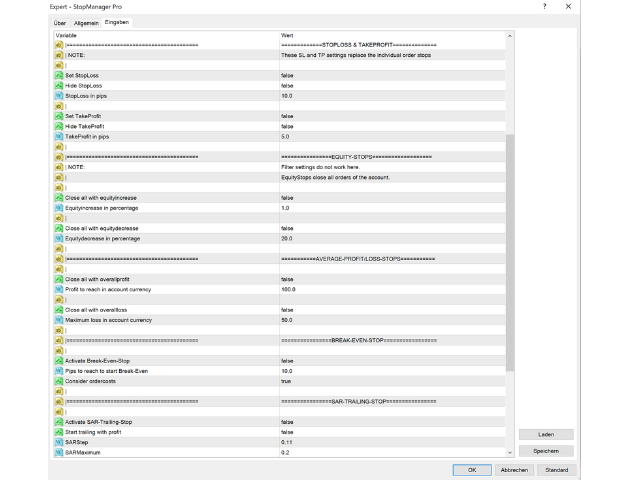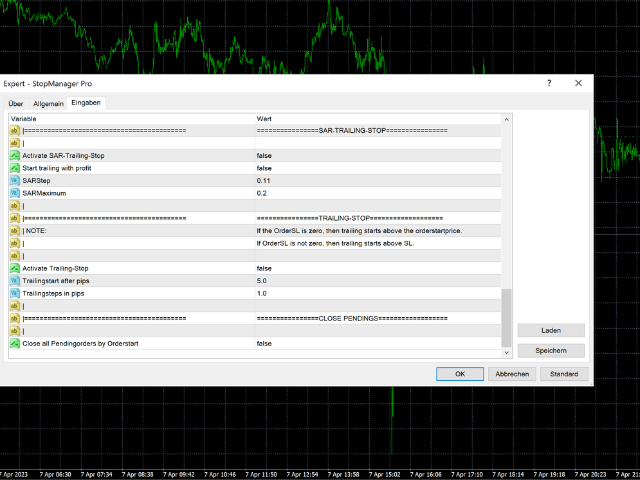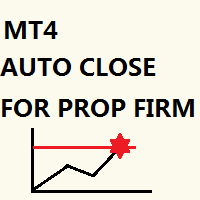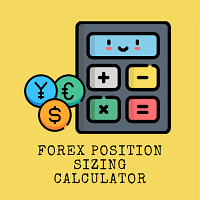Stop Manager Pro
- Утилиты
- Stefan Georg Meier
- Версия: 1.41
- Обновлено: 9 апреля 2023
- Активации: 5
Have you developed your own entry strategy or are you using an Expert Advisor to automate your entries?
Then do the same with your exits!!! Nothing is as important as the right moment to exit your trades. Either to avoid bigger losses or to get maximum profit. But prices often move unpredictably and quickly, which often becomes a problem for a manual exit. Also, the previously set StopLoss or TakeProfit are usually not suitable to get the maximum out.
Stop Manager Pro offers you strategies like:
- StopLoss & Hidden StopLoss - Set or change the StopLoss of your trades or hide it in order not to reveal your pain threshold to dubious brokers
- TakeProfit & Hidden TakeProfit - Set or change the TakeProfit of your trades or hide it in order not to reveal your goals to dubious brokers
- Equity stops (for increase and decrease) - Close all trades when the equity has increased or decreased by a certain percentage
- Average loss and profit taking - Close all trades when the average profit or loss of all trades has reached a certain target.
- Automatic BreakEven stops - the program will protect your trade from loss when it reaches minimum profit
- SAR trailing - to get the maximum out of all your trades
- Normal trailing stop
- Close pending orders - For example, set two opposite pending orders below and above the price, Stop Manager Pro will immediately delete the other order when one is triggered
Stop Manager Pro also offers the possibility to set filters to manage only the trades you want it to manage:
- Manage only trades of a specific EA
- Exclude trades of a specific EA
- Manage only trades with a specific number
- Exclude trades with a specific number
- Manage only trades of the current symbol
Set your trades and let Stop Manager Pro do the exit management.
Because nothing is more important than the right stop at the right time.
Simplify your stops! Maximize your goals! With Stop Manager Pro!
Stop Manager Pro works on all timeframes and all kinds of symbols: currency pairs, indices, metals, commodities, cryptocurrencies, etc.
Stop Manager Pro is not a guarantee of profits, but offers you different strategies that you can apply by your own choice and according to your attitude. Test an EA for at least three months in demo accounts or in real money accounts with small deposit.