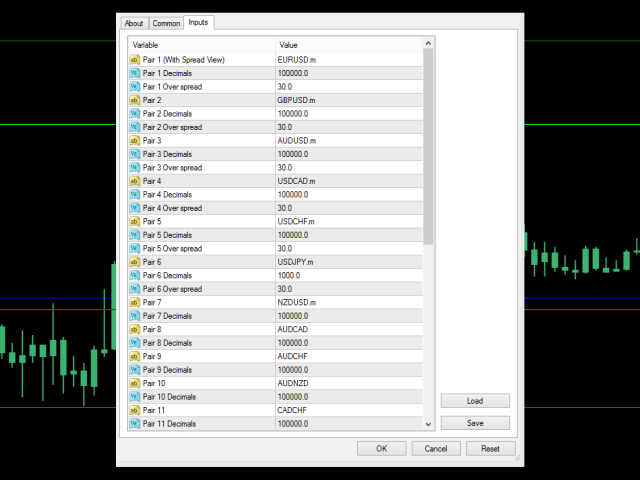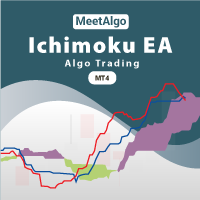FXO Broker Spread Information
- Утилиты
- Forex Market One
- Версия: 1.0
FXO BROKER SPREAD INFORMATION
Floating spreads are harmful for your trading strategy, even with Raw spread account. it makes a lot difference.
Floating spread goes too high when it's news time or daily or weekend rollovers.
this can affect trades's Expert Advisors, Pending orders and Stop losses.
Therefore this tool is created to find right information about spread while rollovers.
How to use :
download/paste the program file to Expert Advisor folder,
Open a chart of any instrument, Load the program, add inputs of your desired instruments you want to check spread. (make sure those pairs are listed in Symbol listing.)
Leave the EA to run for few days (more than a week recommended) and find out when and how much your spreads are high during the period.
as this EA monitors spread, it can not be tested in strategy tester.
you can set desired limits from input, EA will draw Blue and Red lines whenever spread crosses that level.
A very helpful tool to find out broker's floating spread values.
Notes:
1. .ex4 must be loaded in EA folder (not indicator folder).
2. Add symbol name as listed.
e.g. EURUSD or EURUSD.m (if with suffix)
3. Symbols must be listed
For any query
Support : admin@forexmarket.one
Copyright : www.forexmarket.one