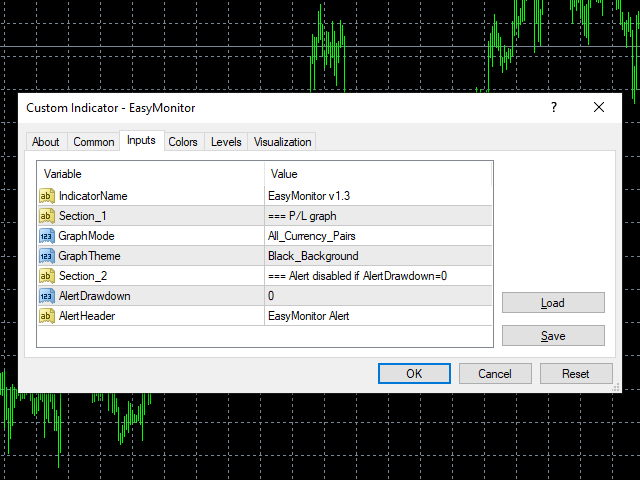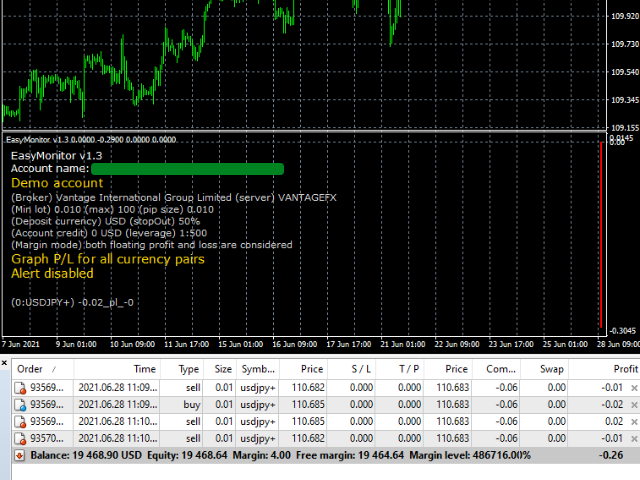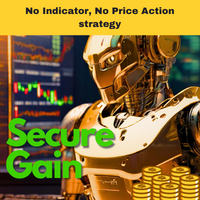EasyMonitor
- Утилиты
- Ka Fai Benjamin Ng
- Версия: 1.8
- Обновлено: 16 сентября 2021
- Активации: 10
This is a simple but useful utility that plots the running p/l chart so you can understand the EA performance around the clock. Alongside the chart, it provides the account information for easy reference. In addition, if configured properly, it can send you push-notifications via your MetaQuotes ID (https://www.mql5.com/en/articles/476)
The graph shows the account running p/l in range during the corresponding timeframe - the same as the chart. The running p/l is calculated from open orders and has already considered the swap and commission if available.
Also shown on the chart is the summary of open orders in the following format: (<magic_number>:<symbol>) <effective_lot_size>_pl_<running_pl>...
Here are the parameters:
GraphMode (Current_Currency_Pair or All_Currency_Pairs)
With "Current_Currency_Pair", only the currency pair in the chart will be counted. If you have the same currency pair trading under the same account but in another chart, it will be counted too. "All_Currency_Pairs" will simply count all open orders in the current account.
GraphTheme (Black_Background or White_Background)
AlertDrawdown
No push notifications will be sent if "AlertDrawdown" is 0. The next level of equity that will generate a push notification is shown on the chart.
Here is an example. If "AlertDrawdown" is set to 1000, and the initial balance is 5000. The push notifications will be sent when drawdown over 1000, another alert for another drawdown over 1000, and so on.
Enable push notifications, specify your MetaQuotes ID in the user profile in "Contacts" tab. There is a limitation on the number of messages that can be sent: no more than 1 message per 0,5 second and no more that 10 messages per minute. And I did experience the missing and delay of notifications.
https://www.metatrader4.com/en/trading-platform/help/setup/settings_notifications
AlertHeader
"AlertHeader" is used in the push notification. It should be able to remind you which EA/machine/account this notification refers to. The format of the notification is like this: "[ AlertHeader ] drawdown 520 (10%) balance 4880 equity 5480 credit 1000 free margin 5300"
# # If you have any suggestions, please let me know and I will consider to enhance this indicator in the future update. Thank you and wish you luck.