Red Hawk EA
- Эксперты
- Profalgo Limited
- Версия: 3.8
- Обновлено: 13 марта 2023
- Активации: 10
Red Hawk is a "mean reversion" trading system, that trades during the quiet times of the market.
It runs on 9 pairs currently: EURUSD, GBPUSD, USDCHF, EURCHF, EURGBP, AUCAD, AUDJPY, EURAUD and USDCAD.
Recommended timeframe: M5
Since this kind of strategy works best with low spread and fast execution, I advise using an good ECN broker.
IMPORTANT FOR AUTOGMT: Add the address 'https://www.worldtimeserver.com/' in the list of allowed URLs on tab 'Expert Advisors'
Recommended broker: ICMarkets.com or Alpari.com
Recommended VPS: 4xhosting.com
The EA already has a live track record of many months of stable trading with low drawdown. (check comments page for updates on live performance)
The strategy uses a safety stoploss and takeprofit for each trade, and multiple trailing stoploss techniques are implemented to minimize the risk and the maximize the profits.
This EA does NOT use any risky trading techiques like grid or martingale.
The EA runs fully automatically and does not require any manual interventions. It utilizes many internal filters, to make sure it will not trade when the markets are not ideal (like big spreads, or "hectic" markets). However, I do recommend to turn off the system on extreme news days, like US Elections for example.
IMPORTANT: The EA only trades during the quite times of the night (around rollover time)
Setup:
The EA is very easy to set up. Simply run the EA on a M5 chart for each of the supported currency pairs. And select your risk.
You do not need any .set files, as all the settings are stored internally in the EA for the optimized pairs.
You may have to change the GMT setting, if your broker uses a different GMT offset than:
- GMT offset winter = +2
- GMT offset summer = +3
This GMT offset is mostly used by brokers. However, if your broker uses different GMT offsets, you must change the "GMT offset (winter)" parameter, to the value that your broker uses during winter. If you are unsure, please check with me. It is important that the EA trades at the correct hours.
The risk can be set as follows:
- by default the EA uses a fixed lotsize of 0.01lots. You can change the fixed lotsize by change the parameter "StartLots"
- You can also select an automatic lotsize, either by balance, or by risk per trade
- Lotsize by balance: the EA will use 0.01lots for every X amount of balance (set in the LotsizeStep). So a lotsizeStep=250 would mean: 0.01lots for each 250$ in the account. At 500$, the EA will trade at 0.02lots and so on. For Low Risk, use LotsizeStep=250. For Medium Risk, use LotsizeStep = 125. For High Risk, use LotsizeStep = 60. (Please adjust these numbers if you are running in different currency than $/€)
- Lotsize by risk: you can set the "Maximum" risk per trade. This mean that if the initial SL would get hit, it would be a maximum loss of X % of the balance. The initial SL is almost never hit though, since the trailingSL will kick in almost immediately.
- For predefined low/medium/high risk sets, you can check our this post: https://www.mql5.com/en/market/product/54229#!tab=comments&page=2&comment=18933463
Remember: Trade only with money that you can afford to lose. Historical performance is never any "guarantee" for future performance. Always start trading with a demo account, or low risk setup, to make sure this kind of strategy is what suits your trading style.

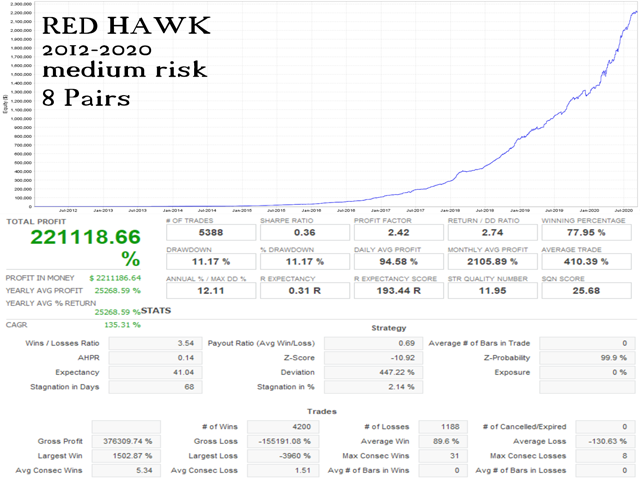
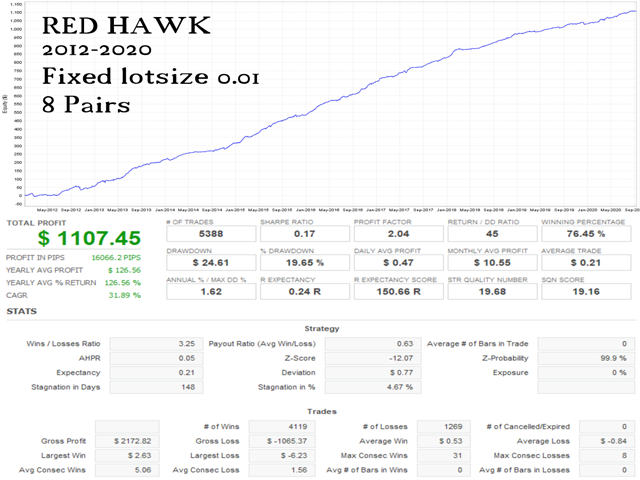
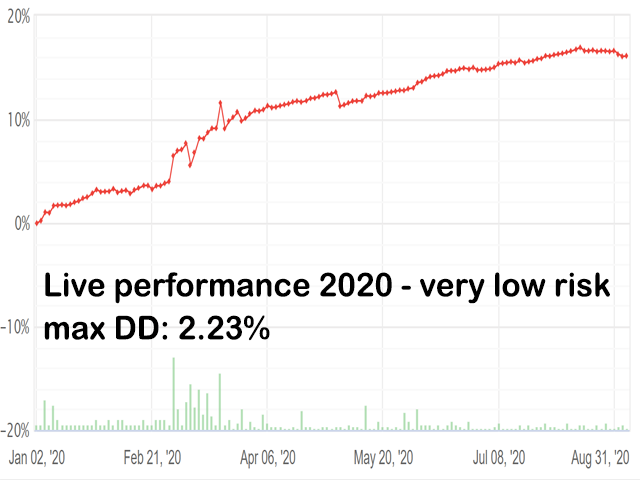



































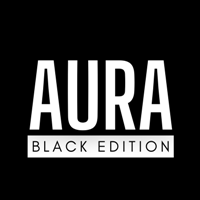



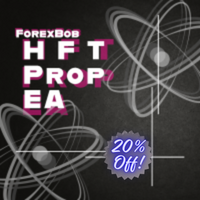












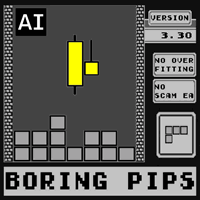



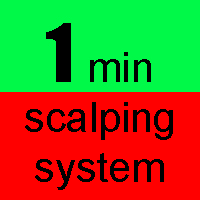

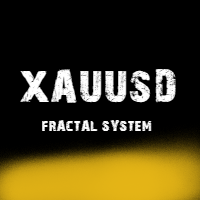












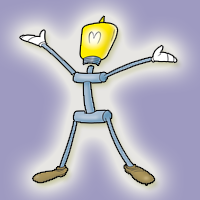














I have been using this EA for one year. It doesnt trade a lot and is very slow. But it is very consistent and low drawdown. I just set it and forget it.