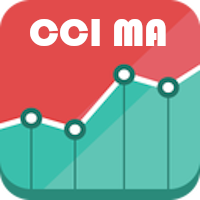STAT Lite
- Утилиты
- Devy Tanusukma
- Версия: 1.4
Signal Tester and Trader is an Expert Advisor that is capable to reading most indicators (except for indicator that has string as an input). Custom backtest the signal on a live chart and trade the signal on live account [Full Version Only].
The expert has 2 modes:
- Backtest mode (custom backtest on current indicator and strategy settings)
- Trading mode (trade based on current indicator and strategy settings) [Full Version Only]
Available Indicator types:
- Two cross indicator: indicator that generates a signal when 2 lines crossed each other/single line indicator with moving average [Full Version Only]
- Zero cross indicator: indicator that generates a signal when a line crossed certain levels
- Chart indicator: indicator that generates a signal when it crossed and closed above/bellow price [Full Version Only]
- One buffer indicator: custom indicator that returns either 1 (long), 0 (no trade) or -1 (short) as its signal [Full Version Only]
- Two buffers indicator: indicator that generates a signal when either one of the buffers has a value [Full Version Only]
- Two cross indicator: 2 Moving Averages, MACD, Stochastic, RSI + MA, OBV + MA
- Zero cross indicator: MACD (one of its lines), Stochastic (one of its lines), RSI, Momentum
- Chart indicator: Moving Average, Bolinger Band (one of its line), Ichimoku cloud (one of its line)
- One buffer indicator: custom indicator
- Two buffers indicator: Trend Direction and Force Index
Indicator parameter input format: every single input parameter of the indicator separated by comma (",") and add a semicolon (";") on the back before adding the buffer number.
Input format sample:
- indicator type: chart indicator
- folder\\name: Indicator\\Kijun-Sen
- parameter 1: 26;0
Risk calculation method:
- ATR (Average True Range)
- Fixed pips
Takeprofit and stoploss calculation:
- ATR multiplier
- fixed pips
You have the option of generating a csv file containing all the trade records that the expert found based on your settings. You also need to set the spread to your current account.
Remember to download the data before doing backtest:
- Your first bar should be at least the same year as your backtesting start period
- Your last bar should be at least the same year as your backtesting end period
There 3 build in strategy that you can test and trade:
- Standard Strategy (1 trade open for every signal with take profit and stoploss)
- Scale Out Strategy (2 trades open for every signal; breakeven adjustment as soon as the first trade hit takeprofit; second trade will close as soon as you have an exit signal)
- 1 ATR Breakeven Strategy (1 trade open for every signal; breakeven adjustment as soon as the first trade hit takeprofit; the trade will close as soon as you have an exit signal)
Exit signal needs to be turned on when you want to use scale out / 1 ATR breakeven strategy.